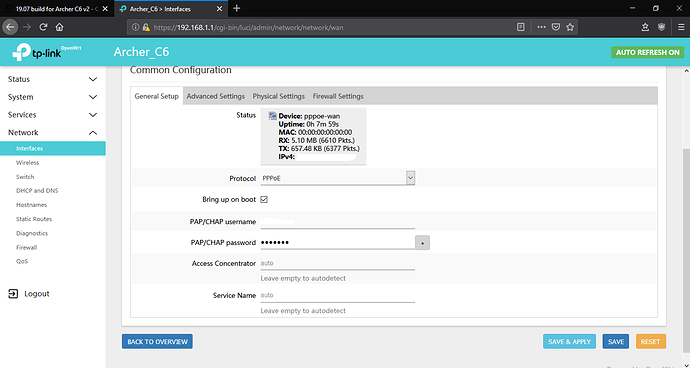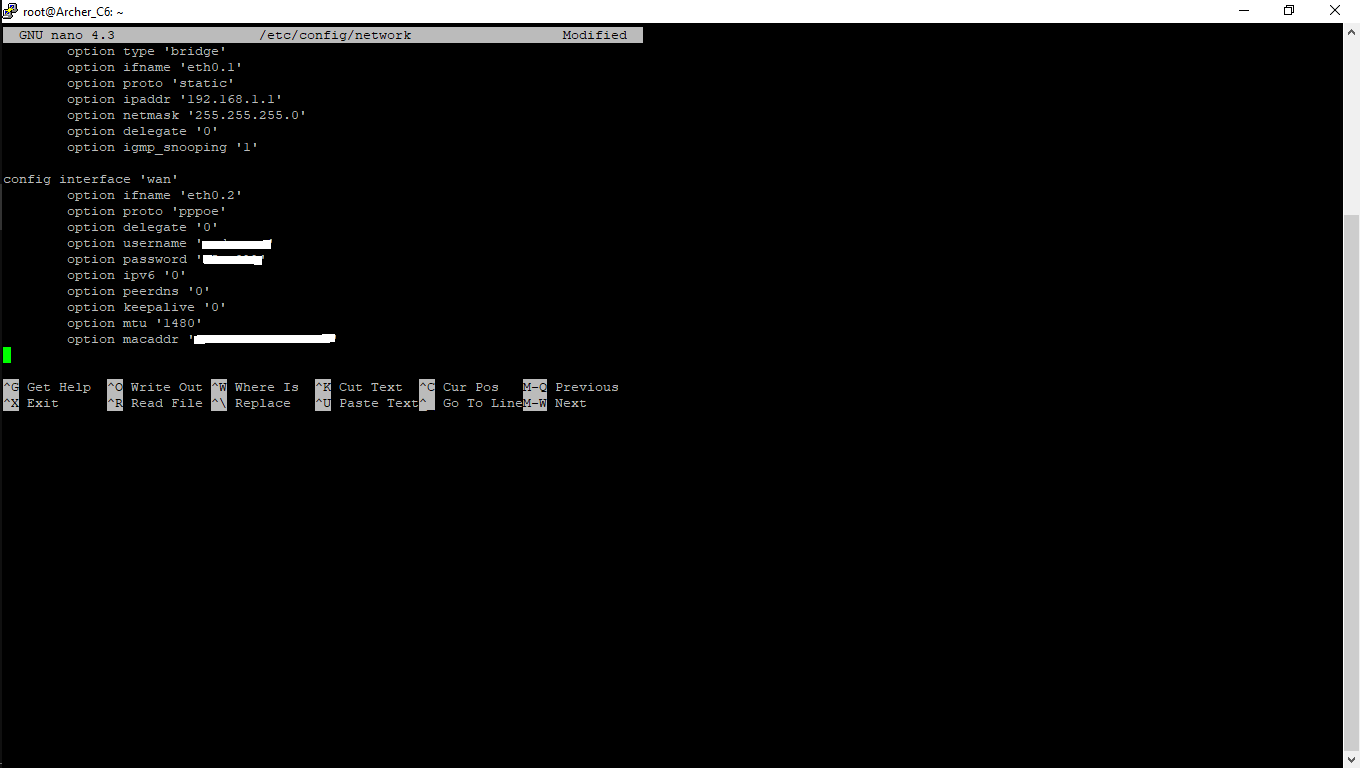Does anyone know how to change MAC address WAN PPPoE? I searched for the option to clone or change but did not find it. Thanks in advance.
Just a heads up, the new https_dns_proxy luci app sets DHCP settings automatically: https://github.com/openwrt/luci/pull/2890.
ssh into the router then nano /etc/config/network, find the interface name (pppoe-wan) you want to add custom mac address. Add option macaddr 'FF:FF:FF:FF:FF:FF' to the end of the particular block of that interface (pppoe-wan).
*Replace FF:FF:FF:FF:FF:FF with a actual mac address.
Cool, now it will change those DNS settings automatically...
Guys, how stable is DNS-over-HTTPS with this firmware? I've occasional DNS problems, where DNS resolution doesn't work for minutes. Not sure if it's cloudfare/google dns issue or some other router issue.
Check if you can reach 1.1.1.1/1.0.0.1, run a continuous ping to that ip's and see of some point if packet drop is going above 20%
I entered the router with Putty in SSH, added the option as it is in the picture, but I can not save.
I have no knowledge on Putty, if I could help me thank you.
CTRL-O -> save
CTRL-X -> Exit nano
Any new config file?
19.07 update lists give signature error
change to default
src/gz openwrt_core http://downloads.openwrt.org/snapshots/targets/ath79/generic/packages/
src/gz openwrt_base http://downloads.openwrt.org/snapshots/packages/mips_24kc/base
src/gz openwrt_luci http://downloads.openwrt.org/snapshots/packages/mips_24kc/luci
src/gz openwrt_packages http://downloads.openwrt.org/snapshots/packages/mips_24kc/packages
src/gz openwrt_routing http://downloads.openwrt.org/snapshots/packages/mips_24kc/routing
src/gz openwrt_telephony http://downloads.openwrt.org/snapshots/packages/mips_24kc/telephony
If someone want revert back, this is working procedure:
Tfpd64, 192.168.0.66/255.255.255.0/192.168.0.1, ArcherC6v2_tp_recovery.bin, BUT for flashed firmware I use first official 180627 (not latest 190115)!... and it works 
@Zambee Can I ask why do you revert ? Is this build (19.07) not good ? Has any issues ?
Hi,
no issues found, for me openwrt features not needed, because 99% what I using include firmware from manufacturer already... I only tested stability and "revert-bility" on this device. Reverting back was little bit tricky I was pretty nervous if it is even possible. Sadly author of this thread does not mention anything in this sense.
Hello,
I am planning to revert to stock on my C6 v2 because WiFi range seems to have decreased when using this build. Is the procedure same like it is when flashing openwrt but instead using the tp link firmware file, right?
Also, anyone knows where I can download the new 19.07 RC1 build for C6 to check if WiFi has improved?
Hello,
I have just flashed @Rupam image with success.
Thanks for your great work !
I was just wondering if some more recent image was existant because I couldn't had openvpn in the factory build.
I had to change source first to the one given by @Zambee
But after that, i had some trouble because package are not up to date.
I then try the snapshoot image but luci doesn't work out the box and make it very difficult for new user like me to use it.
Moreover, snapshoot seems unstable to me. I had lot of problem (maybe du to my youthfulness).
I finally revert back to the sysupgrade image and this time openvpn is integrated in it !
I just have to test now !
Thanks again for the big work !
Maybe I will try to update this image on my own...
Edit: Correct author citation
Is there any plans to support upgrade from stock firmware or TP-LINK made some sort of mild tivoisation?
19.07 Stable is released. It has LuCI included.
As a technical user but a complete Noob to OpenWRT, may I ask the question:
Does this mean that the C6 v2 EU can be updated from the stock firmware to 19.07 through the GUI. And afterwards LuCI is already working?
Don't worry, im also fairly new to openwrt.
Yes, 19.07 Stable available here has LuCI included.
As far as i know, updating from GUI does not work (you can try) and you will have flash via TFTP, for which the instructions can be found in various other topics on C6 here.
Also, it looks like wifi range has decreased slightly after i installed openwrt compared to stock. I did not do proper tests so take it as you will.
If you have any other questions, let me know.
How did you do the graphic modification in LuCI?