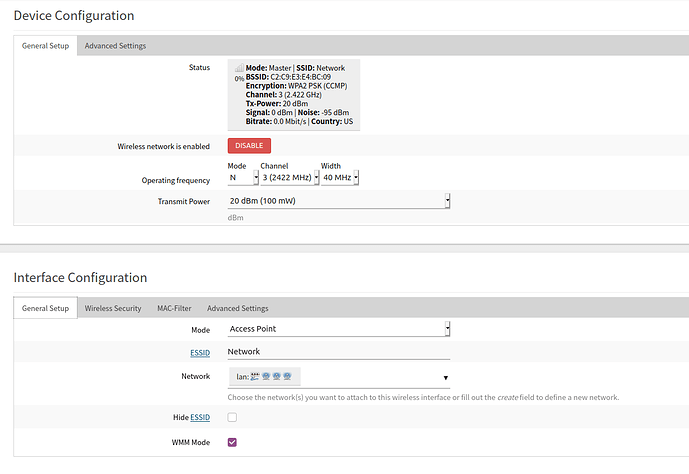Hi there. Is MU-MIMO working with OpenWRT and Archer C6?
Yes, MU-MIMO is working, here is an S9 + that reaches the theoretical 866 Mbps. And also an S7 that reaches 433 Mbps, but the S7 has a bug with Broadcom chipset, in the TP-Link firmware when it is without MU-MIMO and the BF it reaches the theoretical 866 Mbps, when activated it is 433 Mbps . Does anyone know if OpenWRT also activates Beamforming? What if a recent version of this build?
After many attempts with OpenWrt installation, I give up for now. Nothing goes through GUI, nothing happens via TFTP. I have this version 1.2.0 Build 20191014 rel.33289. I will continue to follow the topic. Maybe next releases will work or someone will find a problem.
I've also got 1.2.0 Build 20191014 rel.33289(4555) and tryed tftp and gui and nothing worked. The main reason I'm trying to install OpenWrt is because currently with stock it says that my Internet connection is 100mbps but its 1 Gbps. I thought maybe there is a way to force 1000Mbps through OpenWrt because I tested the line directly to my PC and it works full speed but through router it says 100Mbps full duplex.
When I try to flash openwrt I get this error: 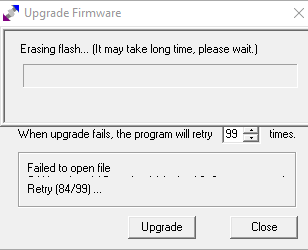
Bought Archer C6 v2 EU/RU version and flashed it over TFTP just fine the same day. Very important to have third-party switch between TFTP and router. Faced with problem when router after 10-12 hours of work just stopped responding over ethernet and wifi, no ping no nothing. Reset and then just 10-20 minutes hang again. I had to return it back to the store and now bought new one and tested it one week to make sure it works fine. Will see if it's fine with OpenWRT or not
Returned router to the store. Bought new one in different store. Tested it for one week with original firmware and everything was fine. Flashed to OpenWRT and after ~2 days of work got the same problem. It hangs and reset helps just for few minutes.
I haven't had any stability / speed problems, but it seems like the 5 GHz range is a bit less than on stock (proprietary) firmware. Any workaround for this?
It's hard having no tech knowledge ![]()
I was able to flash my Archer A6 with the Archer C6 19.07 update via web gui installation from the original firmware. TFTP was too complicated for me after going at it for 3-4 hours BUT... I have a problem though...
It installed the non-gui version of openwrt and I'm not familiar at all with command-line. Once I connect my openwrt archer onto my main switch, my whole network shuts down (reference of set ups at the bottom). I gave it a static ip of 192.168.1.2. I can't put the two routers on the same network.
I tried to scp an update to the /tmp folder on the router (yes it has space) from the laptop to get a gui since I could just figure out myself but it's weird. I try this
scp exampleupdate.bin root@192.168.1.2:/tmp
then i get
/usr/bin/dbclient: connection to root@192.168.1.2:22 exited: connect failed: host name is unreachable
I'm able to make changes to configurations all fine. I do have a password on the router. I'm on a windows 10 computer running putty (tried on power-shell 7 as well). What I want to do is figure out some way install LuCi or at least connect to my network so I could simply run the opgk command.
Also couldn't find the luci offline packages, idk how to scp them anyways. Maybe starting a web server??
For reference, my network is like this: ISP -->(coax) ISP Router/Wireless whatever --> wifi clients -->(Ethernet from router) switch --> desktop computers. Once I attach openwrt archer to that switch, everything disconnects from internet. Literally comes back the moment i take out the wire.
So this is next set up: Openwrt archer --> 2nd Switch --> (Ethernet) laptop (wifi) --> ISP router.
I have only my comptia A+ and Net+ so im not too skilled in understanding somethings.
Anyhelp would be cool. Couldn't find a support page and yall pros.
Hi, if you install Luci or back to stock firmware, The must have stuff i tftp server, I use OpenTFTP server, run great. Config is simply, set the folder where bin file is and set the listening interface 192.168.0.66, manuały change the Ethernet card ip, then run router in tftp Mode and wait. I'm install openwrt and now i go back to stock firmware.
I dont know why in openwrt the mac adress from LAN is the same in WAN interface, when manuały change internet will start
you can overwrite MAC adress if you need,because some isp"s are "tieding" clients hardware wan mac adress in own base and giving by that internet connection.
Anyone has Archer C6 V2 EU with latest official OpenWRT build? Is everything stable, including 5GHz Wi-Fi?
Yes, it is quite OK:
`Firmware Version OpenWrt 19.07.2 r10947-65030d81f3 / LuCI openwrt-19.07 branch git-20.057.55219-13dd17f
Uptime: 15d 10h 14m 27s`
Do you have the download link? What about the interface and the original or is it customized? Thank you.
I ordered the Archer C6. If I flash OpenWRT It's possible to setup NordVPN on it?
Thanks
I can't install via tftp
The wifi seems to be a little bit slow with openwrt. I get around 100Mbit/s with openwrt and around 250 with stock firmware.
Configured 5GHz with 80MHZ bandwidth and a 'free' channel.
On my Archer C6 V2 100mbit is typical for the 2.4ghz band. With 5Ghz I get around 200mbit with routing and 270mbit without routing (same subnet, AP).
Hi @Stefan1,
Thanks for sharing. My 2.4 MHz band is very slow. The strange thing is: the farther I go away, the faster it goes. The fastes I can get is around 20Mbit/s.
For the 5GHz band, different speedtests and devices do not agree. My oneplus 6t says 100Mbit/s, my laptop 250Mbit/s. It all seems to depend on device and the kind of test I run. While the speedtest is telling me 250Mbit/s, when I download I file, it's only 20Mbit/s. When I download the same file with a wired connection, I get full speed.
This is an example of my 2.4Ghz settings. Did you change anything special after flashing the device?
I would not use 40 mhz channel width. Assuming you have many other networks around you, that is bad. Also unchecked 802.11b legacy rates, and use an app to find a maybe unused channel.
How many devices are using your 2.4ghz wifi during the measurement ?