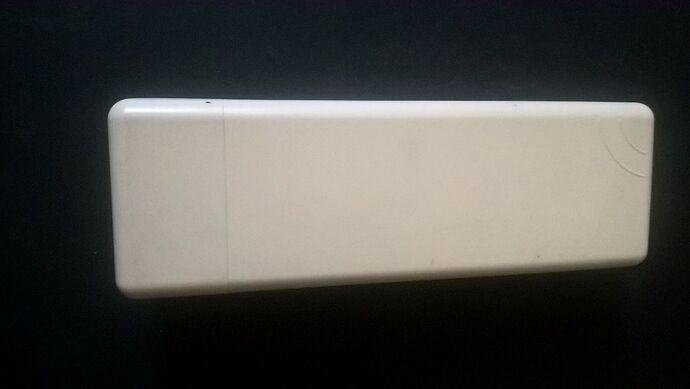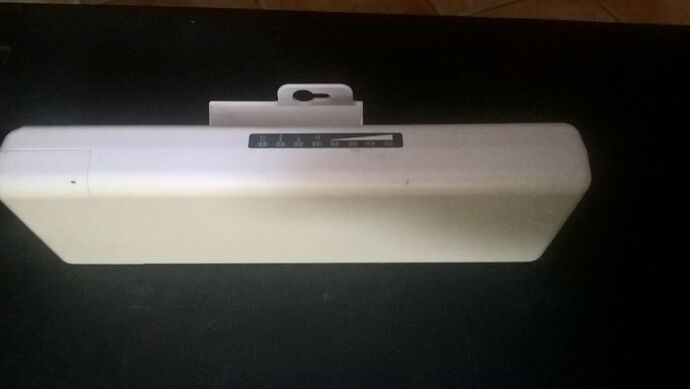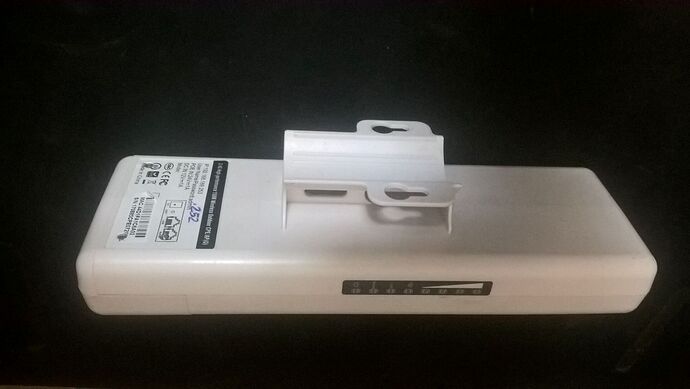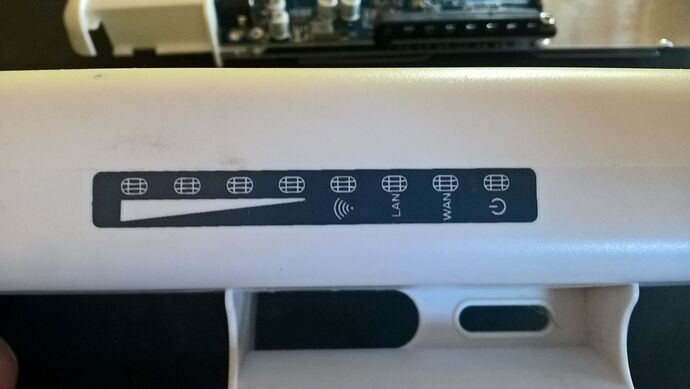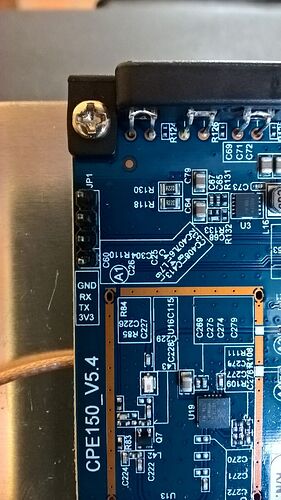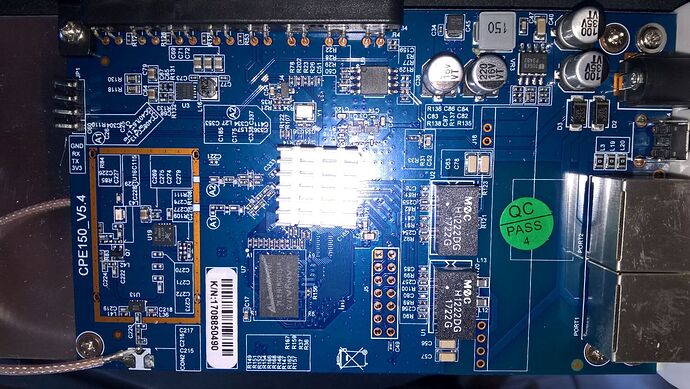I got it upgraded to OpenWrt 19.07.10 and seems to work OK (upgraded packages etc.).
It has been a long journey, but the feeling of having my back covered by the experts of this forum, gave me the extra courage to push things beyond my usual boundaries / knowledge.
It has been a rollercoaster, but at 02:30 in the morning I finally prevailed ! 

First of all, I should have mentioned that my device is another flavor of the many Yuncore variants out there, branded as NC-LINK AC-AP111. But that was just a sticker which I had to remove to find the original one underneath.
The PCB is stamped CPE150_V5.4
It appears to have some slight differences from Yuncore CPE830(D). It is equipped with an Atheros QCA9533 instead of QCA9531 and has a single RF output connected to the panel antenna instead of dual output.
The sight of those serial pins made me even more willing to take risks 
The major steps I took:
First tried to force flashing via CLI as advised, by transfering the 19.07.10 sysupgrade.bin image to /tmp using scp, then using sysupgrade with parameters -F -v -i :
scp openwrt-19.07.10-ar71xx-generic-cpe830-squashfs-sysupgrade.bin root@192.168.1.1:/tmp
sysupgrade -F -v -i /tmp/openwrt-19.07.10-ar71xx-generic-cpe830-squashfs-sysupgrade.bin
and it returned this:
Image metadata not found
Image check failed but --force given - will update anyway!
Keep config files over reflash (Y/n): n
Commencing upgrade. Closing all shell sessions.
No other messages were displayed. The device rebooted itself, but unfortunately it was still stuck to the old snapshot firmware. 
Then I remembered something that I have red on these very helpful posts from users grosjo and mk24 and assumed that there might have been a problem with the partitions' allocation, possibly created by my first installation of OpenWrt snapshot on this device.
I decided that I should probably try and flash it again, but this time only after using the following commands of Option 1 - step 7 posted by grosjo :
fw_setenv bootcmd "bootm 0x9fe80000 || bootm 0x9f050000"
fw_setenv bootargs "console=ttyS0,115200 rootfstype=squashfs,jffs2 noinitrd"
I tried that, but I got an error that fw_setenv did not exist in the device.
Since I was not sure how to fix the partitions' allocation without messing things even worse, I decided to force flash an (hopefully) original firmware that I found while searching the web (don't remember where).
Did again scp to /tmp and took the risk to flash the hopefully "original" image from CLI:
scp CPE150-AP-V2.0-Build20170821115243-EN.ubin root@192.168.1.1:/tmp
mtd -e firmware -r write CPE150-AP-V2.0-Build20170821115243-EN.ubin firmware
It flashed successfuly and the device rebooted itself, but after rebooting I couldn't reach it at the default IP 192.168.188.253 at neither LAN / WAN port  - Just before I got my pants brown, I saw the WiFi LEDs flashing with a pattern and this made me hope that the device was not bricked.
- Just before I got my pants brown, I saw the WiFi LEDs flashing with a pattern and this made me hope that the device was not bricked.
I used an IP scanner and discovered the device at 192.168.188.252 insted of ...253 (weird! I should have checked the branded sticker before I threw it in the bin), so I used this IP and finally managed to log in to the device. This time I was welcomed by the web page of the original chinese firmware! 
Surprisingly, the username / password was not admin / admin as stated on the sticker, but root / root. So this could be the original firmware of a differently branded Yuncore clone.
The first thing I did while on the original firmware was to reset it to factory defaults. I thought this step as a fundamental verification that the device could reset and reboot successfully, and it did!
At least I had managed to successfully revert the device to an OEM state, thus back to square one, which under the circumstances was a good thing!
Everything went smooth from there:
I followed the "Option 1" instructions posted by grosjo, except that in step 5, instead of flashing the now old firmware of openwrt-18.06.4-ar71xx-generic-ap147-010-squashfs-sysupgrade.bin, I went directly for the latest compatible release of openwrt-19.07.10-ar71xx-generic-cpe830-squashfs-sysupgrade.bin
And voila! My Yuncore CPE150 is now successfully booting on OpenWrt release 19.07.10, with no apparent problems, thanks to the hard work and invaluable help I could get by the immediate response, but also from the previous and precious work of expert members of this forum!
Some more testing will be needed to verify it is working 100% as it should, although it seems that it's alive and kicking!
That's why I was inspired to contribute my 2 cents to the forum, taking this post to a level that I wasn't initially planning to.
Cheers and KUDOS to all of you!
P.S. I'm new here so I don't know if the above hardware information of this device should be moved to another section of the forum. Please advise.
I can also supply the OEM firmware CPE150-AP-V2.0-Build20170821115243-EN.ubin, that I believe works to revert all clones of Yuncore / KuwFi CPE150 / CPE830(D) back to factory state.
The above firmware looks and feels identical to the old chinese OEM firmware of my device (and possibly of other chinese hardware clones) and doesn't seem to be an old OpenWrt image.
Its GUI date (2017-08-21), looks, structure and settings are tottally different than CPE830-OPENWRT-AP-V2.0-Build20190118101609-EN.ubin firmware supplied by grosjo. Maybe someone else could confirm this by deeper checking of the binary.