Guys, we don't need to invent the wheel. Execute further commands in Linux:
git clone git://git.openwrt.org/openwrt/openwrt.git openwrt-mir3
cd openwrt-mir3
./scripts/feeds update -a && ./scripts/feeds install -a
git rev-parse --short HEAD
Put mir3-support.patch to git cloned openwrt-mir3 directory
patch -p1 <mir3-support.patch
make menuconfig
In menuconfig select:
Target System (MediaTek Ralink MIPS)
Subtarget (MT7620 based boards)
Target Profile (Xiaomi Mi Router R3)
and Luci and whatever packets you want, NFS or other. Than click save, push Enter and exit menuconfig.
make -j5
After half an hour you will find your build firmware in "bin" directory.
Or you can try prebuilt firmware link
How to install/flash link
Just know, that by default after you install firmware, wifi is disabled and Luci service is not started.
So you must connect through LAN, SSH to 192.169.1.1 using Linux or Putty, make password for Lucy, start Luci service, enter web interface, start wifi, set wifi password.
Information taken from Link
ssh -root@192.168.1.1
BusyBox v1.31.1 () built-in shell (ash)
_______ ________ __
| |.-----.-----.-----.| | | |.----.| |_
| - || _ | -__| || | | || _|| _|
|_______|| __|_____|__|__||________||__| |____|
|__| W I R E L E S S F R E E D O M
-----------------------------------------------------
OpenWrt SNAPSHOT, r14390-7716a43092
-----------------------------------------------------
root@MiR3:~# cat /proc/cpuinfo
system type : MediaTek MT7620A ver:2 eco:6
machine : Xiaomi Mi Router R3
.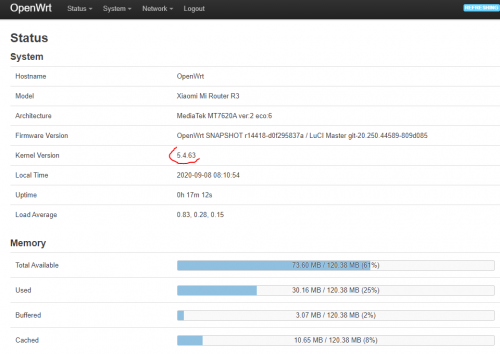
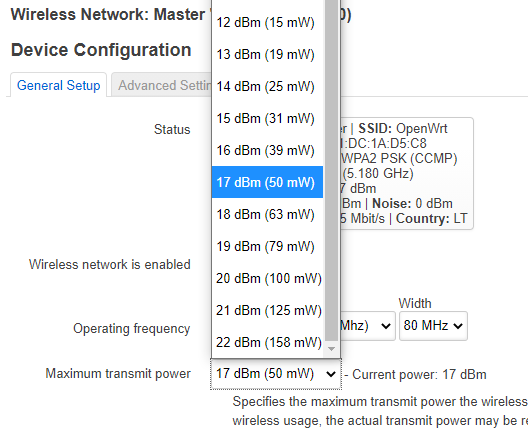
There is no official MIR3 OpenWrt support, because of the copyright of NAND driver code for this device and will not be probably.