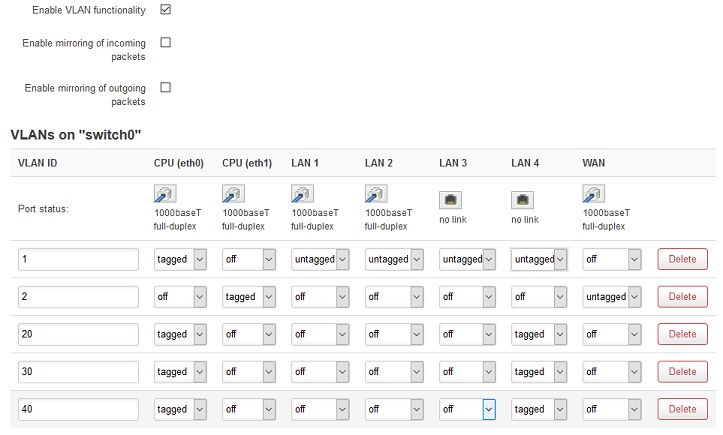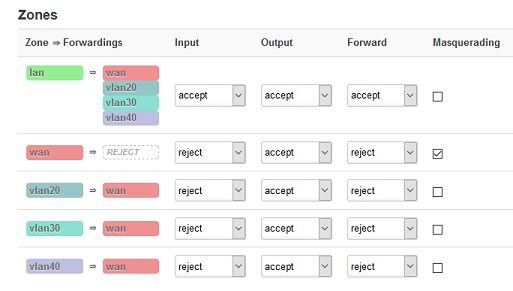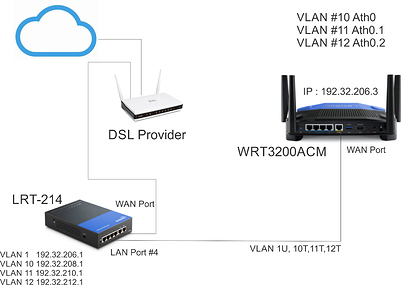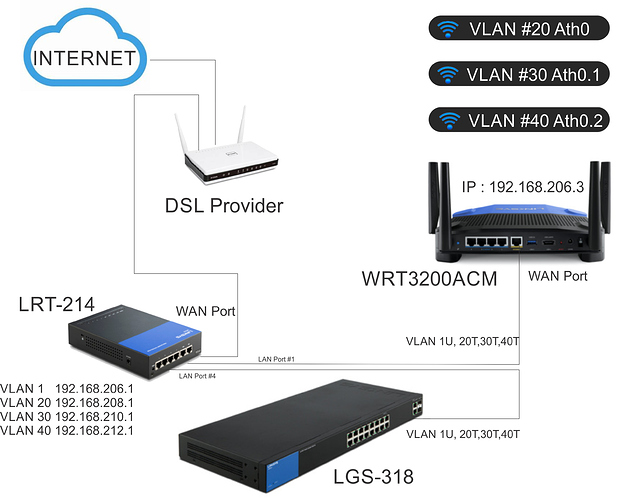What you want is an access point with multiple SSID/VLANs.
First, configure as a dumb AP (vlan1)
System/Startup, disable firewall
Network/Interfaces, disable DHCP and IPv6 RA and DHCPv6
Network/Interfaces, change ip address to 192.168.206.3, set gateway and dns to 192.168.206.1 (if the GUI fails and reverts, use SSH shell to edit "/etc/config/network")
config interface 'lan'
option type 'bridge'
option ifname 'eth0.1'
option proto 'static'
option ipaddr '192.168.206.3'
option netmask '255.255.255.0'
option ip6assign '60'
option gateway '192.168.206.1'
option dns '192.168.206.1'
save and reboot
edit and enable your wireless interfaces, verify that the AP works on vlan1
save your configuration.
Second
Network/Switch, create additional VLANS, for each line, tag the CPU and port1 (or any other LAN port) (do not use WAN port)
(the CPU tag must be the same as VLAN1)
(edited)
Network/Firewall, create zones to match VLANS, settings should be duplicated same as LAN zone. (edit, the covered networks should match the VLAN)
Network/Interfaces, create interfaces, new name to match VLAN, use protocol UNMANAGED, assign firewall zone of the same name, assign physical interface with VLAN (note, the AP can only be managed on VLAN1)
Third
Network/Wireless, create additional wireless interfaces.
Fourth
Network/Interfaces, physical interfaces, create a bridged interface.
Select a network VLAN interface and a wireless interface