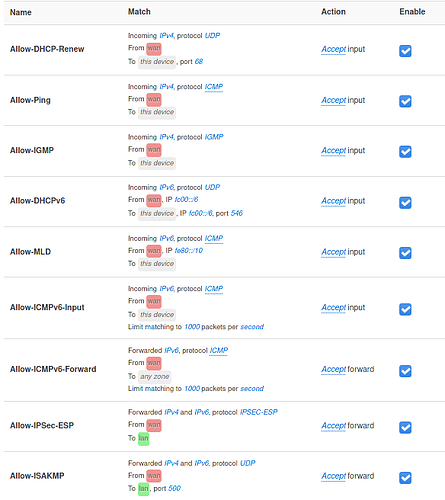Hi,
I got a new WRT1900ACS v2 about a month ago. In general all works fine but I still have a recurring problem for that I'm unable to fix. I'm not even close to know what is happening. It is happening with both 19.07.2 and 19.07.3.
I have a simple setup. The 1900acs is connected to the modem provided by my ISP. This modem is configured in bridge mode. Before I got the 1900acs this modem was also the router and wifi access point. I disabled wifi on the modem.
Here's a summary of what is happening:
- I start to work in the morning using a mac book pro. I use a wired connection (wifi turned off)
- The only other device is a raspberry pi4 that act as the DNS server (pihole)
- I will be, for example, in a conference call using WebEx
- At some point people no longer hear me. I can hear them and I can still see screen sharing
- I cannot access any website
- I can ping the router just fine and the Pi4. The LAN works.
- I cannot ping 8.8.8.8 or 1.1.1.1
- I cannot ping ISP DNS servers.
- On the router I can ping the WAN IP (82.x.x.x).
- The router cannot ping or traceroute to any IP on the internet
- Rebooting the router "fix" the issue.
I have an other PC, but I don't remember if I ever had the problem while using it.
It is not a problem with my ISP. I already check with them: there is no outage and they don't see any problem on my DSL line.
Any ideas or suggestions to help me troubleshoot this ?
 Anyway I got everything from
Anyway I got everything from