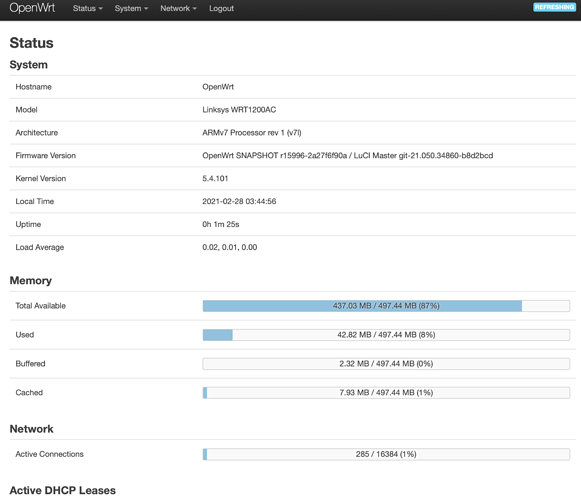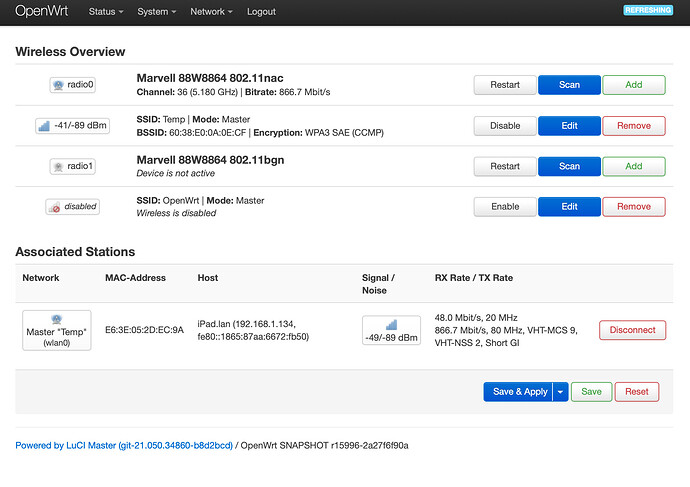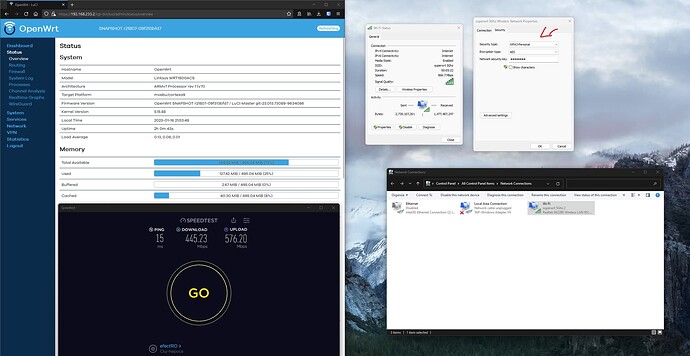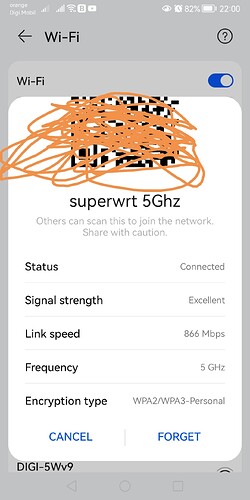Mixed results 
I flashed my WRT3200ACM with the newest master, configured WPA2/WPA3 mixed mode (with 802.11w optional (='1')), and initially everything went ok. There were the three different clients connected: one printer to 2.4 GHz with WPA(2?) (AKMSuite 2), Android 10 phone with WPA2 (PSK with SHA256) (AKMSuite 6) and Android 11 tablet with WPA3 (AKMSuite 8).
root@router3:~# hostapd_cli -i wlan0 all_sta | grep -E "^..:..:|AKMSuite"
e0:c3:77:ae:0a:30
AKMSuiteSelector=00-0f-ac-8
ac:57:75:56:c1:e0
AKMSuiteSelector=00-0f-ac-6
root@router3:~# hostapd_cli -i wlan1 all_sta | grep -E "^..:..:|AKMSuite"
30:cd:a7:b3:33:5d
AKMSuiteSelector=00-0f-ac-2
Initially the router's wifi was up and the clients can connect. However, after a few minutes, the connectivity from the clients has died.
Likely the earlier symptom of having both 802.11w enabled and 802.11w ignorant devices active still kills the actual connectivity.
Wed Aug 25 18:28:19 2021 daemon.info hostapd: wlan0: STA ac:57:75:56:c1:e0 IEEE 802.11: authenticated
Wed Aug 25 18:30:53 2021 daemon.notice hostapd: wlan0: STA-OPMODE-N_SS-CHANGED e0:c3:77:ae:0a:30 1
Wed Aug 25 18:30:53 2021 daemon.info hostapd: wlan0: STA e0:c3:77:ae:0a:30 IEEE 802.11: associated (aid 2)
Wed Aug 25 18:30:53 2021 daemon.notice hostapd: wlan0: AP-STA-CONNECTED e0:c3:77:ae:0a:30
Wed Aug 25 18:30:53 2021 daemon.info hostapd: wlan0: STA e0:c3:77:ae:0a:30 RADIUS: starting accounting session 17099FFE8BFA481A
Wed Aug 25 18:30:53 2021 daemon.info hostapd: wlan0: STA e0:c3:77:ae:0a:30 WPA: pairwise key handshake completed (RSN)
Wed Aug 25 18:30:53 2021 daemon.notice hostapd: wlan0: EAPOL-4WAY-HS-COMPLETED e0:c3:77:ae:0a:30
Wed Aug 25 18:42:06 2021 daemon.notice hostapd: wlan0: STA-OPMODE-SMPS-MODE-CHANGED ac:57:75:56:c1:e0 off
Wed Aug 25 18:51:57 2021 daemon.notice hostapd: wlan0: AP-STA-DISCONNECTED ac:57:75:56:c1:e0
Wed Aug 25 18:51:57 2021 daemon.info hostapd: wlan0: STA ac:57:75:56:c1:e0 IEEE 802.11: disassociated due to inactivity
Wed Aug 25 18:52:31 2021 kern.err kernel: [ 1609.140616] ieee80211 phy0: cmd 0x9122=UpdateEncryption timed out
Wed Aug 25 18:52:31 2021 kern.err kernel: [ 1609.146752] ieee80211 phy0: return code: 0x1122
Wed Aug 25 18:52:31 2021 kern.err kernel: [ 1609.151302] ieee80211 phy0: timeout: 0x1122
Wed Aug 25 18:52:31 2021 kern.err kernel: [ 1609.155506] wlan0: failed to remove key (0, ac:57:75:56:c1:e0) from hardware (-5)
Wed Aug 25 18:52:31 2021 kern.debug kernel: [ 1609.168109] ieee80211 phy0: MACREG_REG_INT_CODE: 0x0000
wifi down / up does not return connectivity
Wed Aug 25 18:52:31 2021 kern.err kernel: [ 1609.140616] ieee80211 phy0: cmd 0x9122=UpdateEncryption timed out
Wed Aug 25 18:52:31 2021 kern.err kernel: [ 1609.146752] ieee80211 phy0: return code: 0x1122
Wed Aug 25 18:52:31 2021 kern.err kernel: [ 1609.151302] ieee80211 phy0: timeout: 0x1122
Wed Aug 25 18:52:31 2021 kern.err kernel: [ 1609.155506] wlan0: failed to remove key (0, ac:57:75:56:c1:e0) from hardware (-5)
Wed Aug 25 18:52:31 2021 kern.debug kernel: [ 1609.168109] ieee80211 phy0: MACREG_REG_INT_CODE: 0x0000
Wed Aug 25 18:53:04 2021 kern.err kernel: [ 1642.599613] ieee80211 phy0: cmd 0x801d=MEMAddrAccess timed out
Wed Aug 25 18:53:04 2021 kern.err kernel: [ 1642.605493] ieee80211 phy0: return code: 0x001d
Wed Aug 25 18:53:04 2021 kern.err kernel: [ 1642.610043] ieee80211 phy0: timeout: 0x001d
Wed Aug 25 18:53:04 2021 kern.debug kernel: [ 1642.614247] ieee80211 phy0: MACREG_REG_INT_CODE: 0x0000
Wed Aug 25 18:53:37 2021 daemon.notice netifd: radio1 (6860): Command failed: Request timed out
Wed Aug 25 18:53:37 2021 daemon.notice netifd: radio0 (6859): Command failed: Request timed out
Wed Aug 25 18:53:38 2021 kern.err kernel: [ 1676.074789] ieee80211 phy0: cmd 0x801d=MEMAddrAccess timed out
Wed Aug 25 18:53:38 2021 kern.err kernel: [ 1676.080653] ieee80211 phy0: return code: 0x001d
Wed Aug 25 18:53:38 2021 kern.err kernel: [ 1676.085219] ieee80211 phy0: timeout: 0x001d
Wed Aug 25 18:53:38 2021 kern.debug kernel: [ 1676.089424] ieee80211 phy0: MACREG_REG_INT_CODE: 0x0000
So, my verdict at this point is that 802.11w is still broken if some devices do not use 802.11w while others do. Roughly the issue from https://github.com/kaloz/mwlwifi/issues/362
Possibly, if all devices are 802.11w compliant, then WPA3 may work.
EDIT:
Hmmm. I enabled 802.11w only for the 5GHz radio0, but not for the 2.4 GHz radio1, and still the network died (although the old printer was connected to 2.4 Ghz)
EDIT2:
Sounds like https://github.com/kaloz/mwlwifi/issues/133 or
https://github.com/kaloz/mwlwifi/issues/55 or
https://github.com/kaloz/mwlwifi/issues/93
EDIT3:
I tried also with both radios with WPA2/WPA3 mixed with 802.11w. The result was the same. In a few minutes the actual connectivity died.