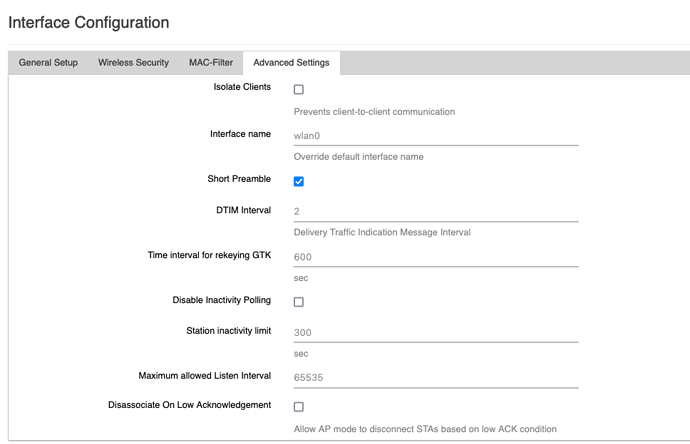This is what I have
Interesting - you've disabled it.
Here's the OpenWrt wiki stating that the disassoc_low_ack option is on by default (=1): https://openwrt.org/docs/guide-user/network/wifi/basic#inactivity_timeout_options
I'll disable that for now, and see if that acts as a decent workaround.
So, current test setup (for those playing along at home):
-
wpad-basic(no *ssl) installed. - "Dissassociate on low ack" /
disassoc_low_ackdisabled (=0)
A bit digging around -
my driver don't have country code due to dfs-free patch which may be why I don't have dropouts
That is a different driver (I believe) but it may be worth exploring. I'll add it to my list of things to test.
Guys, those of you who tried WPA3 could share what wifi stability issues you had (if any?).
Having ran 21.02 for 15+ days uptime without complaints from the missus I got a bit adventurous and am trying it out. 12h now with the 5GHz on WPA3 -SAE/802.11w required, 2 iPhones + 2 win10 devices, and no issue so far.
Wondering if I am just lucky or if the problems might come with longer uptime.
Thanks, very useful. Indeed seems like I was lucky to have chosen WPA3 only instead of mixed 2/3, and w required instead of optional. Anyhow on the 5GHz all my devices are WPA3 capable, so that works for me. If still stable after a week of so I might try some experiments with mixed mode on the 2.4 GHz.
Which router are you running?
I'm running a WRT1900ACS.
finally took the plunge on my WRT3200ACM. We'll see if it passes the wife test....
No luck with my wpad-basic + "Dissassociate on low ack" testing on my WRT3200ACM. I still managed to make it hang yesterday and this morning.
Next up is to try the DFS-disabling patch you linked to @m_u .
are you using dfs channels? if not that patch have no sense.also you don t need that patch at all to workaround dfs channels
@anon4457646 I suggest you scroll back and look at the rest of the conversation for context.
I agree that DFS should have nothing to do with it, but unless you have an answer as to how @m_u solved his hanging issues, I'm exhausting all aspects of @m_u 's setup to see if it can be replicated. The DFS patch is the last known difference.
I too am having issues with 20.02 using a WRT3200ACM. I have tried every channel/width/transmit power available to me and still disconnects every 10 minutes or so. This is really driving me and my girlfriend crazy... Anyone have any ideas before I flash the firmware back to 19.07? Also tried wpad\wpad-basic and "Disassociate On Low Acknowledgement" without any luck. 
-Pyro
Right now there's no known fix. A potential mwlwifi firmware downgrade was reported to work, but I tried the same thing on my WRT3200ACM and it didn't appear to work. Others reported improvements on the master branch / SNAPSHOT, but I've continued to receive issues there as well.
Mine is not as bad as "every 10 minutes", but it really seems to be client dependent, primarily mobile devices for some reason.
I'm still trying a few things. For instance, Davidc502's last build seemed to be fine, so we may be able to bisect and narrow down the commit that caused the issue. Also updates in master might fix the issue somehow, so I'm kind of testing in both directions to see what I can find.
It should be noted that devices like the WRT1900AC(S) appear to be unaffected, likely because they use a different card/driver. As the title of this thread suggests, the hanging issue appears to be on the WRT3200ACM and WRT32X, which are pretty much carbon copies of each other.
Thanks for the insight. Do you know where I can get my hands on a snapshot to try? Specifically, the build that potentially fixes this issue? Also, when an official upgrade gets released for this model and I have a snapshot installed, will I have any issues upgrading? Thanks again!
-Pyro
You can find snapshot builds here: https://downloads.openwrt.org/snapshots/targets/mvebu/cortexa9/
Note that those are "up to the minute" builds and are not guaranteed to be stable. They also don't include Luci (the web interface) so you'll want to be comfortable accessing the router over SSH and installing luci from commandline.
Another option is Divested's builds, which are built against master and include Luci: https://divested.dev/unofficial-openwrt-builds/mvebu-linksys/
I still get the hanging issue with either of those, but it may be worth a shot. And yeah, you should not keep any configuration when you flash the image.
If you want to run both an official image and a snapshot/master build you totally can. Just use the luci-app-advanced-reboot to pick whichever image/partition you want to boot from. Whenever you install a new image it is written to the other partition, so plan accordingly.
Ten minutes us the WPA rekeying period... perhaps you could try to disable it.
i'm just saying tha if you don't use dfs channels you don't need that. also if you know well how openwrt work, and the patch that openwrt have in the build directory, you will understand that mwlwifi patch is not needed.
i'm trying to say that, please note i did that just for let you see, i ll fix it soon, in a minutes.
that is without any patch.
* 5180 MHz [36] (40.0 dBm)
* 5200 MHz [40] (40.0 dBm)
* 5220 MHz [44] (40.0 dBm)
* 5240 MHz [48] (40.0 dBm)
* 5260 MHz [52] (40.0 dBm)
* 5280 MHz [56] (40.0 dBm)
* 5300 MHz [60] (40.0 dBm)
* 5320 MHz [64] (40.0 dBm)
* 5500 MHz [100] (40.0 dBm)
* 5520 MHz [104] (40.0 dBm)
* 5540 MHz [108] (40.0 dBm)
* 5560 MHz [112] (40.0 dBm)
* 5580 MHz [116] (40.0 dBm)
* 5600 MHz [120] (40.0 dBm)
* 5620 MHz [124] (40.0 dBm)
* 5640 MHz [128] (40.0 dBm)
* 5660 MHz [132] (40.0 dBm)
* 5680 MHz [136] (40.0 dBm)
* 5700 MHz [140] (40.0 dBm)
* 5720 MHz [144] (40.0 dBm)
* 5745 MHz [149] (40.0 dBm)
* 5765 MHz [153] (40.0 dBm)
* 5785 MHz [157] (40.0 dBm)
* 5805 MHz [161] (40.0 dBm)
I think I'm gonna hold off on installing any snapshot builds not because installing Luci from command line is hard, but for the simple fact that I don't want to redo my network config. It doesn't take a long time, just don't want to have to redo the VPN config and all of that. If you find any fixes for this issue I would love to hear about them. I'm also having issues utilizing the DFS channels, anytime I put the channel selection to "auto", it selects one of these channels and refuses to turn the radio on. My area is so congested, all the 5Ghz channels are saturated and I would really like to take advantage of these unused channels.
-Pyro