I got this card today and installed on my OpenWrt. I have installed kmod-ath9k and rebooted the machine, but I still have no wireless card recognized. Why?
root@Openwrt:/etc/modules.d# lspci
00:00.0 Host bridge: Intel Corporation Broadwell-U Host Bridge -OPI (rev 09)
00:02.0 VGA compatible controller: Intel Corporation HD Graphics 6000 (rev 09)
00:03.0 Audio device: Intel Corporation Broadwell-U Audio Controller (rev 09)
00:14.0 USB controller: Intel Corporation Wildcat Point-LP USB xHCI Controller (rev 03)
00:16.0 Communication controller: Intel Corporation Wildcat Point-LP MEI Controller #1 (rev 03)
00:1b.0 Audio device: Intel Corporation Wildcat Point-LP High Definition Audio Controller (rev 03)
00:1c.0 PCI bridge: Intel Corporation Wildcat Point-LP PCI Express Root Port #1 (rev e3)
00:1c.1 PCI bridge: Intel Corporation Wildcat Point-LP PCI Express Root Port #2 (rev e3)
00:1c.2 PCI bridge: Intel Corporation Wildcat Point-LP PCI Express Root Port #3 (rev e3)
00:1c.3 PCI bridge: Intel Corporation Wildcat Point-LP PCI Express Root Port #4 (rev e3)
00:1c.4 PCI bridge: Intel Corporation Wildcat Point-LP PCI Express Root Port #5 (rev e3)
00:1d.0 USB controller: Intel Corporation Wildcat Point-LP USB EHCI Controller (rev 03)
00:1f.0 ISA bridge: Intel Corporation Wildcat Point-LP LPC Controller (rev 03)
00:1f.2 SATA controller: Intel Corporation Wildcat Point-LP SATA Controller [AHCI Mode] (rev 03)
00:1f.3 SMBus: Intel Corporation Wildcat Point-LP SMBus Controller (rev 03)
01:00.0 Ethernet controller: Intel Corporation I211 Gigabit Network Connection (rev 03)
02:00.0 Ethernet controller: Intel Corporation I211 Gigabit Network Connection (rev 03)
03:00.0 Ethernet controller: Intel Corporation I211 Gigabit Network Connection (rev 03)
04:00.0 Network controller: Qualcomm Atheros QCA9565 / AR9565 Wireless Network Adapter (rev 01)
05:00.0 Ethernet controller: Intel Corporation I211 Gigabit Network Connection (rev 03)
wifi config does nothing for me.
I tried installing pretty much all kmod-ath* drivers, still no success.
any idea guys? 
I just did a desperate attempt of simply installing all drivers to see if it would finally detect my wireless.
I made a list and installed all packages whose name started by kmod-*. A total of around 700 packages we installed, but it still won't detect my wireless card.
Why is the card automatically detected on Ubuntu but won't be detected on OpenWrt no matter what?
This is so frustrating.
try passing debug=0xffffffff option to ath9k module and reboot. it should print some info to log
I tried to follow the instructions here https://wireless.wiki.kernel.org/en/users/drivers/ath9k/debug
So I did:
modprobe ath9k debug=0xffffffff
insmod ath9k debug=0xffffffff
reboot
On Status>System Log I got:
Mon Oct 22 02:51:21 2018 kern.info kernel: [ 239.511869] usbcore: registered new interface driver ath9k_htc
On Status>Kernel Log:
[ 239.511869] usbcore: registered new interface driver ath9k_htc
These were the only mentions of ath9k, shouldn't there be more? Did I pass the debug option correctly?
This may be a laptop card. OpenWrt by default does not compile support for laptop cards for size reasons. You may need to compile your own builds to get it to work.
bad procedure.
ssh into device, navigate to /etc/modules.d/ there will be file ath9k which opened with vi or nano has only ath9k inside. there you add debug parameter and then reboot
I edited my /etc/modules.d/ath9k like this:
ath9k
debug=0xffffffff
And rebooted but the logs didn't have any new mention of ath9k at all. So I tried like this as well just in case:
ath9k debug=0xffffffff
And rebooted again, but logs were still unchanged.
Given that you don't get any mentions of ath9k at all I'd assume that your device id isn't recognized.
lspci -nn and see if you can find it in: drivers/net/wireless/ath/ath9k/pci.c (kernel sources)
lspci is already in first reply. make sure you have selected mac80211 debug and ath9k debug output to debugfs when building image.
I'm not sure how to do that, I tried this:
root@Openwrt:/# mount -t debugfs debugfs /sys/kernel/debug/
mount: mounting debugfs on /sys/kernel/debug/ failed: Resource busy
root@Openwrt:/# ls /sys/kernel/debug/ieee80211/phy0/ath9k
ls: /sys/kernel/debug/ieee80211/phy0/ath9k: No such file or directory
root@Openwrt:/# ls /sys/kernel/debug/ieee80211/phy0
fragmentation_threshold long_retry_limit rate_ctrl_alg statistics
ht40allow_map misc rc total_ps_buffered
hwflags netdev:wlan0 reset user_power
hwsim power rts_threshold wep_iv
keys queues short_retry_limit
root@Openwrt:/# ls /sys/kernel/debug/ieee80211/phy1/
fragmentation_threshold long_retry_limit rate_ctrl_alg statistics
ht40allow_map misc rc total_ps_buffered
hwflags netdev:wlan1 reset user_power
hwsim power rts_threshold wep_iv
keys queues short_retry_limit
Output of "lspci -nn":
root@Openwrt:/# lspci -nn
00:00.0 Host bridge [0600]: Intel Corporation Broadwell-U Host Bridge -OPI [8086:1604] (rev 09)
00:02.0 VGA compatible controller [0300]: Intel Corporation HD Graphics 6000 [8086:1626] (rev 09)
00:03.0 Audio device [0403]: Intel Corporation Broadwell-U Audio Controller [8086:160c] (rev 09)
00:14.0 USB controller [0c03]: Intel Corporation Wildcat Point-LP USB xHCI Controller [8086:9cb1] (rev 03)
00:16.0 Communication controller [0780]: Intel Corporation Wildcat Point-LP MEI Controller #1 [8086:9cba] (rev 03)
00:1b.0 Audio device [0403]: Intel Corporation Wildcat Point-LP High Definition Audio Controller [8086:9ca0] (rev 03)
00:1c.0 PCI bridge [0604]: Intel Corporation Wildcat Point-LP PCI Express Root Port #1 [8086:9c90] (rev e3)
00:1c.1 PCI bridge [0604]: Intel Corporation Wildcat Point-LP PCI Express Root Port #2 [8086:9c92] (rev e3)
00:1c.2 PCI bridge [0604]: Intel Corporation Wildcat Point-LP PCI Express Root Port #3 [8086:9c94] (rev e3)
00:1c.3 PCI bridge [0604]: Intel Corporation Wildcat Point-LP PCI Express Root Port #4 [8086:9c96] (rev e3)
00:1c.4 PCI bridge [0604]: Intel Corporation Wildcat Point-LP PCI Express Root Port #5 [8086:9c98] (rev e3)
00:1d.0 USB controller [0c03]: Intel Corporation Wildcat Point-LP USB EHCI Controller [8086:9ca6] (rev 03)
00:1f.0 ISA bridge [0601]: Intel Corporation Wildcat Point-LP LPC Controller [8086:9cc3] (rev 03)
00:1f.2 SATA controller [0106]: Intel Corporation Wildcat Point-LP SATA Controller [AHCI Mode] [8086:9c83] (rev 03)
00:1f.3 SMBus [0c05]: Intel Corporation Wildcat Point-LP SMBus Controller [8086:9ca2] (rev 03)
01:00.0 Ethernet controller [0200]: Intel Corporation I211 Gigabit Network Connection [8086:1539] (rev 03)
02:00.0 Ethernet controller [0200]: Intel Corporation I211 Gigabit Network Connection [8086:1539] (rev 03)
03:00.0 Ethernet controller [0200]: Intel Corporation I211 Gigabit Network Connection [8086:1539] (rev 03)
04:00.0 Network controller [0280]: Qualcomm Atheros QCA9565 / AR9565 Wireless Network Adapter [168c:0036] (rev 01)
05:00.0 Ethernet controller [0200]: Intel Corporation I211 Gigabit Network Connection [8086:1539] (rev 03)
It's on this line:
04:00.0 Network controller [0280]: Qualcomm Atheros QCA9565 / AR9565 Wireless Network Adapter [168c:0036] (rev 01)
Your device is supported by the ath9k driver so I think it's simply an issue of that you're missing the actual driver. opkg list_installed
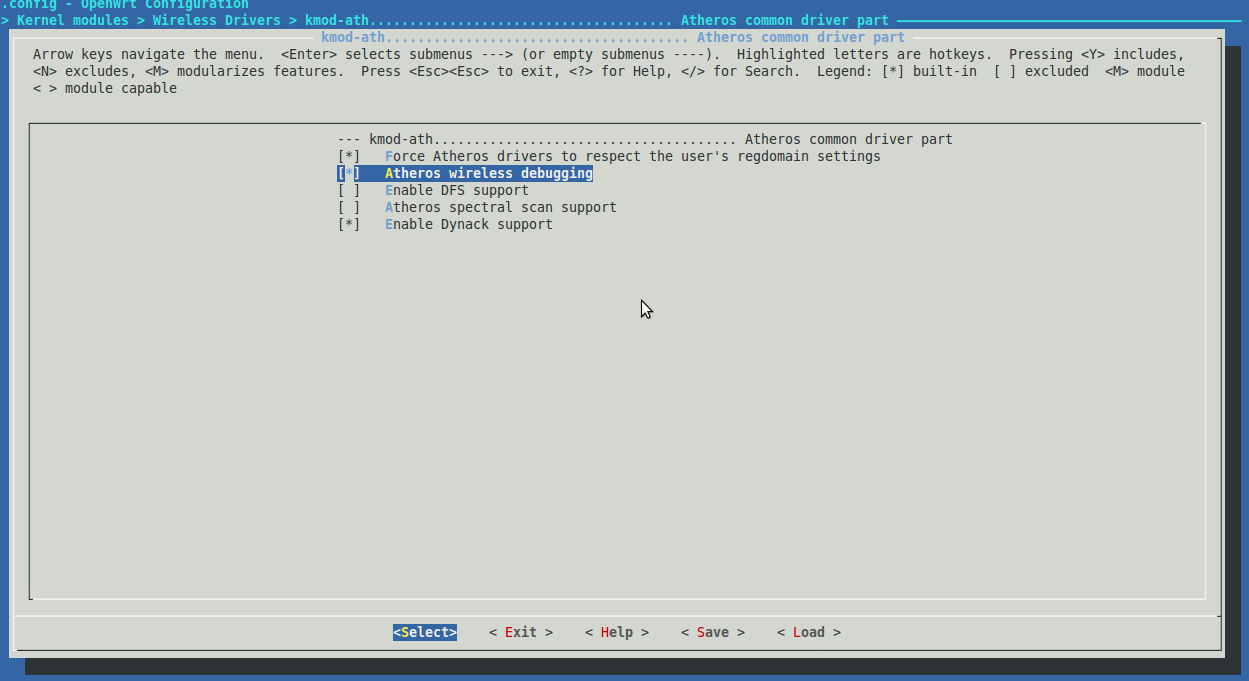
@diizzy It is installed, was the first driver I tried installing:
root@Openwrt:~# opkg list_installed | grep ath
ath10k-firmware-qca4019 - 2018-04-19-71e50312-1
ath10k-firmware-qca9887-ct - 2018-04-19-71e50312-1
ath10k-firmware-qca9888 - 2018-04-19-71e50312-1
ath10k-firmware-qca988x - 2018-04-19-71e50312-1
ath10k-firmware-qca9984 - 2018-04-19-71e50312-1
ath10k-firmware-qca99x0 - 2018-04-19-71e50312-1
ath6k-firmware - 2017-09-06-a61ac5cf-1
ath9k-htc-firmware - 2017-09-06-a61ac5cf-1
kmod-ath - 4.14.63+2017-11-01-9
kmod-ath10k - 4.14.63+2017-11-01-9
kmod-ath3k - 4.14.63-1
kmod-ath5k - 4.14.63+2017-11-01-9
kmod-ath6kl - 4.14.63+2017-11-01-9
kmod-ath6kl-sdio - 4.14.63+2017-11-01-9
kmod-ath6kl-usb - 4.14.63+2017-11-01-9
kmod-ath9k - 4.14.63+2017-11-01-9
kmod-ath9k-common - 4.14.63+2017-11-01-9
kmod-ath9k-htc - 4.14.63+2017-11-01-9
kmod-ipt-nathelper-rtsp - 4.14.63+2.14-4
kmod-md-multipath - 4.14.63-1
kmod-nf-nathelper - 4.14.63-1
kmod-nf-nathelper-extra - 4.14.63-1
@psyborg How do I open this application?
That’s the configuration for compiling your own firmware. For kmod-ath9k, there is another setting to compile in support for laptop cards.
I'm running Openwrt on a mini PC with 256GB SSD, so I have no space constraints at all, I wish there was an Openwrt version with full drivers/laptop drivers pre-installed. 

How do I compile my own ath9k driver? Any link with some directions? I have no idea where to start. 
Where are u from? it is silimar to our products. www.wallystech.com