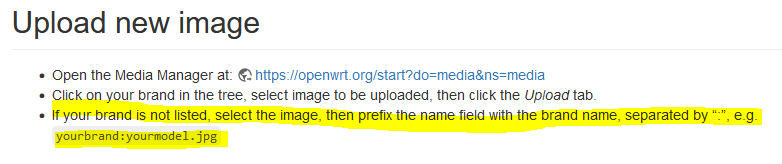I'm trying to create a new Wiki device but before proceeding with more editing, I was wondering how I can create a new image namespace for such device within that brand.
I don't see in that guide how can I create a new namespace. There is a given set of namespaces, and there are subnamespaces for certain brand model. But I don't find how to create such subnamespaces for the specific brand model.
Basically what I've done is going into the brand namespace, and then on the title doing the model:name_of_the_file.png
And it has worked ![]()
Anyway, I have made a mistake. How can I remove this two now?
https://openwrt.org/_media/media/zyxel/zyxel/wsm20/wsm20.png
https://openwrt.org/_media/media/zyxel/wsm20.png
The same works for
model:yourmodel.jpg
The model namespace is optional. If there is only one image, just put it in the brand namespace.
Done, deleted.
If your problem is solved, please consider marking this topic as [Solved]. See How to mark a topic as [Solved] for a short how-to.
Thanks! ![]()
For deletion, this could only be possibly done with a certain level of management in the wiki, right? Or I could have deleted them by myself?
That's correct.
This topic was automatically closed 10 days after the last reply. New replies are no longer allowed.