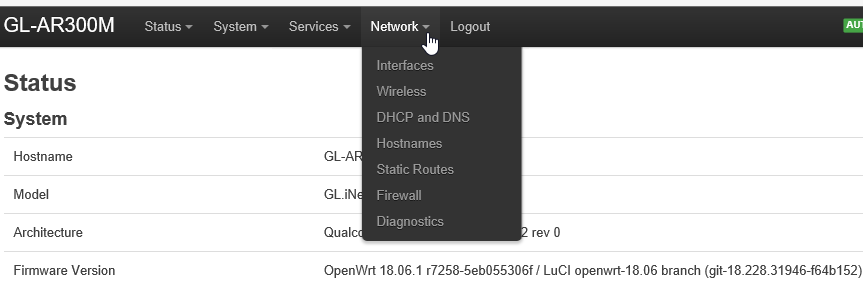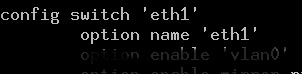ramses
October 30, 2018, 8:00pm
1
Hi everyone,
I want create various VLAN in OpenWRT 18.06.1 and I have readed that the first think that I need to do is activate the VLAN support in the "Network -> Switch" option menu but it not appear in my options menu.
Where is this option or how I can show it?
Best regards,
Ramses
mk24
October 30, 2018, 8:02pm
2
Does your hardware have a switch?
If you have CPU ports that go directly to outside, as most x86 boxes do, you create VLANs directly on the port with notation like 'eth0.3' instead of 'eth0'.
Also some high-end chips use a "DSA" type of switch driver, which abstracts the hardware to look like there are separate eth ports that go directly outside. To the user's perspective, think of it as there being no switch.
ramses
October 31, 2018, 7:53am
4
Hi @mk24 ,
My router is a GL.iNet GL-AR300M. It have 2 Ethernet ports (LAN/WAN) and 1 WIFI port.
I want create VLAN interfaces on the LAN/WAN Ethernet or WIFI Interface.
I unknow if it has CPU Ports.
How can I know if it has these ports?
But the Network -> Switch option menu not appear in my OpenWRT. Is this correct?
Regards,
Ramses
ramses
October 31, 2018, 8:08am
5
Hi @vgaetera ,
But my problem is that the Network -> Switch option menu not appear in my OpenWRT. Is this correct?
Regards,
Ramses
ls -l /sys/class/net; swconfig list
Pippo
October 31, 2018, 3:33pm
7
just add the line:
config switch 'eth1' option name 'eth1'
to my /etc/config/network
then: uci commit network
to find the switch menu under Luci network pane
but of course it doesnt work if the switch is not there ? or am I wrong ?
About the vlan I am still trying to figure out uci set ups in
openwrt/target/linux/ar71xx/base-files/etc/board.d/02_network
wndap360|\
wp543)
ucidef_set_interface_lan "eth0"
;;
a40|\
a60|\
alfa-ap96|\
alfa-nx|\
archer-c25-v1|\
dr344|\
gl-ar150|\
gl-ar300m|\
gl-domino|\
gl-inet|\
gl-mifi|\
jwap003|\
om2p-hsv4|\
om2pv4|\
pb42|\
pb44|\
rb-951ui-2hnd|\
rb-952ui-5ac2nd|\
routerstation|\
tl-wr710n|\
tl-wr720n-v3|\
tl-wr810n|\
tl-wr810n-v2|\
wpe72|\
wrtnode2q)
ucidef_set_interfaces_lan_wan "eth1" "eth0"
;;
rb-750-r2|\
rb-750p-pbr2|\
rb-750up-r2|\
rb-951ui-2nd)
ucidef_set_interfaces_lan_wan "eth1.1" "eth0"
ucidef_add_switch "switch0" \
"0@eth1" "1:lan:4" "2:lan:3" "3:lan:2" "4:lan:1"
gl-ar300m doesnt have any. But I am talking about openwrt 18.06 dont now about currrent working version.
Don't know if you can use some kind of strange set up here.
Sorry can't help more I am in your same spot.
Try here [SOLVED] How to use UCI to configure VLANs on a large installation?
And if somebody knowledgeable have spare time to help a lost soul visit here:
Hi trying to figure out how my Gl.inet Ar150 Atheros Soc9331 is working:
if I type: swconfig list
i get: found switch0 -eth1
but my mini router has only one radio, one wan port and one lan port.
if I type: swconfig dev eth1 help
I get:switch0 eth1(Ar7240/AR9330 built in switch), ports:5 (cpu@0), vlans: 16
I don t understand what this switch is ? wikipage https://wikidevi.com/wiki/Atheros_AR9331
doesn t say anything under switch column for ar150 probably because is built in ??
In any case…
mk24
October 31, 2018, 5:28pm
8
The AR9331 chip has an integral 5 port switch in between its CPU port and the Ethernet hardware ports. Router models built with fewer than 5 ports simply leave some of the pins of the AR9331 unconnected. Even with only one connected port, the switch still has to be configured in order to pass traffic through.
If the swconfig command exists on your router, the firstboot scripts should have built out a basic config in /etc/config/network on the first boot. Try using swconfig dev switch0 show to see if / how the switch is configured.
1 Like
ramses
October 31, 2018, 8:08pm
9
@vgaetera , @mk24 , @Pippo , very thanks by your answers.
When I execute the swconfig on the OpenWRT of my router it show this:
root@GL-AR300M:/# swconfig list
But in LUCI not appear the switch option in the Network menu.
I have installed swconfig that is not installed by default.
Best regards,
Ramses
ramses:
Found: switch0 - eth1
swconfig dev switch0 show
ramses
October 31, 2018, 8:30pm
11
@vgaetera when I execute that command the router show this:
root@GL-AR300M:/# swconfig list
Found: switch0 - eth1
root@GL-AR300M:/#
root@GL-AR300M:/# swconfig dev switch0 show
Global attributes:
enable_vlan: 0
mirror_monitor_port: 15
Port 0:
enable_mirror_rx: 0
enable_mirror_tx: 0
pvid: 0
link: port:0 link:up speed:1000baseT full-duplex txflow rxflow
Port 1:
enable_mirror_rx: 0
enable_mirror_tx: 0
pvid: 0
link: port:1 link:up speed:100baseT full-duplex auto
Port 2:
enable_mirror_rx: 0
enable_mirror_tx: 0
pvid: 0
link: port:2 link:down
Port 3:
enable_mirror_rx: 0
enable_mirror_tx: 0
pvid: 0
link: port:3 link:down
Port 4:
enable_mirror_rx: 0
enable_mirror_tx: 0
pvid: 0
link: port:4 link:down
VLAN 0:
vid: 0
ports: 0 1 2 3 4
root@GL-AR300M:/#
But my first problem is why not appear the Network -> Switch option menú in LUCI?
Regards,
Ramses
Pippo
October 31, 2018, 8:59pm
12
Hi, ended up just addind
the lines:
to my /etc/config/network
then: uci commit network
Or /etc/init.d/network reload
Don’t remeber which one
Then reboot !
Pippo
November 2, 2018, 12:23am
13
Hi did you try to modify your etc/config/network file ? Did it work ? To me was working but I am talking about more that a month ago using trunk,current non stable release.
bcs
December 23, 2018, 5:27pm
14
I still get the following message: "Switch "eth1" has an unknown topology - the VLAN settings might not be accurate."
grep gl-ar300m -A5 -B1 /etc/board.d/02_network
…
gl-ar150|\
gl-ar300m)
ucidef_set_interfaces_lan_wan "eth0" "eth1"
ucidef_add_switch "switch0" \
"0@eth1" "1:wan"
;;
gl-domino|\
…
But no improvements. Do you have a idea?
Pippo
February 8, 2019, 4:59pm
15
Nope
When I was looking into it the wiki was not very informative on
/etc/board.d/02_network
Maybe now they updated the pages. Try to find a router with an architecture like yours and copy it.