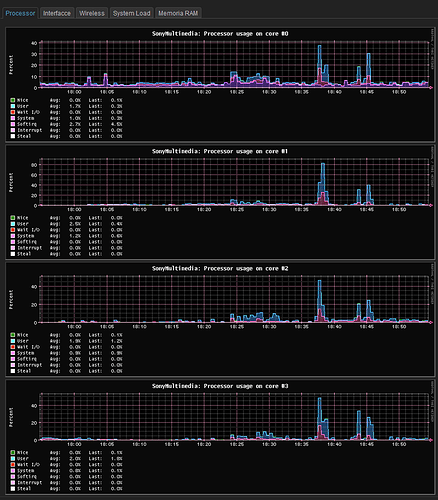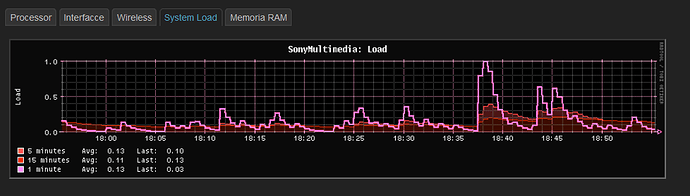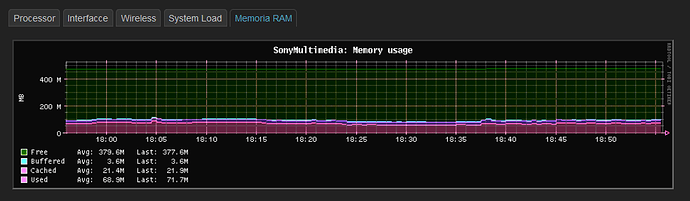For me, at the moment and for as long as you can get them at the current price, the AtomicPI is the best piece of hardware you can get.
For less than $50 you get a Atom x86-64 quad core with 2Gb of RAM and 16Gb of EMMC, USB 2.0 port needs cable, USB 3.0 port (on board), Gigabit Switch and a nice WiFi 2.4/5.0Ghz as well as Bluetooth (which can be interesting for Bluetooth Network testing for some things).
It is overkill for most use cases yes, but it is perfect if you add some external storage and want to also run a caching proxy on it for example.
And you can still purchase it at: https://ameridroid.com/products/atomic-pi as well as other places.
For additional ethernet ports get an additional fully managed switch even second hand.
My current setup is the AtomicPI as a WiFi ISP client for my Landlords Wifi (otherwise the number of stuff I have would kill the wifi performance in a second) connected via Ethernet to a Fully Managed 2nd hand HP 32 Port enterprise switch no it's not an noisy one.
Everything on my Studio is then connected via Ethernet, the one Wireless link is from the AtomicPI to the WiFi.
I have a NAS that is actually connected to this switch in a triple ethernet bonded connection so I can have more than one device accessing it a full Gigabit performance something a simple cheap network switch wouldn't allow.
I am getting an BananaPI R64 working due to having ended up with one due to a mess up. As I actually want to have an WiFi access to my own sub-network for my phone and security cameras I am considering getting this one to do that job specifically. This also give me a second network switch in an area I actually need it so I can have both my 2nd AtomicPI running eLive linux as a mediacenter for Streaming and local network media access beautifully as well as my Mister FPGA and my OrangePI TVHeadend DVB-T server which is currently offline due to no aerial.
I'm working with the funny M5 Wireless cameras built around an ESP32 as the surveillance solution, hence the need for the local wireless. These are cheapo (~$15 to ~$20) have good enough cameras and FPS and will do the job beautifully once I custom build their firmware to work in tandem with Linux using ZoneMinder and Motion. (Virtual Machine on my NAS for this one most likely)
I do have a question though, do we have publicly available the software to make a OpenWRT Custom Image Build Server? I am considering having my AtomicPI router on top of it's routing and VPN tasks also be a Build Server, which would be quite handy locally for some things and would also enable me to help the OpenWRT community and developers which I pretty much want to!
Any information on how to get this one running is welcome! Also, any ideas for my setup are also welcome  (Am thinking on how to integrate the surveillance with an alarm as well hehe)
(Am thinking on how to integrate the surveillance with an alarm as well hehe)