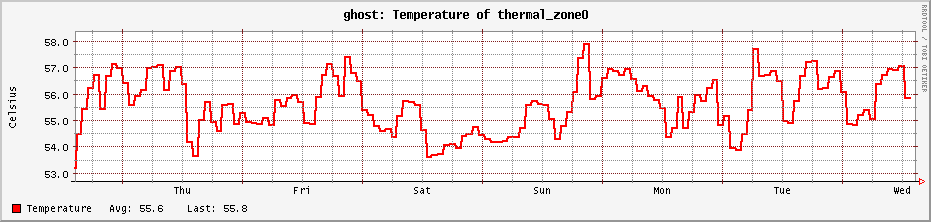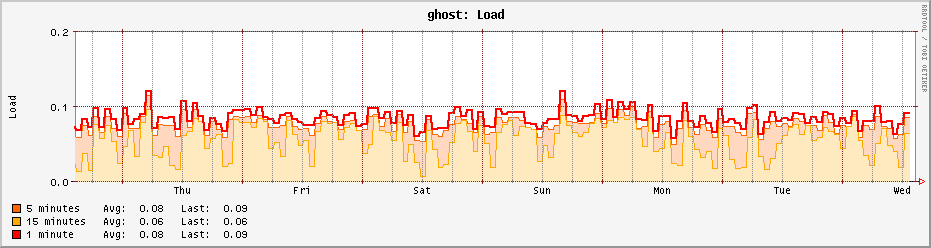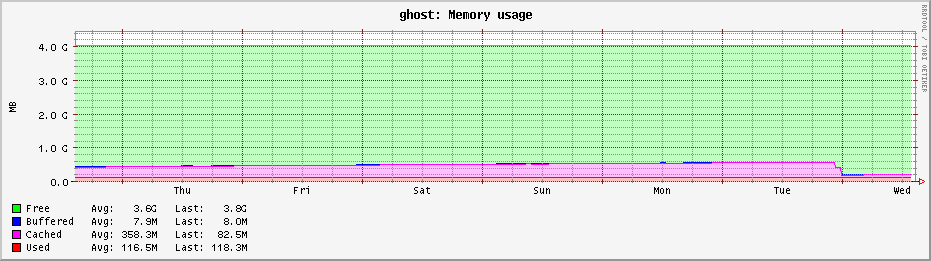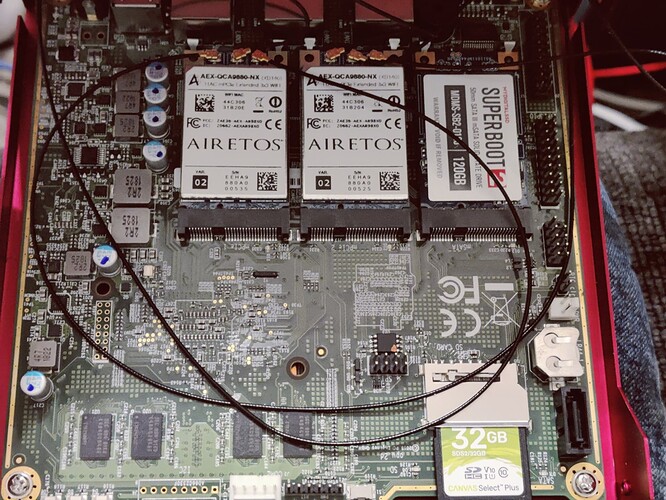I recently acquired two used Zyxel nbg6617 routers, they are nearly perfect for openwrt, of course I'm not running them on a gigabit connection with cake, but mainly with various 3G/4G dongles and phones with usb tethering (Android as well as iPhone).
PCEngines APU2, a very capable, versatile hardware
These prices are no longer valid. Tiple them. There is a global shortage of Raspberry Pi 4B and CM 4. Thé only ones still available at 400, and those are about to run out.
You replied to a one year+ old post, water under the bridge ...
About the water under the bridge, maybe a new thread should be pinned. (and the other one that was closed about ghz routing unpinned)
Still to add my experience: I have archers and asus, but in terms of price/performance what stands out right now is the xioami 4a gigbit edition.
Through which i get some 300Mhz and seamless "fast transition" across more than 100m. I still bought them for 25e, though now they are 30e.
I first used OpenWrt (OW) with two old Netgear R6020 (AC750) that under OW it was possible to use the full power of the software-limited hardware, raising them to AC1200. Lately, I was using a Netgear R7800. A fantastic device able to communicate wirelessly up to 1.33 Gbps using 160MHz channel. I was quite happy with it, but a friend's dog broke one of the antenna connectors and I said bye to it as the throughput was degraded.
My last router is now an awesome Linksys E8450 (AX3200) and I am way impressed by it. Overall, it is better than the R7800, sustained Gbps without a hitch, it runs cold with OW, it is a 802.11ax Wifi 6 router that leverages the full capability when several devices are using the wireless channel and, other than the process required to unlock the full flash capability, the process is quite straightforward. For sure one of the best hardware your can find now. I purchased it new in ebay for 70 USD.
My PCEngines APU2D4 is still the single best computer related purchase I have ever made.
This specific model has been deprecated but their newer models are looking just as good. Specs for those not in the know.
- CPU: AMD Embedded G series GX-412TC, 1 GHz quad Jaguar core with 64 bit and AES-NI support, 32K data + 32K instruction cache per core, shared 2MB L2 cache.
- DRAM: 2 or 4 GB DDR3-1333 DRAM ECC
- Storage: Boot from m-SATA SSD, SD card (internal sdhci controller), or external USB. 1 SATA + power connector.
- 12V DC, about 6 to 12W depending on CPU load. Jack = 2.5 mm, center positive
- Connectivity: 2 or 3 Gigabit Ethernet channels (Intel i211AT on apu2b2, i210AT on apu2b4)
- I/O: DB9 serial port, 2 USB 3.0 external + + 2 USB 2.0 internal, three front panel LEDs, pushbutton
- Expansion: 2 miniPCI express (one with SIM socket), LPC bus, GPIO header, I2C bus, COM2 (3.3V RXD / TXD)
- Board size: 6 x 6" (152.4 x 152.4 mm)
- Firmware: coreboot (please contact support@pcengines.ch for source code if desired).
- Cooling: Conductive cooling from the CPU to the enclosure using a 3 mm alu heat spreader (included).
To that base I have added a 120Gb SSD, 2 AEX-QCA9880-NX cards (One for 2.4Ghz and the other 5Ghz). I also during build replaced their heatsink solution, an aluminum plate connected to the CPU with TIM and that plate connected to the case with another TIM. In my case I have thermal epoxied a copper plate and the CPU rests on Arctic Silver to connect to it thermally. It remains aircooled.
CPU is relatively bored. LOL
I average 74 processes running, I have BanIP and the full version of Adblock running with 93,000+ domains blocked.
The system more than meets the load of two teleworkers on a 1.2Gb broadband connection (limited to 1Gbs currently by my cable modem, I am working to resolve that). Ram use is pretty light despite me customizing unbound to run normal server amounts of ram, not the detuned settings that ship with openwrt.
I am about to try to drop it to a single Dual band concurrent WIFI card, the AEX-QCA6391-NX1and have been doing custom OpenWRT builds to try to get kernel 5.15 up and running to accommodate testing. This would free a slot if it works, and I will put a miniPcie adapter of some sort in for other purposes. I have also toyed with running a stratum 1 server, starting with cheap GPS Usb adapter to satisfiy my need of a working proof of concept first.
Sorry so lengthy but this thing really is awesome and should still last me several more years using 2.5Gbps Ethernet for uplink to my modem and bonding 2 or 3 of the existing 1Gpbs to my backbone switch.
Currently into this for about $400-500 since Jan of 2019 when I bought it.
When I need to work on this, I have a GL.iNet GL-AR750S-Ext (Slate) which runs a very close openwrt config I swap it out with. Also another great OpenWRT device, if a bit under powered cpu/ram wise.
Phicomm N1 is pretty good!
My favorite Enthusiast device is (or was) the Odroid H2+. It gets me at least 900mbs out of its 2.5GBe card but i have to custom build it in image maker. The compiling and finding the 2.5GBe driver to inject is moderately complicated but thats why this an enthusiast device.
Bonus: My favorite stable device is the wrt3200acm or wrt32x. It outperforms every stable device I try including the r7800. it has 2 partitions you can easily* switch between so if I am going to send my grandma any device, it is (and was) the 3200ACM or 32x series hands down.
*Use the 30 second 3on-3off method to switch between partitions manually.
That shouldn't be necessary with the upcoming 22.03.0 anymore (kernel 5.10, the driver support was merged with 5.9).
Excellent. I can't wait to have this device labeled as stable now.
I have the Odroid H2+ myself and it's a wonderful device, if a little buggy: if one or both of the 2.5GbE NICs is/are connected to a gigabit-network, they may cause pretty high added latency. I, for example, got a constant +10ms latency on them. The fix requires disabling ASPM for the ports in BIOS or on the kernel cmdline.
Personally, though, I'd use pfSense or Opnsense instead of OpenWRT on such a high-class device, since there are no size restrictions on RAM or storage-space.
As for the thread's topic itself, I have no favourites. Whatever works with the least amount of issues and provides me with enough performance for my needs is my "favourite", so to speak.
Currently I have two Buffalo WBMR-HP-G300H, two Zyxel NBG6716 (one with 128MB NAND + 4MB NOR and the other with 256MB NAND + 16MB NOR), a Xiaomi Redmi AC2100, a ZTE MF286D running OpenWRT and I've got the gigabit-version of Xaomi Mi Router 4A on the way from China. The older Zyxel has some issue with the WiFi-hardware and requires the occasional full reboot of the device, whereas the newer one works without issue, even though they technically sport the same hardware -- I've just scheduled the older one to reboot once a day via a cronjob.
Is there a size restriction on RAM or storage space? I have 16gb usable ram and 14TB on a single openwrt server?
No, I just said that the H2+ isn't restricted by such, since you can just add more, if you need.
My misinterpretation, Yes you can and I did.
slh,
Any chance ath11k pci will be in 22.03.0?
It's not present in openwrt-22.03 so far - while not impossible, chances are low, unless someone starts testing/ debugging in master now, gets it working there and files a backport request/ PR. Availability of these cards is still difficult, so I wouldn't expect that to happen on its own.
If you don't require Cake SQM at gigabit speed the Linksys E8450 / Belkin RT3200 is a nice and powerful AX3200 wifi 6 router. The OpenWrt implementation for this device is stable and reliable. 22.03 will mark the exit from snapshot only to an official release.
It clearly outperforms the R7800 and the WRT32X. Since the retail firmware is garbage, it is really inexpensive, I purchased it new on ebay for $67
could you point to a comparison of e8450/rt3200 vs wrt32x/wrt3200?
they are both ARM devices; the core speed is faster on the wrt32x device, but the e8450 is 64bit.
my own tests found them close, but 1g traffic with sqm choked the e8450 but squeaked by on the wrt32x.
i no longer have a 1 gbs connection, but at 400 mbs the CPU utilization is higher on e8450 than wrt32x.
probly not a big deal.
thanks