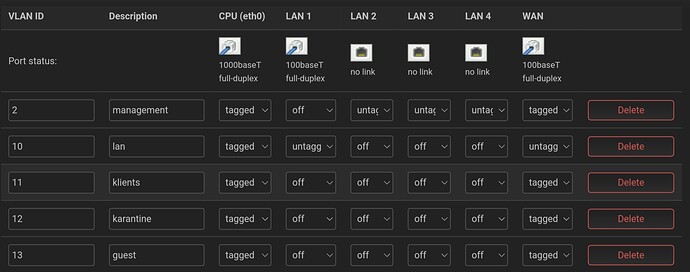Hey there,
I have run into a situation, where (I think) I need both tagged and untagged VLANs on a single port. Unfortunately, my hardware does not seem to support this: TP-Link WR 842 and WR841. (See also Mixed tagged/untagged VLAN possible?, a bug that has been around since at least 2014, see https://forum.archive.openwrt.org/viewtopic.php?id=49024) I just installed the WR841 with the latest supported OpenWRT 21.02.3. The WR842 runs a legacy Chaos Calmer 15.05, because I have a VPN service on it, which I cannot interrupt for a longer time.
<background comment="OpenWRT question following after that">
The reason I want this feature is: I am trying to provide WLAN to multiple stories of our house, using G.hn modems on the installed Coax cabling. Those devices have an (essentially) unmanaged switch on their LAN sides, which unalteredly forwards all Ethernet packages regardless of VLANs, and where I would like simple hosts to be connected to. While, at the same time, I have my two OpenWRT routers sitting on both ends and talking through tagged VLANs, one for each WiFi SSID.
So, I am looking for help to get this working. I have some ideas and will be glad about feedback...
- I could recable my house. No real option, budget-wise.

- I could use some other technology to foward the signal in my house. But WiFi repeaters turned out unreliable, plus I would prefer a wired solution. Supposedly, ethernet over powerline will also have miserable performace. So, ethernet over coax seems really attractive.
- I could try to somehow get a grip on the management features of the integrated switch. I know, it can be configured, but only through some remote configuration, which requires a costly (and absolutely overkill) master device.
- I could ditch the manufacturer of my Coax modems for a different brand. But I am actually quite happy with the support they give. Plus, they are quite affordable, so the following option will be cheaper.
- I could abandon the integrated switch of the Coax modems and put a cheap managed switch behind those devices. The downside being some wasted LAN ports and additional hardware.
- I could go for a routed solution, so all traffic between the VLANs has to pass my main router. I had such a setup before with an OpenVPN tunnel between the routers. But I like the idea of doing it right this time, i.e. to have my network segments directly reachable from each host.
- I could try to make the ports of the modems at least usable in a limited way, by putting one of my VLANs (the most used one) on the line in an untagged way.
</background>
I am currently going for the last option, i.e., putting all VLANs (one for each WiFi SSID in my house) on the coax line and therefore on the (for the time being) unmanaged switch: all of them tagged; except the most used one, which would untagged. But I am running into the OpenWRT switch limitation mentioned in the beginning.
On one side of the coax line, I can circumvent the limitation by using two ports: One to put all tagged VLANs on the line, and one to put the one untagged VLAN on the line. That is not elegant, but it works. Unfortunately, on the other end of the coax line, I can only use one ethernet cable. So, this workaround won't work.
After some resignation, now, I thought the situation is actually also a great opportunity to upgrade my OpenWRT hardware (namely, gigabit LAN and 5GHz WLAN). And most of my pains would go away, if I just got a new router without the limitation.
So, long story short, the questions I would appreciate help from the community on are:
- Which devices can you recommend with
- decent specifications, such as: gigabit LAN and 5GHz WLAN and some power reserves to run a VPN host on it
- an integrated switch which does not have the limitation mentioned above, i.e., that will let me put untagged and tagged VLANs on the same port simultaneously
- an affordable pricetag (well below 100€ as I will need two of those devices)?
- Do you have suggestions how to solve the "problem" with the existing hardware, or possibly cheap additions, maybe by just configuring my routers a bit differently.
- Do you have comments on a more elegant solution to the "problem" alltogether (a bit off-topic, see "background" above).
Thanks for your help!