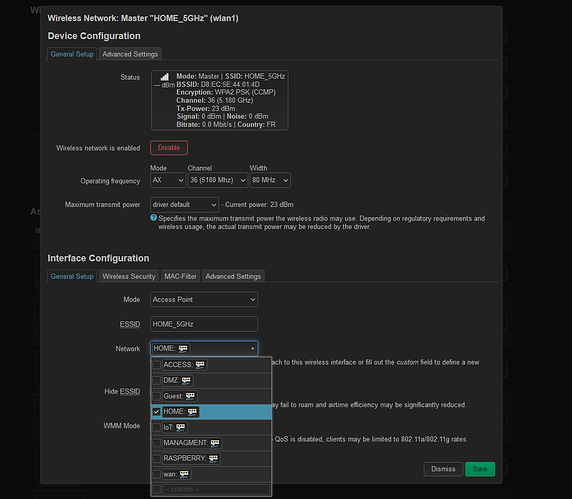Ok wifi is for next time.
I have configurate my proxmox to work with vlan 100 it's OK now.
I have create more VLAN but now I don't have internet, only OpenWrt have internet.
All the interfaces works without internet :
root@OPENWRT:~# cat /etc/config/network
config interface 'loopback'
option device 'lo'
option proto 'static'
option ipaddr '127.0.0.1'
option netmask '255.0.0.0'
config globals 'globals'
option ula_prefix 'fd7d:9daf:db85::/48'
config interface 'wan'
option device 'wan'
option proto 'dhcp'
option peerdns '0'
list dns '208.67.222.222'
list dns '208.67.220.220'
config interface 'HOME'
option proto 'static'
option ipaddr '10.0.1.254'
option netmask '255.255.255.0'
option device 'HOME'
config interface 'DMZ'
option proto 'static'
option ipaddr '10.0.0.254'
option netmask '255.255.255.0'
option device 'SWITCH.100'
config device
option name 'wan'
option ipv6 '0'
config interface 'Guest'
option proto 'static'
option netmask '255.255.255.240'
option device 'SWITCH.5'
option ipaddr '10.0.4.254'
config interface 'IoT'
option proto 'static'
option ipaddr '10.0.2.254'
option netmask '255.255.255.0'
option device 'SWITCH.66'
config device
option type 'bridge'
option name 'SWITCH'
list ports 'lan1'
list ports 'lan3'
config bridge-vlan
option device 'SWITCH'
option vlan '1'
list ports 'lan1:u*'
list ports 'lan3:u*'
config bridge-vlan
option device 'SWITCH'
option vlan '5'
list ports 'lan3:t'
config bridge-vlan
option device 'SWITCH'
option vlan '25'
list ports 'lan1:t'
list ports 'lan3:t'
config bridge-vlan
option device 'SWITCH'
option vlan '66'
list ports 'lan1:t'
list ports 'lan3:t'
config bridge-vlan
option device 'SWITCH'
option vlan '100'
list ports 'lan1:t'
list ports 'lan3:t'
config device
option name 'SWITCH.1'
option type '8021q'
option ifname 'SWITCH'
option vid '1'
option ipv6 '0'
config device
option name 'SWITCH.100'
option type '8021q'
option ifname 'SWITCH'
option vid '100'
option ipv6 '0'
config device
option name 'SWITCH.66'
option type '8021q'
option ifname 'SWITCH'
option vid '66'
option ipv6 '0'
config device
option name 'SWITCH.25'
option type '8021q'
option ifname 'SWITCH'
option vid '25'
option ipv6 '0'
config device
option name 'SWITCH.5'
option type '8021q'
option ifname 'SWITCH'
option vid '5'
option ipv6 '0'
config device
option type 'bridge'
option name 'HOME'
list ports 'SWITCH.1'
config bridge-vlan
option device 'SWITCH'
option vlan '99'
list ports 'lan1:t'
list ports 'lan3:t'
config interface 'RASPBERRY'
option proto 'static'
option device 'SWITCH.99'
option ipaddr '10.0.3.254'
option netmask '255.255.255.0'
config bridge-vlan
option device 'SWITCH'
option vlan '666'
list ports 'lan1:t'
list ports 'lan3:t'
config interface '666'
option proto 'static'
option device 'SWITCH.666'
option ipaddr '10.0.5.254'
option netmask '255.255.255.0'
config device
option name 'SWITCH.666'
option type '8021q'
option ifname 'SWITCH'
option vid '666'
option ipv6 '0'
config device
option name 'SWITCH.99'
option type '8021q'
option ifname 'SWITCH'
option vid '99'
option ipv6 '0'
config interface 'MANAGMENT'
option proto 'static'
option device 'SWITCH.25'
option ipaddr '10.0.6.254'
option netmask '255.255.255.0'
I know it's not perfect, but I'm learning in the same times