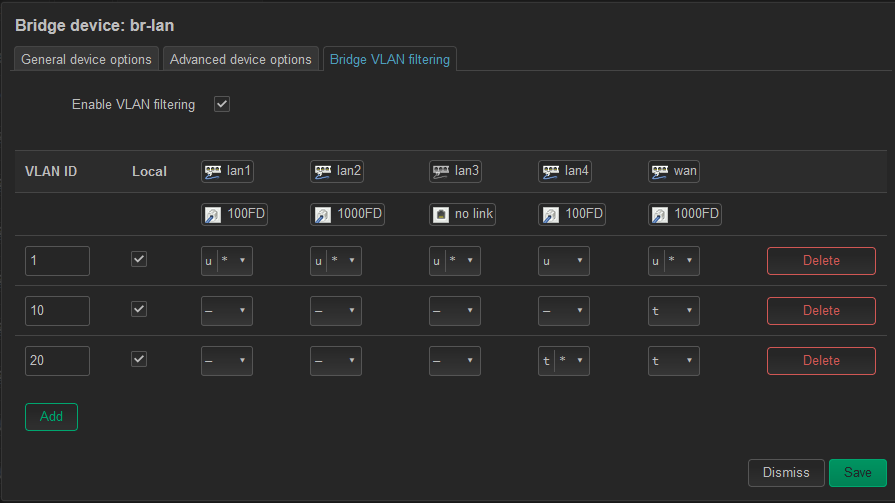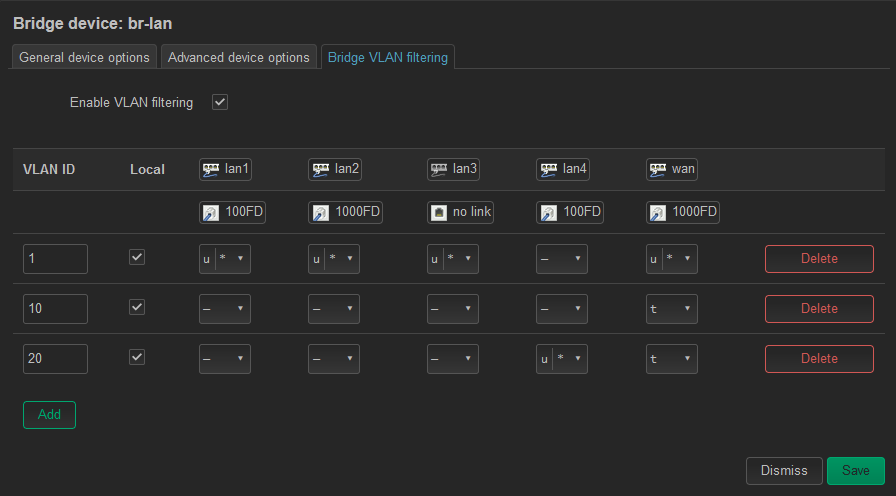I went through a large learning curve back in the May/June timeframe trying to move to OpenWRT (from DD-wrt) because of the DSA implementation. I use pfSense as my main router and OpenWRT on 4 dumb APs that I wanted to pass a "guest" VLAN on to a Guest WiFi SSID using a Backhaul connection to my Dumb APs. Help was spotty but I got it done working with one of the support folks at pfSense who understood OpenWRT pretty well. The fix was in a snapshot of 22 and the RCs for 23. I waited to deploy it until a 23 stable was out and all is working well. But, I wanted to use the same process with another VLAN to run a set of IP cameras to out buildings on my property using ethernet and not WiFi. It seems to work well as long as I plug a laptop or a computer into the tagged port 4, but when I plug in one of these cheap cameras (I've bought 2 different ones), they just won't get a connection or an IP address from the pfSense based VLAN interface and DHCP server. Oddly, if I plug them into one of the other ports on the native PVID 1 on the dumb AP, they work.
Since this process on Port 4 works for Laptops and PC connections, I think it's configured correctly but maybe I don't.
Any ideas on what could be amiss between a quality NIC and the one built into a cheap camera?
Here's what my config looks like internally and on the GUI:
(WAN port is added to the LAN and used as the backhaul connection)
(all Dumb APs are Linksys WRT3200ACMs)
(port 4 used for passing VLAN )20
T:~# bridge v
port vlan-id
lan4 1 Egress Untagged
20 PVID
lan3 1 PVID Egress Untagged
lan2 1 PVID Egress Untagged
lan1 1 PVID Egress Untagged
wan 1 PVID Egress Untagged
10
20
br-lan 1
10
20
wlan0 1 PVID Egress Untagged
wlan1 1 PVID Egress Untagged
wlan1-2 20 PVID Egress Untagged