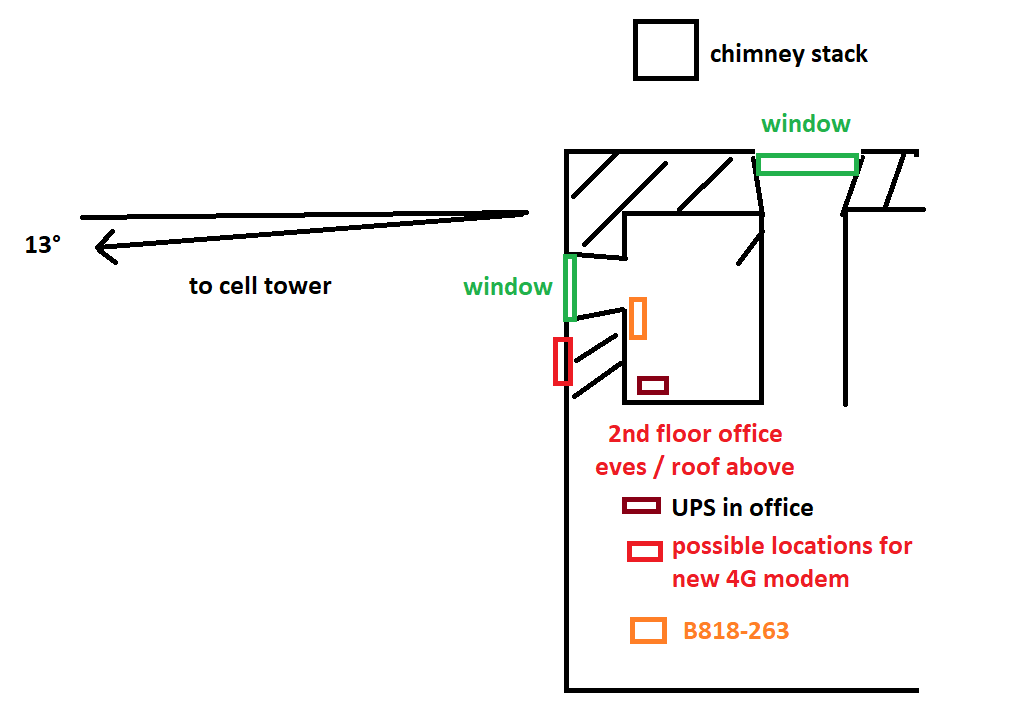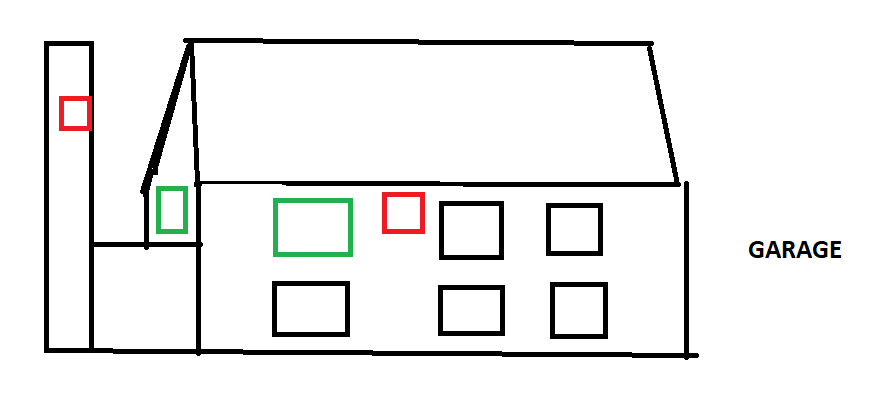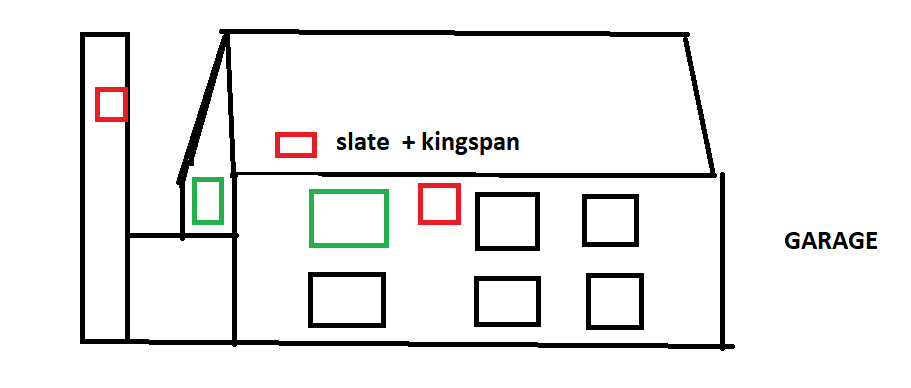I presently have a B818-263, but am looking to replace this with a USB/ethernet 4G modem. With my window open my phone will see 70Mbit/s down and 25Mbit/s up. I am looking to capture as much of that as possible, potentially by using an external antenna if I need to. Any advice for possible things to purchase? I have an RT3200 as my main router.
I find it difficult to make absolute recommendations because
- the answer depends on your preferences
- there is no 100% perfect device
- there are so many versions of similar looking USB sticks
Because of 3), I won't mention any USB stick. There are lots of nice working candidates, but generally no way to know what you get until you've bought it and tested yourself. Most (all?) of the recent ones come with "router" firmware, which I personally don't want. But some are happy with that.
Then we're left with modems in the m.2 or mini-PCIe form factor. Either integrated in a host router made for such modems, or using an external USB adapter. Most of these modems will work fine. There are two important factors to consider:
- bus connection must be USB2 or USB3
- power consumption. Most modems, even the older USB sticks, draw more power than a USB port can deliver
Avoid modems with PCIe bus for now - they cannot be used with USB adapters, and host systems with a suitable m.2 or mini-PCIe slot are non-existant.
Instead of recommending an specific modem, I'll just list up the modems I actually use myself and my reason for that choice. Then you can decide if that applies to you as well.
The by far easiest way is to buy an OpenWrt supported device with an already integrated modem. This is what I did for my two latest modem additions:
- ZyXEL NR7101
- ZTE MF286D
Even though I do have a number of USB sticks, USB adapters, and m.2 and mini-PCIe modems which can be used with USB adapters, I still opted to buy those two complete routers. The NR7101 because I don't have any other 5G modems- Separate 5G modems are both very expensive and require considerable power and cooling. The MF286D was mostly because I needed an OpenWrt router with a modem and a USB port, and I wanted something discreet without lots of cables and antennas.
My main reason for choosing exactly those routers was second hand availability. Both routers are pushed by local operators, and large numbers end up in the second hand market. Which means easy to get, and good prices. But that doesn't apply everywhere - depends on your local market.
Note that both might require console for installation, though (maybe not for the NR7101 if you have OEM management access). The NR7101 has a pre-soldered console header and is easy to open without breaking anything (no plastic clips at all).
The only external USB connected modem I use is a
- Sierra Wireless EM7565
connected to a Linksys WRT1900ACv1 using a USB3 m.2 adapter with SIM slot. This is an ugly mess having a short USB3 extension cable and two MHF4 to SMA pigtails with antennas attached. And no enclosure... But the modem works wey well.
The EM7565 was chosen mostly because it was what I already had. I am extremely satisfied with the EM7455 in my Linux laptop too, and could easily have used one of those instead here if I have one to spare.
I also have some mini-PCIe form factor modems (MC7455 and MC7710) which would have done the job just fine, given the right adapter. But I wouldn't have chosen those if I were to buy something new, simply because they tend to be overpriced. And if you want USB3 (which doesn't make all that much differencw with these speeds), then it's simpler to get an m.2 modem. The MC7455 can support USB3 in theory, but that requires a non-standad adapter or mini-PCIe slot.
Dear @bmork,
Thank you very much indeed for your detailed response. I would like to add some further details for your thoughts.
Firstly my local cell tower only operates in LTE band 20, and I think that restricts the theoretical maximum, which I believe to be around 80Mbit/s download and 30Mbit/s upload? Certainly no carrier aggregation is possible. Any idea if this means that at a certain CAT level there is no further improvement, and if so what CAT level that would be?
The cell tower is just slightly less than 1.5km away and it seems that at this proximity even just using my mobile phone with the window open the signal strength is sufficient to give close to this theoretical maximum (I see 70Mbit/s download and 30Mbit/s upload or so).
Secondly we live in an old sandstone build with metre thick walls. My work from home office is situated in the 2nd floor, corner of our house: like so:
At the moment I have my B818-263 just below the window, on its side, parallel to the wall and face down. This gives nice stats most of the time (e.g. SINR of say 23 dB and RSRP say -910 dBm), but they drop down during congestion times to as low as say:
(I don't think RSSI can be right there?).
During the best hours I see 60Mbit/s download and 25Mbit/s upload and during congestion times this drops down to 10MBit/s download and most recently 5MBit/s upload.
If this makes sense from an LTE perspective, it seems that during congestion (?) at around 4pm the signal my indoors 4G modem sees is worse. Because I find that during these times when my indoors 4G modem only gets 10Mbit/s download and 5Mbit/s upload if I open my window and pop my mobile phone outside it sees more like the full bandwidth. It's as if the signal during peak hours is less able to penetrate my wall or is more shared out. Does this make sense?
The recent drops in the upload rate especially have made me think I should upgrade this setup to an outdoors antenna, and I am thinking about putting it above my window where the red box is in the diagram above or on the chimney stack close to my office. Here is another view:
I am therefore thinking of your NR7101 (money is not a significant issue and this will be a business purchase anyway).
But a problem I have is these metre thick beautiful sandstone walls. I am troubled about the notion of drilling a huge hole through them for the purpose of getting the ethernet cable outdoors. But perhaps this is a necessary evil for an optimum setup?
I have my main router (RT3200) inside my office and my computer and all this equipment is hooked up to a very heavy duty UPS with additional battery that gives something like 7 hours of time with my low power desktop.
Do you think a 13° angle to the cell tower will be OK? Is there a prospect that with my signal strength I could get away with just having the NR7101 inside, either in my office behind the thick wall or up in the eves right above my office here like so:
That way it would be behind slate and kingspan rather than a metre thick wall.
Since I am so close to the cell tower I think even just a mobile phone that is coupled to the router and outside would work quite well, but again I need to get cable through these hugely thick walls.
Another thing I have considered is using the NR7101 WiFi to have my RT3200 get WAN over a WiFi connection, but again perhaps that is suboptimal? But it would be super close (just separated by the metre thick wall). And this way I would not have to run the ethernet cable through the wall. I could just feed a power cable from outside.
Any thoughts on the above? I've been agonizing over this for a while now.
Huawei E3372 fits your requirements (band 20, possibility to connect two external antennas, USB, low power consumption, compatibility with OpenWRT). Note, however, that, by default, it comes with the router-style "HiLink" firmware. You may want to reflash it to Stick firmware (that is, firmware with the major version 21, not 22) using balong-flash to get the equivalent of IP passthrough and reduce the attack surface.
IPv6 is not supported in stick mode by default, but can be enabled with this AT command:
AT^NVWREX=8514,0,4,01,04,00,00
The only software issue so far is that luci-proto-ncm does not support auto-reconnection if the mobile operator decides to disconnect you. I have not tested ModemManager on OpenWRT, because it stubbornly disables IPv6 on Huawei devices, see https://gitlab.freedesktop.org/mobile-broadband/ModemManager/-/issues/87
Also, with bad signal, this modem gets hot.
P.S. That's what I use.
No, it is not necessary. Please glue some tin foil (5 cm^2 should be enough) to both sides of the window glass, so that these sheets of tin foil form a capacitor. RF signals pass through such makeshift capacitors quite well. You need four of them - two for each antenna cable.
Actually it was messing about with foil on the other side of my indoors B818-263 that made me think I should really get an outdoor directional antenna. Foil clearly makes a huge difference with LTE. I like your idea for getting through the window, but I'm not sure I could come to terms with the aesthetics of it, and I do use the window during the summer. It's also quadruple glazing.
I do get that the NR7101 might be completely overpowered given my cell tower is only band 20, but I am really looking for a kind of set and permanently forget solution because otherwise I am prone to spending hours upon hours tweaking like I started doing with the foil on the other side of my B818-263. I was able to get my indoor bandwidth quite a bit higher this way. But it drove me crazy figuring out which optimal shape to go for.
As you know from the cake-autorate project, I can't help that side of my personality. So it's probably psychologically safer for me to come up with a fixed solution and stomach the horrific hole through the one metre thick wall or perhaps WiFi link therethrough. Or I can also try to get the ethernet cable through one of the nearby window frames.
Well, if you don't want to mess with the tin foil, you may want to buy some ultra-thin but low-loss antenna cables, and keep all the hardware except the antenna inside the house. E.g. this (not tested).
I have wondered about a solution along those lines.
How much do you think using an outdoors modem and WiFi passthrough through the wall would hurt performance? The NR7101 is nicely self-contained with antenna and modem/router all in block. But admittedly it only offers 2.4 WiFi. But that may be fine just to get through the wall?
I also wonder that if tin foil helped my internal B818-263 then maybe just having the NR7101 inside in the same position facing the wall might work. Or indoors in the eves above my office through the kingspan and slate. I think kingspan is bad but slate is no issue.
How are you going to provide the power to the outdoors modem? If you have a power outlet somewhere outside, then powerline adapters might be a better solution.
I've never got on well with those. Well the boiler room near the chimney stack has power and it would be easy to run some cable on the outside of the house to the NR7101 mounted to the wall. But I am admittedly then concerned about any performance degradation owing to the use of WiFi to break through the wall. But if I use a completely clear channel (we live in the woods) then maybe it would be fine. Then again, I'd lose my UPS capability this way. Although I could put additional UPS in the boiler room.
Grudgingly I'm beginning to think ethernet breakthrough with POE may be best.
Maybe you are looking for a PoE injector and a PoE splitter? If you can run a power cable from the boiler room, you can run an Ethernet cable, too.
How do you mean? Ah, do you mean POE from the boiler room and then somehow try to get ethernet from the boiler room to my office inside the house?
Yes, exactly.
Good point. I'll give this some thought. How long can an ethernet cable be before there is degradation?
For testing use a USB extension cord so you can temporarily put the modem outside the window. Your signal strength is good-- this is probably network congestion that isn't going away. But it never hurts to have a better RF link to the tower. USB modems are at best cat 4 LTE. Higher modulation rates would help if the carrier also supports it. The used NR7101 is a good idea. Mikrotik makes several LTE modems for outdoor mounting. Their software is a bit wonky but you can usually bridge the LTE to a VLAN on the Ethernet port and make all routing decisions on your OpenWrt device.
There is flat Ethernet cable which in most cases would survive having a window closed on it (depends on how good your windows are). Regular cat6 is good for 100 meters, it's going to be less for flat especially with PoE on it.
Dumb question but with modern building techniques (this is an old house but with new modern floors + walls inside it) are the cavities behind the plasterboard walls open to each other above and below floors? If so that might mean that it would be easy to get my ethernet cable to the floor below (and possibly into the boiler room, since some cable already run there). But the issue is just that all these walls and floors cover up all the existing holes carrying cables so it would presumably require a lot of breaking stuff up/open to actually run the cable. But maybe an experienced electrician that does this often will be able to figure something out that I'm missing. Certainly not being so restricted as to length seems to create new possibilities.
Also what do you think about NR7101 behind the roof slate / kingspan?
I can't see any second hand NR7101's in the UK, but they are £700 on Amazon and that's fine on the business.
Hi.
For years I was using a E3372s connect to various openwrt routers as backup/fail-over with external antennas even for continuous connectivity with no issues, except as mentioned when ISP drop the connection, to reconnect it need to be manually or any watchdog process.
Last year I upgraded my E3372s to a B315-22 in bridge mode, with the same external antennas, no more needed to restart the 4G connection, no double nat in bridge mode and with some 4G speed improvement..
And I thought the ATL18 was expensive at $279. I would expect that one to outperform the NR7101 in most respects except no wifi at all and it can't run OpenWrt yet.
That's not available to buy in the UK it seems. Any alternative? Optimisation for band 20 highly desirable.
For the NR7101:
Does this mean that BAND20 will not work so well given lower gain?
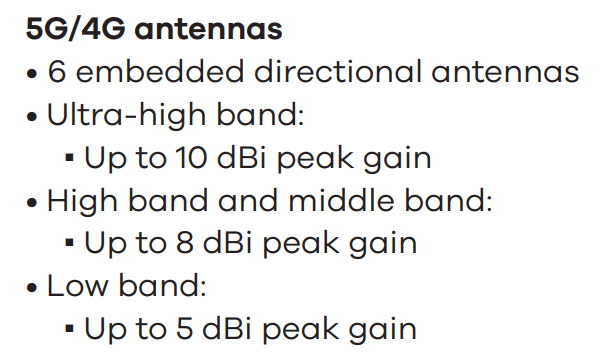
I really want a directional device that will work well for band 20.