OK. I will reset the device and flash with that file now. and i will come back with the results soon.
Taking a short brake, home duty calls. I will return in a few hours. But I reset the camera, and was able to see again the emergency web, of course it won't accept the image. and it's back to making it's normal clicking noises, intermittently. so the damage is not terrible. i think we can get some where with it. i have hope and thanks for your help. back soon.
Happy to say that I have a green light, and an address, 192.168.1.1. But can't get to luci, or such. do you know if luci is there? great progress. and thanks a lot for your patience.
It may be a snapshot build
Can you SSH?
Read the link for instructions how to install Luci, which is not installed by default in snapshots.
no I think I read in the link I posted that ssh is not possible at this stage. I can't connect to it in anyway, even though it gives an ip, etc, so I can't install luci.
Are you connected to it using an ethernet cable?
Is you adapter set to DHCP? Do you get an IP address?
yes, and yes. i get 192.168.1.1
You shouldn't get 192.168.1.1. That's usually the routers IP. What is the default gateway set to?
Do you use Windows? Can you run
ipconfig /all
I'm on OSX. the cable is connected directly to the camera from the LAN port on my laptop:

Ok so your computer has an IP of .165
What happens when you SSH to 192.168.1.1?
In the terminal type
ssh root@192.168.1.1
I did and it's asking for password; tried admin and root, no luck
Can you try just pressing enter, so you are entering no password?
tried that too, no luck
very frustrating....
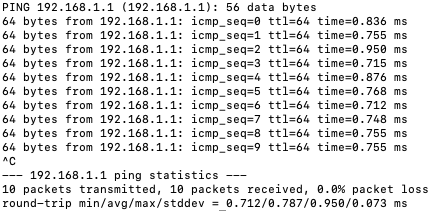
That's strange. Can you run the following and log in
ssh -v root@192.168.1.1
And post a log of the output please?
Are there any other network adapters on your computer?
I think i said the camera is connected directly with LAN. No devices in between.
10 packets transmitted, 10 packets received, 0.0% packet loss
round-trip min/avg/max/stddev = 0.712/0.787/0.950/0.073 ms
au@aus-MacBook-Pro ~ % ssh -v root@192.168.1.1
OpenSSH_8.1p1, LibreSSL 2.7.3
debug1: Reading configuration data /etc/ssh/ssh_config
debug1: /etc/ssh/ssh_config line 47: Applying options for *
debug1: Connecting to 192.168.1.1 [192.168.1.1] port 22.
debug1: Connection established.
debug1: identity file /Users/au/.ssh/id_rsa type -1
debug1: identity file /Users/au/.ssh/id_rsa-cert type -1
debug1: identity file /Users/au/.ssh/id_dsa type -1
debug1: identity file /Users/au/.ssh/id_dsa-cert type -1
debug1: identity file /Users/au/.ssh/id_ecdsa type -1
debug1: identity file /Users/au/.ssh/id_ecdsa-cert type -1
debug1: identity file /Users/au/.ssh/id_ed25519 type -1
debug1: identity file /Users/au/.ssh/id_ed25519-cert type -1
debug1: identity file /Users/au/.ssh/id_xmss type -1
debug1: identity file /Users/au/.ssh/id_xmss-cert type -1
debug1: Local version string SSH-2.0-OpenSSH_8.1
debug1: Remote protocol version 2.0, remote software version dropbear_2013.59
debug1: no match: dropbear_2013.59
debug1: Authenticating to 192.168.1.1:22 as 'root'
debug1: SSH2_MSG_KEXINIT sent
debug1: SSH2_MSG_KEXINIT received
debug1: kex: algorithm: diffie-hellman-group14-sha1
debug1: kex: host key algorithm: ssh-rsa
debug1: kex: server->client cipher: aes128-ctr MAC: hmac-sha1 compression: none
debug1: kex: client->server cipher: aes128-ctr MAC: hmac-sha1 compression: none
debug1: expecting SSH2_MSG_KEX_ECDH_REPLY
debug1: Server host key: ssh-rsa SHA256:wm1kZX4TtKek+1rZ8ADYtLTFwgCLcFUCh2nrFC2QFew
debug1: Host '192.168.1.1' is known and matches the RSA host key.
debug1: Found key in /Users/au/.ssh/known_hosts:1
debug1: rekey out after 4294967296 blocks
debug1: SSH2_MSG_NEWKEYS sent
debug1: expecting SSH2_MSG_NEWKEYS
debug1: SSH2_MSG_NEWKEYS received
debug1: rekey in after 4294967296 blocks
debug1: Will attempt key: /Users/au/.ssh/id_rsa
debug1: Will attempt key: /Users/au/.ssh/id_dsa
debug1: Will attempt key: /Users/au/.ssh/id_ecdsa
debug1: Will attempt key: /Users/au/.ssh/id_ed25519
debug1: Will attempt key: /Users/au/.ssh/id_xmss
debug1: SSH2_MSG_SERVICE_ACCEPT received
debug1: Authentications that can continue: publickey,password
debug1: Next authentication method: publickey
debug1: Trying private key: /Users/au/.ssh/id_rsa
debug1: Trying private key: /Users/au/.ssh/id_dsa
debug1: Trying private key: /Users/au/.ssh/id_ecdsa
debug1: Trying private key: /Users/au/.ssh/id_ed25519
debug1: Trying private key: /Users/au/.ssh/id_xmss
debug1: Next authentication method: password
root@192.168.1.1's password:
debug1: Authentications that can continue: publickey,password
Permission denied, please try again.
root@192.168.1.1's password:
debug1: Authentications that can continue: publickey,password
Permission denied, please try again.
root@192.168.1.1's password:
debug1: Authentications that can continue: publickey,password
debug1: No more authentication methods to try.
root@192.168.1.1: Permission denied (publickey,password).
thanks a lot. I was reading the original link and there I think he mentioned that ssh does not work. he used telnet. i can't get telnet to work, however.
second thing, it looks also that i must install 19.07 after this first successful flash. is that correct. but, of course, i can't do that as I can't get any connection I can use now.
thanks a lot.
Can you try to telnet?
I will try that now on Linux, OS is not working. Some kind of a bug, I found out. Give me 10 minutes.
I got in, no problem.