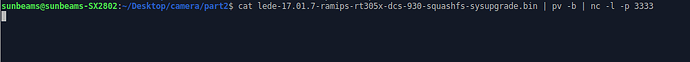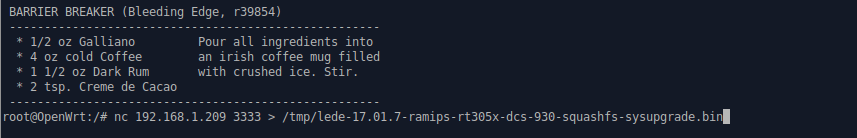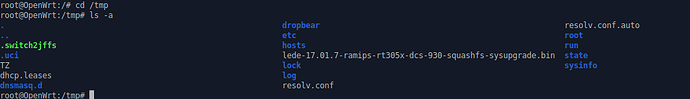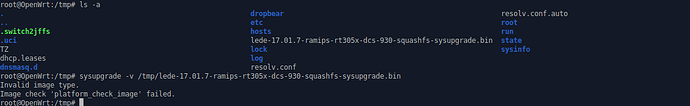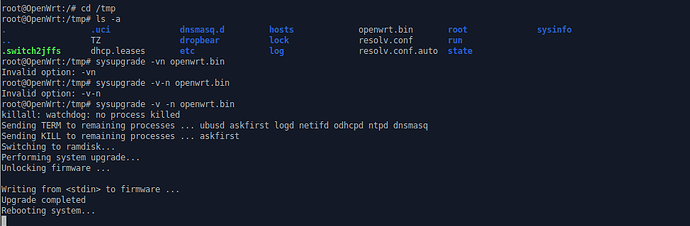barrier beaker, r39854
That's positive!
Can you run the following and provide the output please?
ubus call system board
df -h
root@OpenWrt:/# ubus call system board
{
"kernel": "3.10.32",
"hostname": "OpenWrt",
"system": "Ralink RT3350 id:1 rev:2",
"model": "D-Link DCS-930",
"release": {
"distribution": "OpenWrt",
"version": "Bleeding Edge",
"revision": "r39854",
"codename": "barrier_breaker",
"target": "ramips\/generic",
"description": "OpenWrt Barrier Breaker r39854"
}
}
root@OpenWrt:/# df -h
Filesystem Size Used Available Use% Mounted on
rootfs 14.4M 24.0K 14.4M 0% /
/dev/root 1.8M 1.8M 0 100% /rom
tmpfs 14.4M 56.0K 14.4M 0% /tmp
tmpfs 14.4M 24.0K 14.4M 0% /tmp/root
overlayfs:/tmp/root 14.4M 24.0K 14.4M 0% /
tmpfs 512.0K 0 512.0K 0% /dev
root@OpenWrt:/#
thanks a lot. it took less than 2 seconds to get a response with telnet. we're getting somewhere. thanks a lot.
You could try upgrading it to a newer version
cd /tmp
wget https://downloads.openwrt.org/releases/17.01.7/targets/ramips/rt305x/lede-17.01.7-ramips-rt305x-dcs-930-squashfs-sysupgrade.bin
sysupgrade -v lede-17.01.7-ramips-rt305x-dcs-930-squashfs-sysupgrade.bin
wget may not work so you could try
Netcat
you can also use nc/netcat:
On your Linux PC run: cat [specified firmware].bin | pv -b | nc -l -p 3333
On your OpenWrt device run (Assuming 192.168.1.111 is the IP of your Linux PC): nc 192.168.1.111 3333 > /tmp/[specified firmware].bin
BTW, I don't think https won't work on Barrier Breaker.
For 18.06.9 I can only see
dcs-930-squashfs-factory.bin
dcs-930-initramfs-uImage.bin
There is no sysupgrade, any ideas how to flash it?
that would be nice to get 18.06.9 I have no clue how to flash those.
Try 17 first
is there an option to do this locally, because the computer only has one ethernet port, to which the camera is now directly connected. I could bring the camera back to the laptop. let me try that, now that we've been able to telnet and get necessary information.
ooops, I forget, I cannot connect to the camera on OSX at all. So plugging back to Linux. And repeat the question: any chance of upgrading locally.
Download the 17 file to the laptop then use netcat to copy the file to the device and use sysupgrade to upgrade it.
This link explains netcat and using sysupgrade
So I opened two terminal windows and the result is what you see below: In the first window, I ran this command twice:
cat lede-17.01.7-ramips-rt305x-dcs-930-squashfs-sysupgrade.bin | pv -b | nc -l -p 3333
and the result is further down:
I ran it twice because when I ran this command in the second window:
nc 192.168.1.209 3333 > /tmp/lede-17.01.7-ramips-rt305x-dcs-930-squashfs-sysupgrade.bin
the result also below, were the same both times, after unplugging the camera.
BusyBox v1.19.4 (2015-04-26 00:51:46 CEST) built-in shell (ash)
Enter 'help' for a list of built-in commands.
_______ ________ __
| |.-----.-----.-----.| | | |.----.| |_
| - || _ | -__| || | | || _|| _|
|_______|| __|_____|__|__||________||__| |____|
|__| W I R E L E S S F R E E D O M
-----------------------------------------------------
BARRIER BREAKER (Bleeding Edge, r39854)
-----------------------------------------------------
* 1/2 oz Galliano Pour all ingredients into
* 4 oz cold Coffee an irish coffee mug filled
* 1 1/2 oz Dark Rum with crushed ice. Stir.
* 2 tsp. Creme de Cacao
-----------------------------------------------------
root@OpenWrt:/# nc 192.168.1.209 3333 > /tmp/lede-17.01.7-ramips-rt305x-dcs-930-squashfs-sysupgrade.bin
nc: can't connect to remote host (192.168.1.209): Connection refused
sunbeams@sunbeams-SX2802:~/Desktop/camera/part2$ cat lede-17.01.7-ramips-rt305x-dcs-930-squashfs-sysupgrade.bin | pv -b | nc -l -p 3333
3,50MiB
sunbeams@sunbeams-SX2802:~/Desktop/camera/part2$ cat lede-17.01.7-ramips-rt305x-dcs-930-squashfs-sysupgrade.bin | pv -b | nc -l -p 3333
So, in summary, one command 'worked' and the other on the 'device' did not work, with connection refused. The IP you see there, that it 'cannot connect to' is the IP that the camera issued the Linux machine: 192.168.1.209. Any other ideas, please? We're close, too close!
Just confirming you did the following
2 terminals.
- terminal is local
- terminal has a telnet connection to the camera
First, on terminal 1, you will run the following. This listens on port 3333 for a connection from another netcat binary
cat lede-17.01.7-ramips-rt305x-dcs-930-squashfs-sysupgrade.bin | pv -b | nc -l -p 3333
On terminal 2 which is connected via telnet to the camera, you will then run the following. This will connect to the binary running on your local machine from the camera to get the file.
nc 192.168.1.209 3333 > /tmp/lede-17.01.7-ramips-rt305x-dcs-930-squashfs-sysupgrade.bin
md5sum /tmp/lede-17.01.7-ramips-rt305x-dcs-930-squashfs-sysupgrade.bin
The output of the above md5sum command should be
09e2bf8d818f6edac110ce513ec33b9f /tmp/lede-17.01.7-ramips-rt305x-dcs-930-squashfs-sysupgrade.bin
Post back when you have got this far ![]()
@d687r02j8g as the images below will show, I did the above, exactly as you told. I think I will tell the output of the efforts based on images, easier to understand perhaps:
So, there we have it, my friend!
Can you rename the file on the camera to be openwrt.bin and see if that works please?
If not, try using this image instead
Same method. Sha256 is
96e018a3e01bbd82f659b28d402ebc936e800d5f29745148c0e4738a54678e5f
Edit:
Also when you run sysupgrade use the n option so it doesn't keep your settings.
sysupgrade -vn <filename>
@d687r02j8g thanks a lot.
We made some progress. We went forward with:
that is with the first image.
And since then, it's on permanent reboot. Gets as far as the 'red' light and goes back down. I'm with you, we can beat this thing. What next?
What do you mean it's on permanent reboot? The message remains there? What happens if you manually remove power and turn it back on?
@d687r02j8g thank you. after the last message, 'rebooting system' it keeps rebooting. that is what I mean. I waited for a while. Then I unplugged the power. The same reboot loop, it seems; complete with the blue power button at the back coming on and off, and then the red light in the front blinking for a few, and off, and the cycle repeats.
@d687r02j8g have we reached the end of the rope, would you say. I was thinking of hard-resetting the device, but can't be sure if that's the way to go. Any ideas?