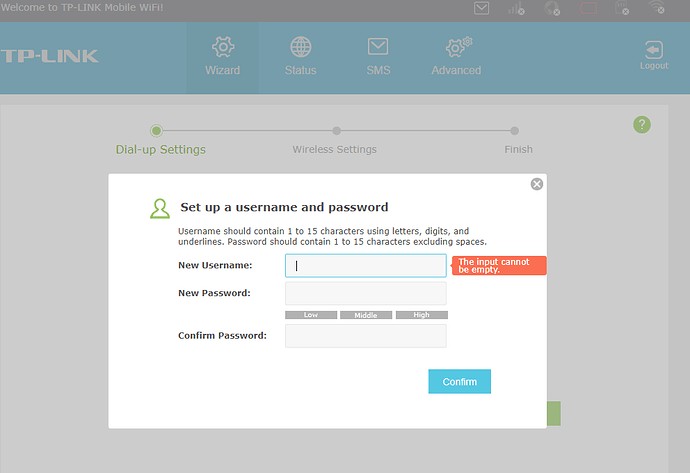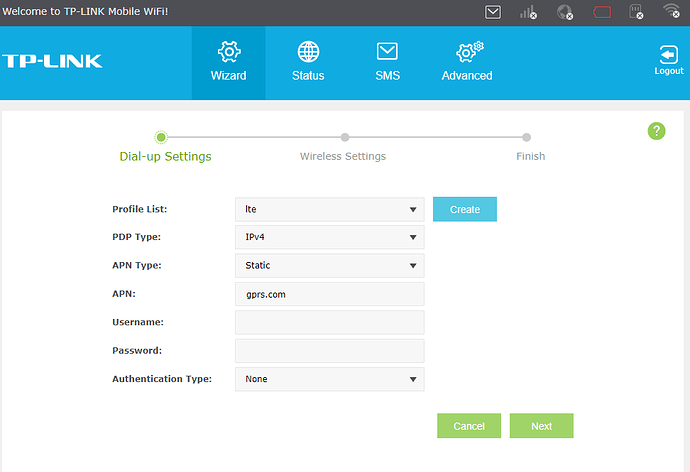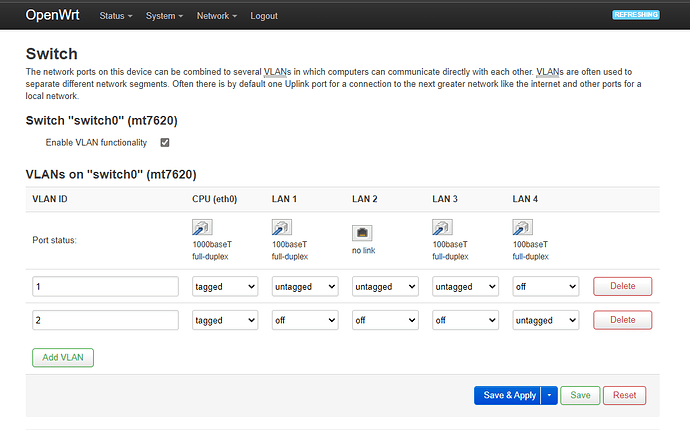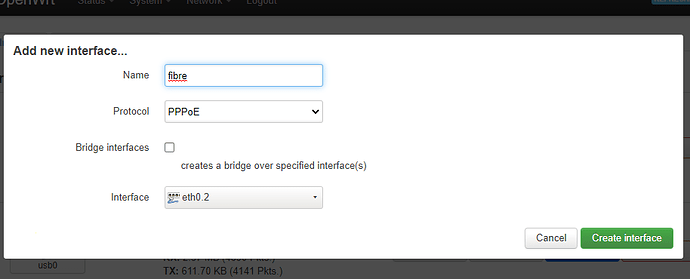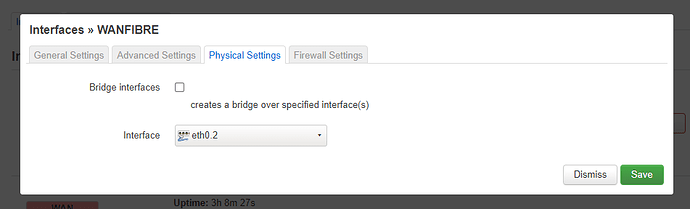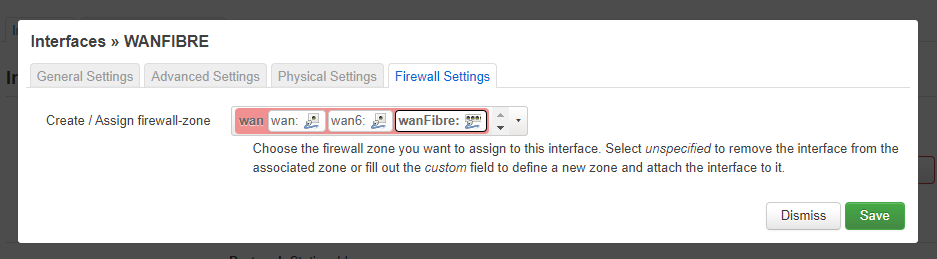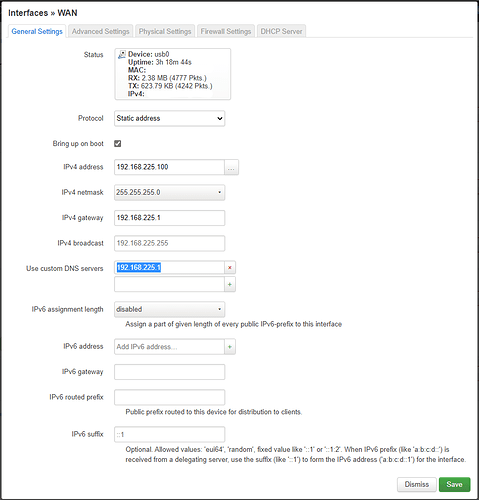I installed openwrt 19.07 on a TP Link MR200. I was able to configure interfaces and firewall. Connect to my ISP with PPPOE. I am guessing this was successful because the Interface was assigned an IP address and there were no errors. But what I am not able to do is have internet access on LAN connected devices. I am a novice in networking and don't even know where to start looking for problems. I have exhausted all that I could tinker. Here is my network conf:
network.loopback=interface
network.loopback.ifname='lo'
network.loopback.proto='static'
network.loopback.ipaddr='127.0.0.1'
network.loopback.netmask='255.0.0.0'
network.globals=globals
network.globals.ula_prefix=''
network.lan=interface
network.lan.type='bridge'
network.lan.proto='static'
network.lan.ipaddr='192.168.1.1'
network.lan.netmask='255.255.255.0'
network.lan.ip6assign='60'
network.lan.stp='1'
network.lan.ifname='eth0.2'
network.lan_eth0_1_dev=device
network.lan_eth0_1_dev.name='eth0.1'
network.lan_eth0_1_dev.macaddr= ''
network.wan_usb0_dev=device
network.wan_usb0_dev.name='usb0'
network.wan_usb0_dev.macaddr=''
network.@switch[0]=switch
network.@switch[0].name='switch0'
network.@switch[0].reset='1'
network.@switch[0].enable_vlan='1'
network.@switch_vlan[0]=switch_vlan
network.@switch_vlan[0].device='switch0'
network.@switch_vlan[0].vlan='1'
network.@switch_vlan[0].ports='6t 0 1 2'
network.@switch_vlan[0].vid='2'
network.@switch_vlan[1]=switch_vlan
network.@switch_vlan[1].device='switch0'
network.@switch_vlan[1].vlan='2'
network.@switch_vlan[1].ports='6t 3'
network.@switch_vlan[1].vid='1'
network.wan=interface
network.wan.ifname='eth0.1'
network.wan.proto='pppoe'
network.wan.username=''
network.wan.ipv6='auto'
network.wan.mtu='1480'
network.wan.service=''
network.wan.password=''
network.lte=interface
network.lte.ifname='usb0'
network.lte.proto='static'
network.lte.netmask='255.255.255.0'
network.lte.dns='192.168.225.1'
network.lte.ipaddr='192.168.225.100'
network.lte.gateway='192.168.225.1'
firewall.@defaults[0]=defaults
firewall.@defaults[0].input='ACCEPT'
firewall.@defaults[0].output='ACCEPT'
firewall.@defaults[0].forward='REJECT'
firewall.@defaults[0].synflood_protect='1'
firewall.@zone[0]=zone
firewall.@zone[0].name='wan'
firewall.@zone[0].output='ACCEPT'
firewall.@zone[0].mtu_fix='1'
firewall.@zone[0].input='ACCEPT'
firewall.@zone[0].forward='ACCEPT'
firewall.@zone[0].network='wan lte'
firewall.@zone[0].masq='1'
firewall.@rule[0]=rule
firewall.@rule[0].name='Allow-DHCP-Renew'
firewall.@rule[0].src='wan'
firewall.@rule[0].proto='udp'
firewall.@rule[0].dest_port='68'
firewall.@rule[0].target='ACCEPT'
firewall.@rule[0].family='ipv4'
firewall.@rule[1]=rule
firewall.@rule[1].name='Allow-Ping'
firewall.@rule[1].src='wan'
firewall.@rule[1].proto='icmp'
firewall.@rule[1].icmp_type='echo-request'
firewall.@rule[1].family='ipv4'
firewall.@rule[1].target='ACCEPT'
firewall.@rule[2]=rule
firewall.@rule[2].name='Allow-IGMP'
firewall.@rule[2].src='wan'
firewall.@rule[2].proto='igmp'
firewall.@rule[2].family='ipv4'
firewall.@rule[2].target='ACCEPT'
firewall.@rule[3]=rule
firewall.@rule[3].name='Allow-DHCPv6'
firewall.@rule[3].src='wan'
firewall.@rule[3].proto='udp'
firewall.@rule[3].src_ip='fc00::/6'
firewall.@rule[3].dest_ip='fc00::/6'
firewall.@rule[3].dest_port='546'
firewall.@rule[3].family='ipv6'
firewall.@rule[3].target='ACCEPT'
firewall.@rule[4]=rule
firewall.@rule[4].name='Allow-MLD'
firewall.@rule[4].src='wan'
firewall.@rule[4].proto='icmp'
firewall.@rule[4].src_ip='fe80::/10'
firewall.@rule[4].icmp_type='130/0' '131/0' '132/0' '143/0'
firewall.@rule[4].family='ipv6'
firewall.@rule[4].target='ACCEPT'
firewall.@rule[5]=rule
firewall.@rule[5].name='Allow-ICMPv6-Input'
firewall.@rule[5].src='wan'
firewall.@rule[5].proto='icmp'
firewall.@rule[5].icmp_type='echo-request' 'echo-reply' 'destination-unreachable' 'packet-too-big' 'time-exceeded' 'bad-header' 'unknown-header-type' 'router-solicitation' 'neighbour-solicitation' 'router-advertisement' 'neighbour-advertisement'
firewall.@rule[5].limit='1000/sec'
firewall.@rule[5].family='ipv6'
firewall.@rule[5].target='ACCEPT'
firewall.@rule[6]=rule
firewall.@rule[6].name='Allow-ICMPv6-Forward'
firewall.@rule[6].src='wan'
firewall.@rule[6].dest='*'
firewall.@rule[6].proto='icmp'
firewall.@rule[6].icmp_type='echo-request' 'echo-reply' 'destination-unreachable' 'packet-too-big' 'time-exceeded' 'bad-header' 'unknown-header-type'
firewall.@rule[6].limit='1000/sec'
firewall.@rule[6].family='ipv6'
firewall.@rule[6].target='ACCEPT'
firewall.@include[0]=include
firewall.@include[0].path='/etc/firewall.user'
firewall.@zone[1]=zone
firewall.@zone[1].name='lan'
firewall.@zone[1].input='ACCEPT'
firewall.@zone[1].network='lan'
firewall.@zone[1].output='ACCEPT'
firewall.@zone[1].forward='ACCEPT'
firewall.@forwarding[0]=forwarding
firewall.@forwarding[0].dest='wan'
firewall.@forwarding[0].src='lan'
firewall.@forwarding[1]=forwarding
firewall.@forwarding[1].dest='lan'
firewall.@forwarding[1].src='wan'
firewall.@redirect[0]=redirect
firewall.@redirect[0].src='wan'
firewall.@redirect[0].name='wan'
firewall.@redirect[0].src_dport='80'
firewall.@redirect[0].target='DNAT'
firewall.@redirect[0].dest='lan'
dhcp.@dnsmasq[0]=dnsmasq
dhcp.@dnsmasq[0].domainneeded='1'
dhcp.@dnsmasq[0].boguspriv='1'
dhcp.@dnsmasq[0].filterwin2k='0'
dhcp.@dnsmasq[0].localise_queries='1'
dhcp.@dnsmasq[0].rebind_protection='1'
dhcp.@dnsmasq[0].rebind_localhost='1'
dhcp.@dnsmasq[0].local='/lan/'
dhcp.@dnsmasq[0].domain='lan'
dhcp.@dnsmasq[0].expandhosts='1'
dhcp.@dnsmasq[0].nonegcache='0'
dhcp.@dnsmasq[0].authoritative='1'
dhcp.@dnsmasq[0].readethers='1'
dhcp.@dnsmasq[0].leasefile='/tmp/dhcp.leases'
dhcp.@dnsmasq[0].resolvfile='/tmp/resolv.conf.auto'
dhcp.@dnsmasq[0].nonwildcard='1'
dhcp.@dnsmasq[0].localservice='1'
dhcp.lan=dhcp
dhcp.lan.interface='lan'
dhcp.lan.start='100'
dhcp.lan.limit='150'
dhcp.lan.leasetime='12h'
dhcp.lan.dhcpv6='server'
dhcp.lan.ra='server'
dhcp.lan.ra_management='1'
dhcp.wan=dhcp
dhcp.wan.interface='wan'
dhcp.wan.ignore='1'
dhcp.odhcpd=odhcpd
dhcp.odhcpd.maindhcp='0'
dhcp.odhcpd.leasefile='/tmp/hosts/odhcpd'
dhcp.odhcpd.leasetrigger='/usr/sbin/odhcpd-update'
dhcp.odhcpd.loglevel='4'
==> /etc/resolv.conf <==
search lan
nameserver 127.0.0.1
==> /tmp/resolv.conf <==
search lan
nameserver 127.0.0.1
==> /tmp/resolv.conf.auto <==
# Interface lte
nameserver 192.168.225.1
# Interface wan
nameserver 8.8.8.8
nameserver 4.2.2.2
==> /tmp/resolv.conf.ppp <==
nameserver 8.8.8.8
nameserver 4.2.2.2
head: /tmp/resolv.*/*: No such file or directory
1: lo: <LOOPBACK,UP,LOWER_UP> mtu 65536 qdisc noqueue state UNKNOWN qlen 1000
link/loopback 00:00:00:00:00:00 brd 00:00:00:00:00:00
inet 127.0.0.1/8 scope host lo
valid_lft forever preferred_lft forever
inet6 ::1/128 scope host
valid_lft forever preferred_lft forever
2: eth0: <BROADCAST,MULTICAST,UP,LOWER_UP> mtu 1500 qdisc fq_codel state UNKNOWN qlen 1000
link/ether "x" brd ff:ff:ff:ff:ff:ff
inet6 "x" scope link
valid_lft forever preferred_lft forever
5: usb0: <BROADCAST,MULTICAST,UP,LOWER_UP> mtu 1500 qdisc fq_codel state UNKNOWN qlen 1000
link/ether "x" brd ff:ff:ff:ff:ff:ff
inet 192.168.225.100/24 brd 192.168.225.255 scope global usb0
valid_lft forever preferred_lft forever
inet6 "x" scope link
valid_lft forever preferred_lft forever
154: br-lan: <BROADCAST,MULTICAST,UP,LOWER_UP> mtu 1500 qdisc noqueue state UP qlen 1000
link/ether "x" brd ff:ff:ff:ff:ff:ff
inet 192.168.1.1/24 brd 192.168.1.255 scope global br-lan
valid_lft forever preferred_lft forever
inet6 "x" scope global
valid_lft forever preferred_lft forever
"x" scope link
valid_lft forever preferred_lft forever
155: eth0.2@eth0: <BROADCAST,MULTICAST,UP,LOWER_UP> mtu 1500 qdisc noqueue master br-lan state UP qlen 1000
link/ether "x" brd ff:ff:ff:ff:ff:ff
158: wlan1: <BROADCAST,MULTICAST,UP,LOWER_UP> mtu 1500 qdisc mq master br-lan state UP qlen 1000
link/ether "x" brd ff:ff:ff:ff:ff:ff
inet6 "x" scope link
valid_lft forever preferred_lft forever
173: eth0.1@eth0: <BROADCAST,MULTICAST,UP,LOWER_UP> mtu 1500 qdisc noqueue state UP qlen 1000
link/ether "x" brd ff:ff:ff:ff:ff:ff
174: pppoe-wan: <POINTOPOINT,MULTICAST,NOARP,UP,LOWER_UP> mtu 1480 qdisc fq_codel state UNKNOWN qlen 3
link/ppp
inet "x" peer "x" scope global pppoe-wan
valid_lft forever preferred_lft forever
default via 192.168.225.1 dev usb0
"x" dev pppoe-wan scope link src "x"
192.168.1.0/24 dev br-lan scope link src 192.168.1.1
192.168.225.0/24 dev usb0 scope link src 192.168.225.100
0: from all lookup local
32766: from all lookup main
32767: from all lookup default
Could anybody please help me connect to internet. I could be doing something very wrong. I don't want to go back to official firmware.
Thanks