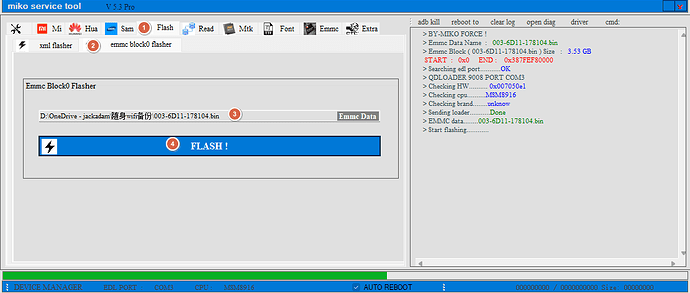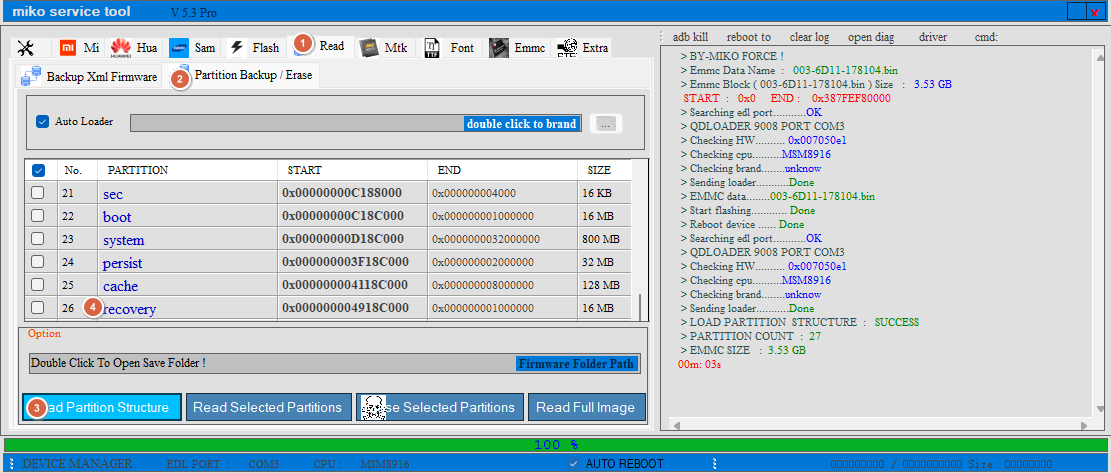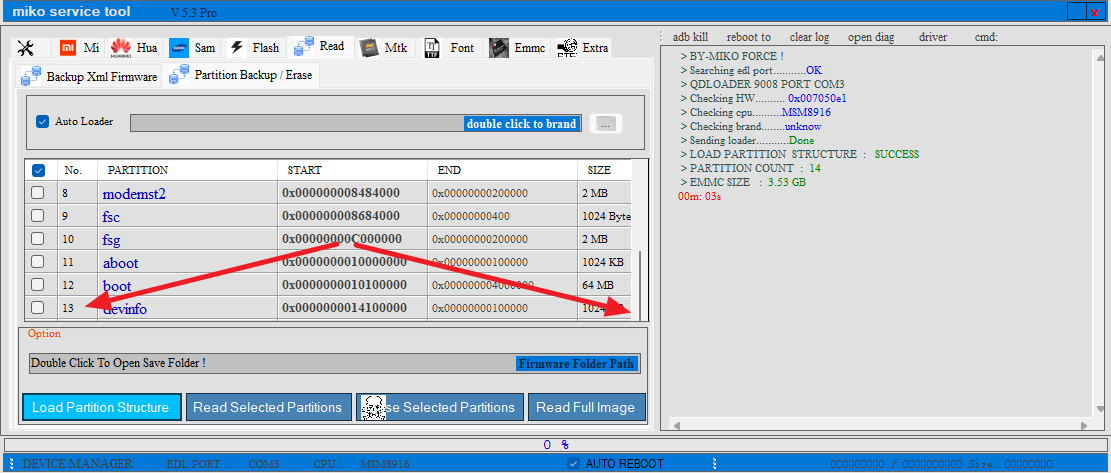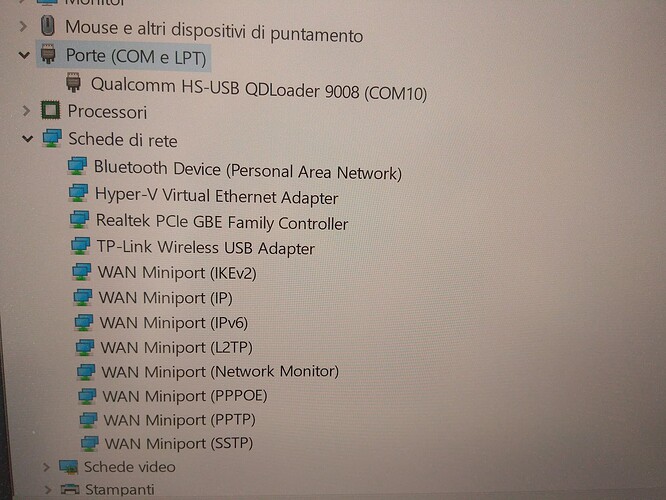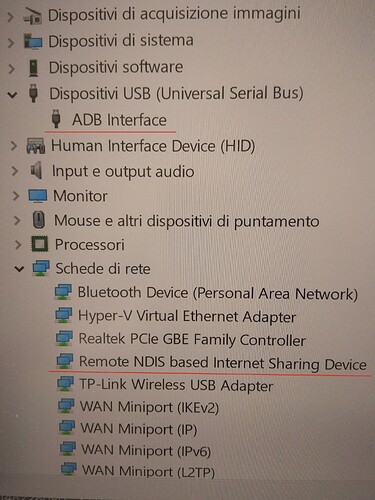Try StickWrt_2309102256_001B.zip
Nothing... ![]()
ÍÏ㶢°╚Ùbootloader─ú╩¢
In attesa da 0 secondi. Per uscire, premere CTRL+C...
error: no devices/emulators found
Erasing 'boot' OKAY [ 0.100s]
Finished. Total time: 0.116s
Erasing 'rootfs' FAILED (remote: 'Partition table doesn't exist
')
fastboot: error: Command failed
Rebooting OKAY [ 0.000s]
Finished. Total time: 0.016s
flashing stickwrt_istore!
when detected a fastboot device
In attesa da 0 secondi. Per uscire, premere CTRL+C...
Warning: skip copying boot image avb footer (boot partition size: 0, boot image size: 5278553).
Sending 'boot' (5154 KB) OKAY [ 0.181s]
Writing 'boot' OKAY [ 0.609s]
Finished. Total time: 0.819s
Sending 'rootfs' (76742 KB) OKAY [ 2.535s]
Writing 'rootfs' FAILED (remote: 'partition table doesn't exist')
fastboot: error: Command failed
Rebooting OKAY [ 0.000s]
Finished. Total time: 0.000s
all done!!
Premere un tasto per continuare . . .
Hi Thanks for your support. I am interested too in a step by step compilation process manual. And also an explanation of what we have in the boot.img and rootfs.img file coming out of this compilation and their interactions with the kernel. Regards
Hi, got this issue too. What I did is that I used edl tool to get the stick partitioned again. You should take a look at what SpeedPat's post issued in september last year and other posts introducing edl mode in this stream. I assume that Miko tool can help too but I have not experienced this app yet. Don't have it anyhow.
I created a project to separate hardware support from handsomeMod to use the openwrt mainline code.
Interested in participating?
just add feed in feeds.config
src-git targets https://github.com/jackadam1981/target_410_for_openwrt.git
Hola thanks for support, anyway I already managed to repartition the stick flashing each partition individually, via edl mode.
P.s: I don't why every tool I had tried (Miko tool , Qualcomm Premium Tool , QFIL , etc....) none was and is working, they can't found edl 9008 port). While direct edl commands always work, in this way I'm able to flash anything and I resurrected my stick several times.
So now the real problem remained, (for the moment), is that with openwrt and debian , the LTE modem is not working in my case. I've already tried to flash every release of them I found, never got the modem working. So I think I've reached a dead end, as in compilation I'm absolute zero, even worst, thus I'm not able to go anymore on ![]()
Wow, great, so another feed that can be directly used with upstream OpenWRT to get those LTE-router-sticks supported?
Interested of course. Just explain what to do exactly.
TThanks
We are working hard.
It has not been completed yet.
The problem I encountered is being discussed here.
Confirm that you can enter the eld (9008) mode.
I don't have 001B, I brushed it on 003.
Can you try restoring Android with a full backup?
This is an explanation for miko recovery:
When using miko to read partitions, there are 26 partitions.
then flash OpenWrt_UFI001B.zip
Need to manually enter fastboot mode.
The author added partitioning and other operations to the flash script.
After brushing this package and entering 9008, you should see 13 partitions
Both adb and rndis will appear.
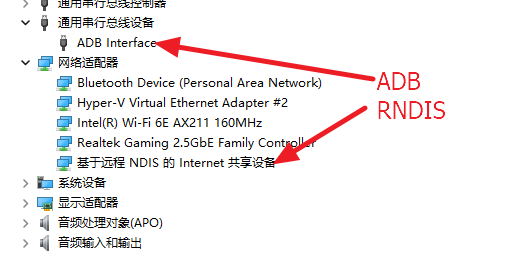
Perhaps the problem is that the partition tables are different, which leads to abnormal operation after flashing.
The primary goal is to ensure that the adb rndis are functioning properly, and then consider the modem.
According to the discussion among the Chinese user group, if the correct version of firmware is used, the modem will automatically work.
Of course, you also need to check if your modem works under the factory default firmware.
There is news that the modem is not fully frequency, does it support your carrier.
Yes I confirm I can enter edl (9008) mode:
...although I have to say Miko Tool never worked with my stick, in edl mode, (e.g. it always stucks on "Sending loader", or shows "Can't get GPT",etc...) so I mean Miko has always failed to load Partition Structure,etc...etc... (even when the stick was new out of box with it own factory Android firmware... Miko never worked in edl mode, never)
Nevertheless, anyway I'm using edl, of bkerler , and andybalholm , that let me do anything, reading, flashing,etc... no problem with both (of course I have to switch to QHSUSB_BULK driver)
E.g. this is the GPT table got with bkerler's edl, it comes from the stock Android that stays right now on my stick, there are 27 partitions:
Library.utils - Target detected: MSM8916
Parsing Lun 0:
GPT Table:
-------------
modem: Offset 0x0000000004000000, Length 0x0000000004000000, Flags 0x00000010, UUID af8b43a1-6f92-d33f-ed91-9451e4bb9454, Type EFI_BASIC_DATA
sbl1: Offset 0x0000000008000000, Length 0x0000000000080000, Flags 0x00000000, UUID 0bfff6e9-e611-787b-8d61-04855e0d18f7, Type 0xdea0ba2c
sbl1bak: Offset 0x0000000008080000, Length 0x0000000000080000, Flags 0x00000000, UUID e845da33-4d64-e4cb-4a57-69da41322343, Type EFI_BASIC_DATA
aboot: Offset 0x0000000008100000, Length 0x0000000000100000, Flags 0x00000000, UUID 3a4600cc-42f0-a5dc-0a56-a546849faee1, Type 0x400ffdcd
abootbak: Offset 0x0000000008200000, Length 0x0000000000100000, Flags 0x00000000, UUID b555d586-fc2e-567c-e349-87987e3b581a, Type EFI_BASIC_DATA
rpm: Offset 0x0000000008300000, Length 0x0000000000080000, Flags 0x00000000, UUID d65b2e42-0a5c-ca2a-2b5c-7aca0909ab11, Type 0x98df793
rpmbak: Offset 0x0000000008380000, Length 0x0000000000080000, Flags 0x00000000, UUID 7ecc4d36-2807-cccc-cb56-abf6fabd02ac, Type EFI_BASIC_DATA
tz: Offset 0x0000000008400000, Length 0x0000000000080000, Flags 0x00000000, UUID 003c900c-26f5-1b27-dc9e-dcec3388f868, Type 0xa053aa7f
tzbak: Offset 0x0000000008480000, Length 0x0000000000080000, Flags 0x00000000, UUID a5a41f3e-0943-501b-0908-674161fe8202, Type EFI_BASIC_DATA
hyp: Offset 0x0000000008500000, Length 0x0000000000080000, Flags 0x00000000, UUID 8dafbc81-8da0-1ca2-a511-490b97cc4301, Type 0xe1a6a689
hypbak: Offset 0x0000000008580000, Length 0x0000000000080000, Flags 0x00000000, UUID 9eed87a6-902e-e3e4-124d-3d5b42706a13, Type EFI_BASIC_DATA
pad: Offset 0x0000000008600000, Length 0x0000000000100000, Flags 0x00000000, UUID 49b7c439-b507-e0b1-0c90-9e64fe603f71, Type EFI_BASIC_DATA
modemst1: Offset 0x0000000008700000, Length 0x0000000000180000, Flags 0x00000000, UUID 73534435-baa5-bb61-69d5-894232ec8361, Type 0xebbeadaf
modemst2: Offset 0x0000000008880000, Length 0x0000000000180000, Flags 0x00000000, UUID def0c114-5d43-0e50-0544-04e54102ffb8, Type 0xa288b1f
misc: Offset 0x0000000008a00000, Length 0x0000000000100000, Flags 0x00000000, UUID d11355c6-f7d4-277b-d4c4-d9fc01f23948, Type 0x20117f86
fsc: Offset 0x0000000008b00000, Length 0x0000000000000400, Flags 0x00000000, UUID 49c19dbc-dbe9-2a9d-1dea-d51875abf265, Type 0x57b90a16
ssd: Offset 0x0000000008b00400, Length 0x0000000000002000, Flags 0x00000000, UUID f8bd65a1-599e-498e-a9ec-a442bc3c38e6, Type 0x2c86e742
splash: Offset 0x0000000008b02400, Length 0x0000000000a00000, Flags 0x00000000, UUID 1006ce1f-0b6c-1765-4916-8c3dcb7400f8, Type 0x20117f86
DDR: Offset 0x000000000c000000, Length 0x0000000000008000, Flags 0x00000010, UUID 6dbc2752-7514-d8fa-1ed1-31398eb52550, Type 0x20a0c19c
fsg: Offset 0x000000000c008000, Length 0x0000000000180000, Flags 0x00000010, UUID e63e7394-6027-ed33-3eeb-3728fddcfbd9, Type 0x638ff8e2
sec: Offset 0x000000000c188000, Length 0x0000000000004000, Flags 0x00000010, UUID 0f9120d4-747d-2ec3-1de4-6094cbec832d, Type 0x303e6ac3
boot: Offset 0x000000000c18c000, Length 0x0000000001000000, Flags 0x00000010, UUID 16678e8d-5f5f-23ce-1e5d-07ef55fe1c44, Type 0x20117f86
system: Offset 0x000000000d18c000, Length 0x0000000032000000, Flags 0x00000010, UUID 933842b2-5940-d408-fe3d-bc01dc35ffa2, Type EFI_BASIC_DATA
persist: Offset 0x000000003f18c000, Length 0x0000000002000000, Flags 0x00000010, UUID 40869f30-ec24-4bb9-d302-2ffb2d860539, Type EFI_BASIC_DATA
cache: Offset 0x000000004118c000, Length 0x0000000008000000, Flags 0x00000010, UUID dcfff0b5-747e-2674-a436-ad795d31a200, Type EFI_BASIC_DATA
recovery: Offset 0x000000004918c000, Length 0x0000000001000000, Flags 0x00000010, UUID 954ec21c-072a-1485-9d29-722b355b0654, Type 0x20117f86
userdata: Offset 0x000000004a18c000, Length 0x000000009ce6fe00, Flags 0x00000010, UUID 202b7723-be99-86a7-71df-87bafdf58f1a, Type EFI_BASIC_DATA
Total disk size:0x00000000e6ffbc00, sectors:0x0000000000737fde
PS: No... the LTE modem doesn't work with this stock Android neither. And above all nor it ever worked I mean also when I bought the stick and there was its own factory firmware, out of box, the LTE modem didn't even work neither. So I imagine at this point it will be about the hardware........ and maybe is it better we quit??
Anyway, now, about OpenWrt_UFI001B.zip you said, I'm going to reflash it (via fastboot). We see what it happens, if ADB and RNDIS pop up. And I'll post the new GPT table got via edl.
See... OpenWrt_UFI001B . Just clicked on flash.bat , already the stick got softbricked after the first reboot
OpenStick Bootloader
please make sure your device in fastboot mode
Premere un tasto per continuare . . .
Erasing 'boot' OKAY [ 0.116s]
Finished. Total time: 0.132s
Warning: skip copying boot image avb footer (boot partition size: 0, boot image size: 342032).
Sending 'boot' (334 KB) OKAY [ 0.016s]
Writing 'boot' OKAY [ 0.053s]
Finished. Total time: 0.100s
Rebooting OKAY [ 0.000s]
Finished. Total time: 0.016s
when detected a fastboot device
Premere un tasto per continuare . . .
I mean, it says:
"Press to continue when detected a fastboot device"....
but the fact is it does not detect the stick because it is already softbricked, and won't boot anymore
Now I have to manage to unbrick it. But this isn't a problem I mean.
-------------------------------------------------------------.
Ok I unbricked and I could flash OpenWrt_UFI001B .
OpenStick Bootloader
please make sure your device in fastboot mode
Premere un tasto per continuare . . .
Erasing 'boot' OKAY [ 0.116s]
Finished. Total time: 0.132s
Warning: skip copying boot image avb footer (boot partition size: 0, boot image size: 342032).
Sending 'boot' (334 KB) OKAY [ 0.016s]
Writing 'boot' OKAY [ 0.053s]
Finished. Total time: 0.100s
Rebooting OKAY [ 0.000s]
Finished. Total time: 0.016s
when detected a fastboot device
Premere un tasto per continuare . . .
FAILED (remote: 'unknown command')
fastboot: error: Command failed
FAILED (remote: 'unknown command')
fastboot: error: Command failed
FAILED (remote: 'unknown command')
fastboot: error: Command failed
FAILED (remote: 'unknown command')
fastboot: error: Command failed
Erasing 'lk2nd' FAILED (remote: 'Partition table doesn't exist
')
fastboot: error: Command failed
Erasing 'boot' OKAY [ 0.100s]
Finished. Total time: 0.107s
Rebooting into bootloader OKAY [ 0.000s]
Finished. Total time: 0.000s
when detected a fastboot device
Premere un tasto per continuare . . .
Sending 'partition' (33 KB) OKAY [ 0.016s]
Writing 'partition' OKAY [ 2.246s]
Finished. Total time: 2.277s
Sending 'hyp' (12 KB) OKAY [ 0.000s]
Writing 'hyp' OKAY [ 0.000s]
Finished. Total time: 0.031s
Sending 'rpm' (512 KB) OKAY [ 0.022s]
Writing 'rpm' OKAY [ 0.063s]
Finished. Total time: 0.116s
Sending 'sbl1' (512 KB) OKAY [ 0.031s]
Writing 'sbl1' OKAY [ 0.069s]
Finished. Total time: 0.116s
Sending 'tz' (591 KB) OKAY [ 0.016s]
Writing 'tz' OKAY [ 0.085s]
Finished. Total time: 0.132s
Sending 'fsc' (1 KB) OKAY [ 0.000s]
Writing 'fsc' OKAY [ 0.016s]
Finished. Total time: 0.031s
Sending 'fsg' (2048 KB) OKAY [ 0.069s]
Writing 'fsg' OKAY [ 0.232s]
Finished. Total time: 0.332s
Sending 'modemst1' (2048 KB) OKAY [ 0.069s]
Writing 'modemst1' OKAY [ 0.248s]
Finished. Total time: 0.348s
Sending 'modemst2' (2048 KB) OKAY [ 0.069s]
Writing 'modemst2' OKAY [ 0.247s]
Finished. Total time: 0.332s
Sending 'aboot' (280 KB) OKAY [ 0.016s]
Writing 'aboot' OKAY [ 0.038s]
Finished. Total time: 0.085s
Sending 'cdt' (0 KB) OKAY [ 0.016s]
Writing 'cdt' OKAY [ 0.000s]
Finished. Total time: 0.016s
Erasing 'boot' OKAY [ 0.022s]
Finished. Total time: 0.022s
Erasing 'rootfs' OKAY [ 0.571s]
Finished. Total time: 0.587s
Rebooting OKAY [ 0.000s]
Finished. Total time: 0.016s
flashing debian!
when detected a fastboot device
Premere un tasto per continuare . . .
Sending 'boot' (5436 KB) OKAY [ 0.177s]
Writing 'boot' OKAY [ 0.697s]
Finished. Total time: 1.054s
Sending sparse 'rootfs' 1/3 (203427 KB) OKAY [ 6.968s]
Writing 'rootfs' OKAY [ 30.998s]
Sending sparse 'rootfs' 2/3 (204798 KB) OKAY [ 7.359s]
Writing 'rootfs' OKAY [ 48.416s]
Sending sparse 'rootfs' 3/3 (74361 KB) OKAY [ 2.584s]
Writing 'rootfs' OKAY [ 10.569s]
Finished. Total time: 107.018s
Rebooting OKAY [ 0.010s]
Finished. Total time: 0.010s
all done!!
Premere un tasto per continuare . . .
Now the stick boots up, the led blinks, but unfortunately the stick doesn't work. ADB and RNDIS pop up just for a few second and then soon disappear
After some minutes both pop up again a few second and again disappear... and so on ... endlessly. Probably the stick autorestarts ... also because its wifi network appears intermittently, it shows as uncrypted opened UFI_A303A7 (it seems the ssid of stock firmwares). Anyway when wifi connected, cannot reach 192.168.1.1
Here the GPT table via edl:
Parsing Lun 0:
GPT Table:
-------------
cdt: Offset 0x0000000004000000, Length 0x0000000000000800, Flags 0x00000010, UUID 18285060-b8c8-7cf7-2328-fd5dd2956b88, Type 0xa19f205f
sbl1: Offset 0x0000000008000000, Length 0x0000000000080000, Flags 0x00000000, UUID 534641ab-51f1-f296-79cf-26e9c92e9002, Type 0xdea0ba2c
rpm: Offset 0x0000000008080000, Length 0x0000000000080000, Flags 0x00000000, UUID 4cd3470f-02ef-5e92-f4c4-14bb5251e8f1, Type 0x98df793
tz: Offset 0x0000000008100000, Length 0x0000000000100000, Flags 0x00000000, UUID 0929ef2f-5cbe-b222-ff9a-64578c4e1feb, Type 0xa053aa7f
hyp: Offset 0x0000000008200000, Length 0x0000000000080000, Flags 0x00000000, UUID bf2ea2b6-9f32-b528-bb99-c856cd988976, Type 0xe1a6a689
sec: Offset 0x0000000008280000, Length 0x0000000000004000, Flags 0x00000000, UUID db68eec7-4c13-bc28-20f7-2241bb41d057, Type 0x303e6ac3
modemst1: Offset 0x0000000008284000, Length 0x0000000000200000, Flags 0x00000000, UUID f4c8387d-6628-200b-cc82-16025907d272, Type 0xebbeadaf
modemst2: Offset 0x0000000008484000, Length 0x0000000000200000, Flags 0x00000000, UUID 45ba3e2a-d277-68a3-114a-748d8ef623af, Type 0xa288b1f
fsc: Offset 0x0000000008684000, Length 0x0000000000000400, Flags 0x00000000, UUID 28fa1c81-5b9f-3a57-0b29-e8ca46eb0055, Type 0x57b90a16
fsg: Offset 0x000000000c000000, Length 0x0000000000200000, Flags 0x00000010, UUID 0d6c74b1-89bd-841e-2e4b-b7b23246967b, Type 0x638ff8e2
aboot: Offset 0x0000000010000000, Length 0x0000000000100000, Flags 0x00000000, UUID 2432ce91-198e-589b-6c5d-1e2953615a38, Type 0x400ffdcd
boot: Offset 0x0000000010100000, Length 0x0000000004000000, Flags 0x00000000, UUID 80780b1d-0fe1-27d3-e423-9244e62f8c46, Type 0x20117f86
devinfo: Offset 0x0000000014100000, Length 0x0000000000100000, Flags 0x00000000, UUID 8b46880a-3de7-53e5-741e-4602f82e1993, Type 0x1b81e7e6
rootfs: Offset 0x0000000014200000, Length 0x00000000d2dfbe00, Flags 0x00000000, UUID a7ab80e8-e9d1-e8cd-57f1-93f69b1d141e, Type 0x97d7b011
Total disk size:0x00000000e6ffbc00, sectors:0x0000000000737fde
14 partitions
i think you need ttl to check
Chinese? I've ported the handsomemod to mainline openwrt for my own use, and also tried to fix the restart network issue with patch netifd: https://github.com/openwrt/openwrt/pull/11729#issuecomment-1633479843
Yes, I am Chinese.
I also saw 11729, but it seems that the test has not been completed either.
I'll give it a try.
My own build was tested on my own ufi003, and working properly (modem, wifi speed, sysupgrade etc.) for now, i can send my local source if you interested.
I am not good at porting OpenWrt. Is there anything I can help you with?
It may be difficult to integrate into the main line, so it would be great to use feeds first.
Although the main line no longer maintains the targets feed
Very interested
Adding dts should quickly support other specific models.
I know http://github.com/lkiuyu/immortalwrt This library has almost all the dts for this type of rod.
This is a method of adding new hardware support without incorporating it into the main line. Perhaps you should use this method to add new hardware first and then incorporate it into the main line.