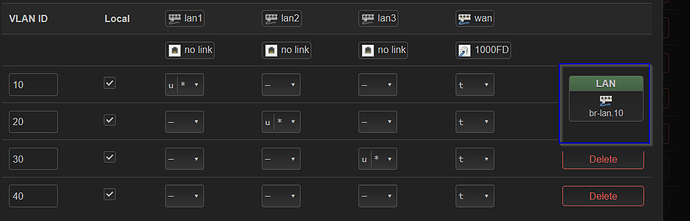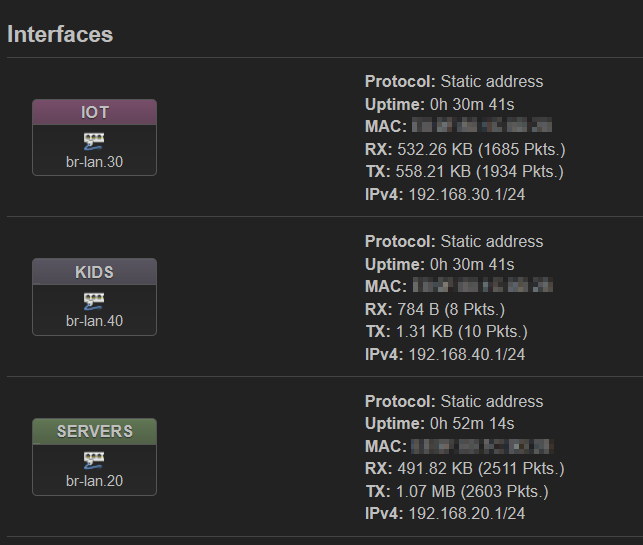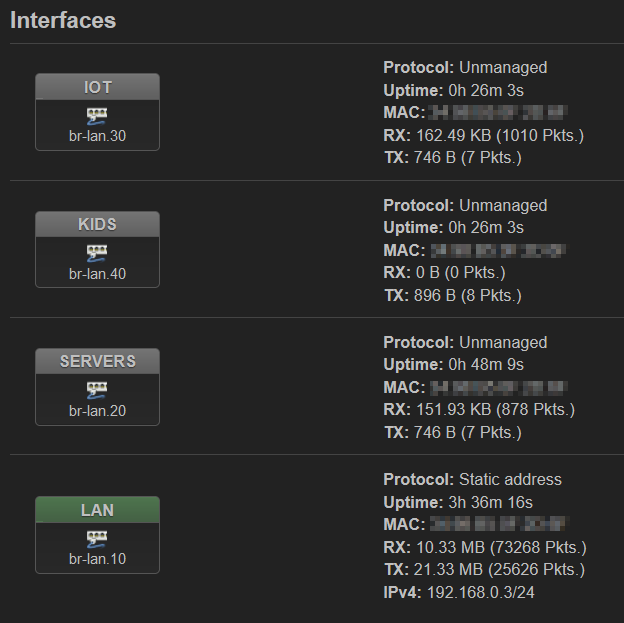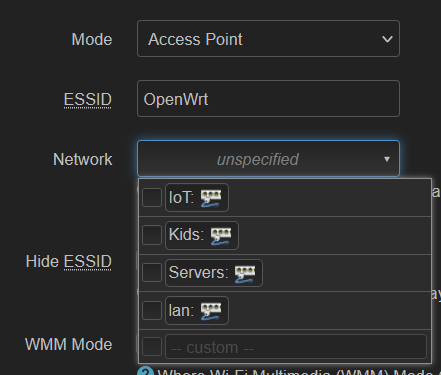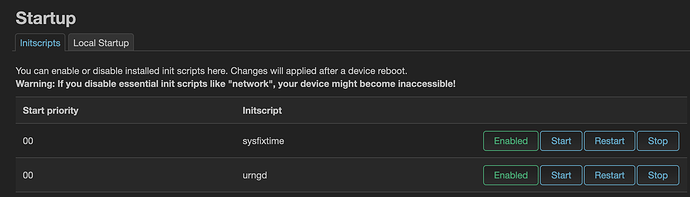Dumb AP
root@dumbAP:~# ubus call system board; \
> uci export network; uci export wireless; \
> ip -4 addr ; ip -4 ro li tab all ; ip -4 ru
{
"kernel": "5.10.134",
"hostname": "dumbAP",
"system": "MediaTek MT7621 ver:1 eco:3",
"model": "Netgear WAX202",
"board_name": "netgear,wax202",
"rootfs_type": "squashfs",
"release": {
"distribution": "OpenWrt",
"version": "22.03.0-rc6",
"revision": "r19590-042d558536",
"target": "ramips/mt7621",
"description": "OpenWrt 22.03.0-rc6 r19590-042d558536"
}
}
package network
config interface 'loopback'
option device 'lo'
option proto 'static'
option ipaddr '127.0.0.1'
option netmask '255.0.0.0'
config globals 'globals'
option packet_steering '1'
option ula_prefix 'fd28:xxxx:xxxx::/48'
config device
option name 'br-lan'
option type 'bridge'
list ports 'lan1'
list ports 'lan2'
list ports 'lan3'
list ports 'wan'
config device
option name 'lan1'
option macaddr '34:98:b5:xx:xx:xx'
config device
option name 'lan2'
option macaddr '34:98:b5:xx:xx:xx'
config device
option name 'lan3'
option macaddr '34:98:b5:xx:xx:xx'
config interface 'lan'
option proto 'static'
option ipaddr '192.168.0.3'
option netmask '255.255.255.0'
option gateway '192.168.0.1'
option device 'br-lan.1'
config device
option name 'wan'
option macaddr '34:98:b5:xx:xx:xx'
config bridge-vlan
option device 'br-lan'
option vlan '1'
list ports 'lan1:u*'
list ports 'wan:t'
config bridge-vlan
option device 'br-lan'
option vlan '2'
list ports 'lan2:u*'
list ports 'wan:t'
config bridge-vlan
option device 'br-lan'
option vlan '3'
list ports 'lan3:u*'
list ports 'wan:t'
config bridge-vlan
option device 'br-lan'
option vlan '4'
list ports 'wan:t'
package wireless
config wifi-device 'radio0'
option type 'mac80211'
option path '1e140000.pcie/pci0000:00/0000:00:01.0/0000:02:00.0'
option channel '1'
option band '2g'
option htmode 'HE40'
option txpower '20'
option cell_density '0'
config wifi-iface 'default_radio0'
option device 'radio0'
option network 'lan'
option mode 'ap'
option ssid 'SSID_24'
option key 'password'
option encryption 'psk2'
config wifi-device 'radio1'
option type 'mac80211'
option path '1e140000.pcie/pci0000:00/0000:00:01.0/0000:02:00.0+1'
option band '5g'
option htmode 'HE80'
option txpower '20'
option cell_density '0'
option channel '48'
config wifi-iface 'default_radio1'
option device 'radio1'
option network 'lan'
option mode 'ap'
option ssid 'SSID_5'
option encryption 'psk2'
option key 'password'
option ieee80211r '1'
option mobility_domain '5555'
option reassociation_deadline '20000'
option ft_over_ds '0'
option ft_psk_generate_local '1'
1: lo: <LOOPBACK,UP,LOWER_UP> mtu 65536 qdisc noqueue state UNKNOWN qlen 1000
inet 127.0.0.1/8 scope host lo
valid_lft forever preferred_lft forever
10: br-lan.1@br-lan: <BROADCAST,MULTICAST,UP,LOWER_UP> mtu 1500 qdisc noqueue state UP qlen 1000
inet 192.168.0.3/24 brd 192.168.0.255 scope global br-lan.1
valid_lft forever preferred_lft forever
default via 192.168.0.1 dev br-lan.1
192.168.0.0/24 dev br-lan.1 scope link src 192.168.0.3
broadcast 127.0.0.0 dev lo table local scope link src 127.0.0.1
local 127.0.0.0/8 dev lo table local scope host src 127.0.0.1
local 127.0.0.1 dev lo table local scope host src 127.0.0.1
broadcast 127.255.255.255 dev lo table local scope link src 127.0.0.1
broadcast 192.168.0.0 dev br-lan.1 table local scope link src 192.168.0.3
local 192.168.0.3 dev br-lan.1 table local scope host src 192.168.0.3
broadcast 192.168.0.255 dev br-lan.1 table local scope link src 192.168.0.3
0: from all lookup local
32766: from all lookup main
32767: from all lookup default
Router
root@Router:~# ubus call system board; \
> uci export network; uci export wireless; \
> ip -4 addr ; ip -4 ro li tab all ; ip -4 ru
{
"kernel": "5.4.188",
"hostname": "Router",
"system": "ARMv7 Processor rev 1 (v7l)",
"model": "Linksys WRT3200ACM",
"board_name": "linksys,wrt3200acm",
"release": {
"distribution": "OpenWrt",
"version": "21.02.3",
"revision": "r16554-1d4dea6d4f",
"target": "mvebu/cortexa9",
"description": "OpenWrt 21.02.3 r16554-1d4dea6d4f"
}
}
package network
config interface 'loopback'
option device 'lo'
option proto 'static'
option ipaddr '127.0.0.1'
option netmask '255.0.0.0'
config globals 'globals'
option ula_prefix 'fd1a:xxxx:xxxx::/48'
config device
option name 'br-lan'
option type 'bridge'
list ports 'lan1'
list ports 'lan2'
list ports 'lan3'
list ports 'lan4'
config interface 'lan'
option proto 'static'
option netmask '255.255.255.0'
option ip6assign '60'
option ipaddr '192.168.0.1'
list dns '8.8.8.8'
list dns '1.1.1.1'
option device 'br-lan.1'
config device
option name 'wan'
option macaddr 'ea:9f:80:xx:xx:xx'
config interface 'wan'
option device 'wan'
option proto 'dhcp'
config interface 'wan6'
option device 'wan'
option proto 'dhcpv6'
option auto '0'
option reqaddress 'try'
option reqprefix 'auto'
config interface 'wg0'
option proto 'wireguard'
option private_key 'private_key'
list addresses '192.168.69.1/24'
option listen_port '5671'
config wireguard_wg0
option description 'Guybrush'
option public_key 'public_key'
list allowed_ips '192.168.69.50/32'
config interface 'guest'
option proto 'static'
option ipaddr '192.168.10.1'
option netmask '255.255.255.0'
config bridge-vlan
option device 'br-lan'
option vlan '1'
list ports 'lan1:t'
list ports 'lan2:u*'
list ports 'lan3:u*'
list ports 'lan4:u*'
config bridge-vlan
option device 'br-lan'
option vlan '2'
list ports 'lan1:t'
config bridge-vlan
option device 'br-lan'
option vlan '3'
list ports 'lan1:t'
config bridge-vlan
option device 'br-lan'
option vlan '4'
list ports 'lan1:t'
package wireless
config wifi-device 'radio0'
option type 'mac80211'
option channel '36'
option hwmode '11a'
option path 'soc/soc:pcie/pci0000:00/0000:00:01.0/0000:01:00.0'
option htmode 'VHT80'
option country 'FR'
option cell_density '0'
option txpower '23'
config wifi-iface 'default_radio0'
option device 'radio0'
option network 'lan'
option mode 'ap'
option key 'password'
option ssid 'SSID_5'
option encryption 'psk2'
config wifi-device 'radio1'
option type 'mac80211'
option hwmode '11g'
option path 'soc/soc:pcie/pci0000:00/0000:00:02.0/0000:02:00.0'
option channel '5'
option cell_density '0'
option country 'IT'
option legacy_rates '1'
option disabled '1'
config wifi-iface 'default_radio1'
option device 'radio1'
option network 'lan'
option mode 'ap'
option key 'password'
option ssid 'SSID_24'
option encryption 'psk2'
option disabled '1'
config wifi-device 'radio2'
option type 'mac80211'
option path 'platform/soc/soc:internal-regs/f10d8000.sdhci/mmc_host/mmc0/mmc0:0001/mmc0:0001:1'
option cell_density '0'
option htmode 'HT20'
option hwmode '11g'
option channel 'auto'
option txpower '23'
config wifi-iface 'default_radio2'
option device 'radio2'
option network 'lan'
option mode 'ap'
option key 'password'
option encryption 'psk2'
option ssid 'SSID_24'
config wifi-iface 'wifinet3'
option ssid 'SSID_24 (guest)'
option encryption 'psk2'
option device 'radio1'
option mode 'ap'
option key 'password'
option disabled '1'
config wifi-iface 'wifinet4'
option device 'radio0'
option mode 'ap'
option ssid 'SSID_24 (guest)'
option encryption 'psk2'
option isolate '1'
option key 'password'
option network 'guest'
1: lo: <LOOPBACK,UP,LOWER_UP> mtu 65536 qdisc noqueue state UNKNOWN qlen 1000
inet 127.0.0.1/8 scope host lo
valid_lft forever preferred_lft forever
7: wan@eth0: <BROADCAST,MULTICAST,UP,LOWER_UP> mtu 1500 qdisc noqueue state UP qlen 1000
inet 192.168.1.55/24 brd 192.168.1.255 scope global wan
valid_lft forever preferred_lft forever
17: wg0: <POINTOPOINT,NOARP,UP,LOWER_UP> mtu 1420 qdisc noqueue state UNKNOWN qlen 1000
inet 192.168.69.1/24 brd 192.168.69.255 scope global wg0
valid_lft forever preferred_lft forever
27: br-lan.1@br-lan: <BROADCAST,MULTICAST,UP,LOWER_UP> mtu 1500 qdisc noqueue state UP qlen 1000
inet 192.168.0.1/24 brd 192.168.0.255 scope global br-lan.1
valid_lft forever preferred_lft forever
30: wlan0-1: <BROADCAST,MULTICAST,UP,LOWER_UP> mtu 1500 qdisc mq state UP qlen 1000
inet 192.168.10.1/24 brd 192.168.10.255 scope global wlan0-1
valid_lft forever preferred_lft forever
default via 192.168.1.254 dev wan src 192.168.1.55
192.168.0.0/24 dev br-lan.1 scope link src 192.168.0.1
192.168.1.0/24 dev wan scope link src 192.168.1.55
192.168.10.0/24 dev wlan0-1 scope link src 192.168.10.1
192.168.69.0/24 dev wg0 scope link src 192.168.69.1
broadcast 127.0.0.0 dev lo table local scope link src 127.0.0.1
local 127.0.0.0/8 dev lo table local scope host src 127.0.0.1
local 127.0.0.1 dev lo table local scope host src 127.0.0.1
broadcast 127.255.255.255 dev lo table local scope link src 127.0.0.1
broadcast 192.168.0.0 dev br-lan.1 table local scope link src 192.168.0.1
local 192.168.0.1 dev br-lan.1 table local scope host src 192.168.0.1
broadcast 192.168.0.255 dev br-lan.1 table local scope link src 192.168.0.1
broadcast 192.168.1.0 dev wan table local scope link src 192.168.1.55
local 192.168.1.55 dev wan table local scope host src 192.168.1.55
broadcast 192.168.1.255 dev wan table local scope link src 192.168.1.55
broadcast 192.168.10.0 dev wlan0-1 table local scope link src 192.168.10.1
local 192.168.10.1 dev wlan0-1 table local scope host src 192.168.10.1
broadcast 192.168.10.255 dev wlan0-1 table local scope link src 192.168.10.1
broadcast 192.168.69.0 dev wg0 table local scope link src 192.168.69.1
local 192.168.69.1 dev wg0 table local scope host src 192.168.69.1
broadcast 192.168.69.255 dev wg0 table local scope link src 192.168.69.1
0: from all lookup local
32766: from all lookup main
32767: from all lookup default
![]()