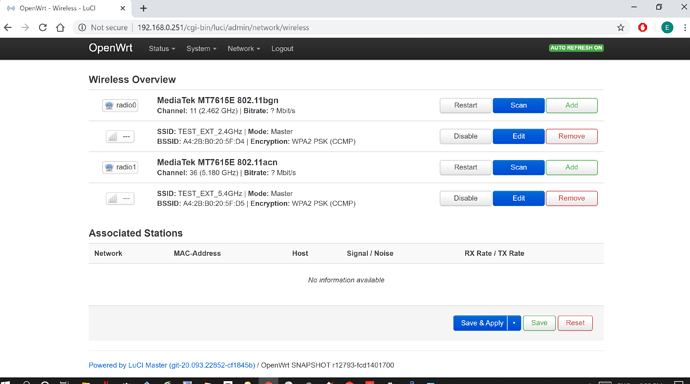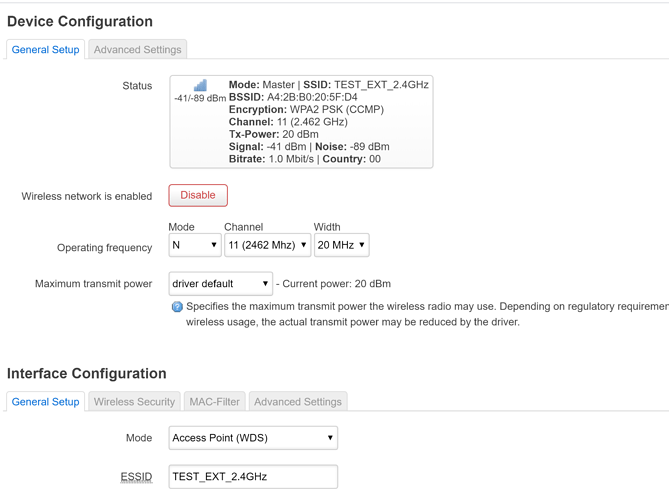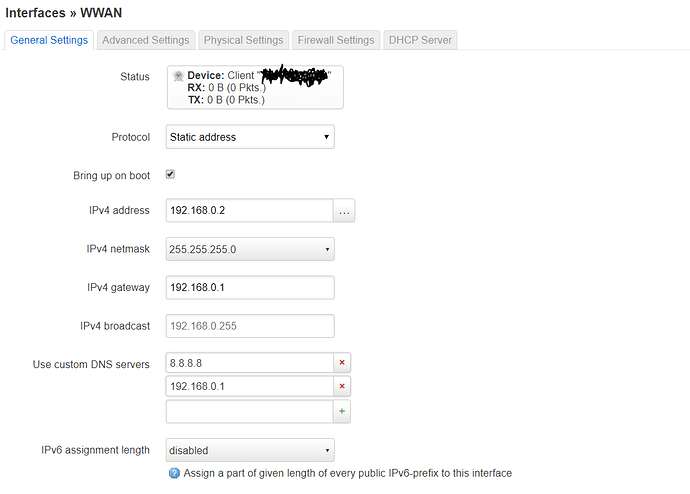By default OpenWrt images are using 192.168.1.1 as routers ip address. Most probably you need to setup a static route to your router and go from there ...
I think it would be easier to setup the RE650 without connecting it on the upstream router for a start.
Your PC probably got dhcp settings from the upstream router because they are all connected.
So connect the PC to the RE650 and don't connect RE650 to the other router. Now if you renew the IP you'll get 192.168.1.100 and you can SSH to the RE650.
Do you mean connect my PC to RE650 with the Ethernet cable?
I am going to do it in a few hours, gotta get some sleep now. Will report back.
Btw, my main reason for switching to openwrt is because I get disconnected from internet randomly, every so often. While the WiFi connection is up and systems I’ve remoted into remain connected I can’t browse websites or establish a new remote connection. Then I either have to wait until it gets resolved by itself or I have to disconnect and then reconnect the WiFi to instantly fix the problem. I am hoping openwrt can fix it for me. Especially now, in the work-from-home situation I’ve ended up in it becomes a real pain.
After spending many hours I was finally able to install LUCI. I couldn't install it normal way because it was failing due to some dependency. Eventually I've downloaded the same bin but with LUCI included from x-wrt. The default GUI was in Chinese. Luckily with Google Translate I was able to navigate the menus and set the language to English.
Now, I can't set up wifi properly. I want to create a new SSID that indicates
that it is an extended network and is separate from the main one. When I do it either the radio goes dead or I can't even join a newly created network. I don't understand what I am doing wrong. My main modem/router is on 192.168.0.1. The OpenWRT device is on 192.168.0.251
x-wrt is not OpenWrt.
Download the daily snapshot from OpenWrt and install Luci immediately.
To be able to have both routers in the same broadcast domain, the preferred way is WDS if both devices support it. Otherwise the fallback is relayd.
How can I download the latest snapshot?
Also just realized something.
The static IP I've assigned could only be browsable if the lan port is plugged into my PC's ethernet or into the cable modem. I need to be able to connect to the management IP over wifi.
I've also tried assigning an IP which was on a different segment than my cable modem but then I wasn't able to access the web interface.
I am totally lost now, to be honest.
The original firmware took me less than 10 minutes to set up except it was never working right (constant disconnects). With this thing I've already spent nearly 20 hours, and I am nowhere to be close to my goal....
It is possible.
The device you are using is still not supported in a stable version, hence you have to use the snapshot and do some configuration manually in SSH to get initial connectivity. This is not easy, especially for a new user, but we'll help you as much as we can to overcome this.
Thank you, success, got openwrt installed with LUCI now running.
What is next?
My OpenWRT device is a wifi extender, the management IP should be browsable without using the ethernet port.
Also, the original firmware would allow me to browse the console through a mobile app. Is there something I could do with OpenWRT?
Well done!
If you want to use it as repeater, then the best option is WDS.
I hope that the other device supports it too.
Nope, just browser.
Please check out my screenshots.
Here is what I did:
- Scanned each one the Mediatek Radio buttons and connected to my main WiFi
- Under the device configuration I set up it as AP (WDS) and specified the SSID name based on the frequency.
Both WiFi links are up, both WiFi networks become available but I cannot connect to them.
The cable modem and the extender are on the same broadcast domain (the ips are 192.168.0.1 and 102.168.0.251).
Update: pays to RTFM, LOL
Forgot to change the network to LAN.
I am going through the rest of the manual, and it says to Go to Network , DHCP and DNS . Set DNS forwardings to the ip address of the AP router.
When I do that and enter 192.168.0.1 it says that it is expecting a valid hostname.
Anyway, finally got my extended networks working but only through a wired connection which does not help.
Also, at this point it does not extend the network. Before flashing I was getting the full signal from the device, now I can't connect to it from my office upstairs as the signal is almost non existent. I am sure I am not doing something correctly....
From what I read on Google: At it's core, this device is superb - more or less the best in class regarding throughput and range, at least when it comes to repeaters with a built-in power plug. I would stick with the original firmware as there no way in hell Openwrt is coming near that performance.
Is there any way I could go back?
The reason I've decided to switch was because my device could not keep the Internet connection up and would require to switch back and forth between the wifi networks all the time.
Still struggling.
Here is what I did.
Scanned the network, added wifi, set as client.
Then went to the same radio, added a new network, auto named OpenWrt, mode: Master, Access Point, network vlan.
Problem: I get the connection up for the 2.4 network almost right away but not for 5. I've gotten it once but decided to rename it and after that couldn't get it to work. Tried rebooting, deleting the networks, cleaned up the wireless file in /etc/config/wireless to make sure i wasn't leaving anything out that shouldn't be there anymore. Nothing, 5GHz does not light up at all.
2.4's speed has barely reached 2 megabits, so it is unusable.
What do I do next?
Due to STP you cannot have both 2,4 and 5GHz backhauling to the ISP router.
One of them will be acting as WDS client.
Other than the low speed is it working fine as a repeater?
Do you want to troubleshoot further?
I am going to try moving the unit one floor up and see if I can get the signal on the second floor where i am needed it most.
What if I disable STP? After all, my network is fairly simple, the ISP router and the OpenWRT extender.
Moved it upstairs. Get no connection at all. Somehow it is not working without the network cable.
How do I fix this?
You would have a loop that would render the network unusable.
So better stick to one of the frequencies for backhauling to the ISP router and use the other as access point. If you are placing the repeater far from the ISP router prefer the 2,4GHz band, has better penetration through walls than 5GHz.
Install a wifi scanner on your phone. WiFiman, WiFiAnalyzer, or Net Analyzer some that I am using. Verify that there is adequate signal at the location of the RE650.
OK, I think I've figured most of it out.
Turns out that I've really had to create a bridge and keep only 1 master active, and not 2. When I had 2 i wasn't getting any connection. Now I only have 2.4 as the Master and the client, and both 5s are disabled. Now I am getting connection but it is very slow, 20 megabits at most but it fluctuates. With 5GHz only I was getting decent speeds but it wouldn't reach from the first floor to upstairs (it could with the original vendor firmware).
You said "So better stick to one of the frequencies for backhauling to the ISP router and use the other as access point". How do I do that?
Do I enable 5GHz as the client and keep the master disabled?
I moved the management ip to 192.168.1.1. My home network is 192.168.0 /24. Finally figured out to set wwan as a staic IP outside of the DHCP scope and use the same one for the bridge After that
was able to connect to the management page while wireless. Finally!
Here is what I did. Please see if anything needs to be changed.
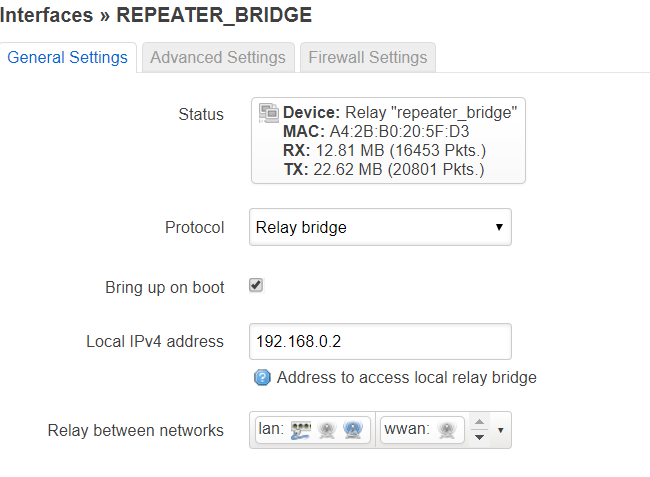
The section about accessing the OpenwRT device says that it is possible.
" With this setup your OpenWrt device itself may only be accessible from those computers directly connected to the W-LAN AP, not from the ones connected to the OpenWrt W-LAN client only, when in the 192.168.1.0 subnet. It is however still possible to access the OpenWrt box via its
192.168.2.1 address, when you are in that subnet. One way of being in both subnets at the same time with a Linux client is by adding a second, a virtual network interface to /etc/network/interfaces".
I honestly don't understand what he means by this. Moreover, there is no such thing as /etc/network/interfaces. But since I can now access it from the "extended" WIFI that is good enough for me.
So if you could help me out with the slow speed I'd really appreciate it. We are almost there.