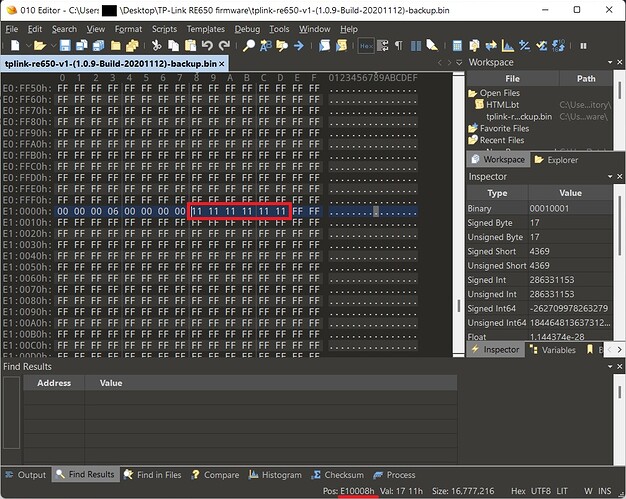Hi friends of OpenWrt,
I reverted my RE650 V1 (EU) back to stock today.
You can take a stock firmware file from the TP-Link Website, use the tplink-safeloader utility to convert to a sysupgrade file and then flash it from via ssh with "sysupgrade -F". One reboot later and you are back to stock.
Some more details:
Get the firmware file from https://www.tp-link.com/de/support/download/re650/v1/
Then, install the OpenWrt firmware-utils on your linux machine:
git clone git://git.openwrt.org/project/firmware-utils.git
cmake
make
./tplink-safeloader -h
I also had to install some dependencies, such as libssl-dev.
Once you have built tplink-safeloader and extracted the firmware zip file, you can run the following command:
./tplink-safeloader -z re650v1_en-up-ver1-0-7-P1\[20190521-rel52591\].bin -o re650v1-20190521-rel52591-sysupgrade.bin
Transfer the resulting file to your RE650:
scp re650v1-20190521-rel52591-sysupgrade.bin root@192.168.1.1:/tmp
Then, you can ssh to the RE650 and apply the upgrade:
ssh root@192.168.1.1
sysupgrade -F /tmp/re650v1-20190521-rel52591-sysupgrade.bin
Note that I used an older version of the firmware for this. I later updated to the latest via the TP-Link UI because I felt that would clean up any potential residue. Not sure if that did something useful 
And, of course, this whole approach will not help you if your RE650 is bricked and you can no longer log in to OpenWrt.
Disclaimer: this is what worked for me. If you break your RE650, you get to keep both pieces.