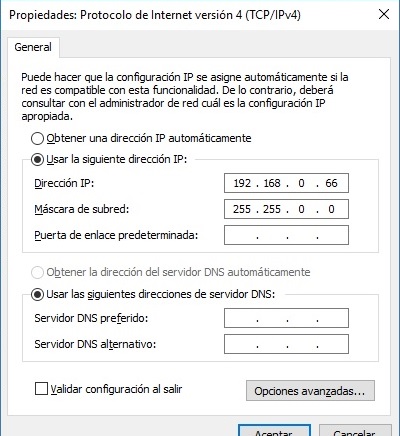Hi @gurangax, do you get success with that firmware?
I have got also a MR200 V1 with a custom firmware that avoid me to update the MR200 to the last official firmware in the webgui. (error 4053)
I want to try the steps that I have read in https://forum.archive.openwrt.org/viewtopic.php?id=64293
But I want to ensure all the steps not to brick me device.
Are these ok ?:
1.- Flash openWrt "pre-modified" firmware http://www.mediafire.com/file/1e0ygxswmx5a73n/ArcherC2V1_tp_recovery.bin/file using TFTP recovery.
2- Using webgui of OpenWrt, flash "back_to_stock firmware" found also in the post in forum.archive.openwrt post by Heinz: This is the link to the google drive: I can't put it as I am a new user so I can't put more than 2 link. The post from Heinz i is #41.
3- At this point, I will have a official TP LINK router, so I can update it through webgui to the last version 20180502 (I can't put more than 2 links as I am a new user, but it is the link of the previous post)
4- After updating this, I will have a router and a modem update up to final version from tplink
- After that, if I want, I could use again "ArcherC2V1_tp_recovery.bin" and after update via webgui to the last version of OpenWRT.
But I have several questions after reading old post and all the post that I have found here.
a. the file ArcherC2V1_tp_recovery.bin that I have found in mediafire is from 09/26/2018 and it has different size from what I have downloaded from a google drive link. How to know what is the correct one?
b. That google drive link has also the file "back to stock", so I don't know what of these options is the correct one:
- both ArcherC2V1_tp_recovery.bin are ok, so "back to stock" file from google drive will be ok.
- ArcherC2V1_tp_recovery.bin from mediafire is not the good one. So take both from google drive link
- ArcherC2V1_tp_recovery.bin from mediafire is ok, and the one from google drive NOT, but you can use the "back to stock" from google drive
c. Is it better to prepara a file with the last firmware version from TPLINK ? I don't know how.
d. are the steps correct ?
e. I have also read about people that after flash "back to stock" can't update with the official EU firmware from TPLink, what do you know about this?
Thanks a lot for your help.