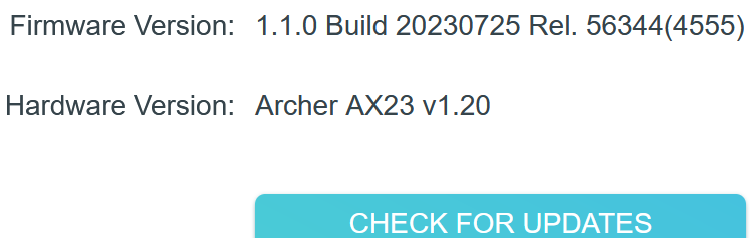no idea, someone with an US device with openwrt installed, or serial and an initramfs booted, would have to check.
The skip= block count, you got that how?
I'll install tonight if you confirm about the process I mentioned?
I used xxd to convert the dumps it into a somewhat readable format.
Then compared the mtds where I didn't expect any big differances, and got lucky ![]()
OK,
started from here, with TP-Link's EU 1.20 v1.1.0 installed.
Flashed openwrt-23.05.3-ramips-mt7621-tplink_archer-ax23-v1-squashfs-factory.img:
root@OpenWrt:/# ubus call system board
{
"kernel": "5.15.150",
"hostname": "OpenWrt",
"system": "MediaTek MT7621 ver:1 eco:3",
"model": "TP-Link Archer AX23 v1",
"board_name": "tplink,archer-ax23-v1",
"rootfs_type": "squashfs",
"release": {
"distribution": "OpenWrt",
"version": "23.05.3",
"revision": "r23809-234f1a2efa",
"target": "ramips/mt7621",
"description": "OpenWrt 23.05.3 r23809-234f1a2efa"
}
}
root@OpenWrt:/tmp# dd of=/tmp/a if=/dev/mtd6 skip=198673 count=11 bs=1
11+0 records in
11+0 records out
root@OpenWrt:/tmp# cat /tmp/a
3.0.3
ildroot@OpenWrt:/tmp# vi /tmp/a
3.0.3
^@^@ild
~
~
root@OpenWrt:/tmp# opkg update
....
root@OpenWrt:/tmp# opkg install kmod-mtd-rw
....
root@OpenWrt:/tmp# insmod mtd-rw.ko i_want_a_brick=1
[ 526.669415] mtd-rw: mtd0: setting writeable flag
[ 526.674217] mtd-rw: mtd5: setting writeable flag
[ 526.678816] mtd-rw: mtd6: setting writeable flag
[ 526.683451] mtd-rw: mtd7: setting writeable flag
root@OpenWrt:/tmp#
root@OpenWrt:/tmp# echo "1.1.0 Build" > /tmp/vers.ion
root@OpenWrt:/tmp# dd if=/tmp/vers.ion of=/dev/mtd6 seek=198673 count=11 bs=1 conv=notrunc
11+0 records in
11+0 records out
root@OpenWrt:/tmp#
root@OpenWrt:/tmp# rm a
root@OpenWrt:/tmp# dd of=/tmp/a if=/dev/mtd6 skip=198673 count=11 bs=1
11+0 records in
11+0 records out
root@OpenWrt:/tmp# cat a
1.0.0ildroot@OpenWrt:/tmp#
I see there's still something fishy with my dd when replacing the version.
Used https://argsnd.github.io/tp-link-stock-firmware-converter/index.html to convert the AX23_eu_jp_kr_ru-up-ver1-1-0-P1[20230725-rel56344]_2023-07-25_15.41.43.bin to a sysupgrade image, and flashed it with keep parameters unchecked, and force checked.
Aaaaand, voila!

flashed the TP-Link upgrade file once again, to get the version right.
can you put 1.0.10 as the firmware version?
I've been assuming it read the zero from .05, but it may only be reading the 3 from 23 and the 03 from the last part of 23.05.03, and then formatting that as 3.0.3
I can,
but as you can see, there's something with the dd command (and I suck at dd)...
I thought I was writing
echo "1.1.0 Build" > /tmp/vers.ion
but it comes back as
root@OpenWrt:/tmp# dd of=/tmp/a if=/dev/mtd6 skip=198673 count=11 bs=1
11+0 records in
11+0 records out
root@OpenWrt:/tmp# cat a
1.0.0ildroot@OpenWrt:/tmp#
Any updates on this?
Not going to flash all available FWs out there, and even if I did, there's no guarantee a device coming from that region would behave the same way as the EU unit I own, running an IN firmware.
There are radio differences and @frollic may risk damaging their wifi radios flashing firmware that is not for their region, so I agree with @frollic
Right, that was stupid of me to ask.
I am assuming that would definitely mean a difference in the block count.
I guess I'll hold out till the safe loader patch
Negative, only EU.
Awww, thanks for checking anyways!
you could try to reproduce my findings, assuming you're running openwrt.
@bugenwilla, @smakib01 do you still own the AX23 ?
The location of this string would be the same on a openwrt device aswell, right? Since the safe loader is the only one touching it?
Can someone water the process down.
Thank you guys for your efforts
What region of the AX23 do you own?
Look at frollics detailed instructions above.
the no guts, no glory version:
root@OpenWrt:/tmp# opkg update
root@OpenWrt:/tmp# opkg install kmod-mtd-rw
root@OpenWrt:/tmp# insmod mtd-rw.ko i_want_a_brick=1
root@OpenWrt:/tmp# echo "1.1.0 Build" > /tmp/vers.ion
root@OpenWrt:/tmp# dd if=/tmp/vers.ion of=/dev/mtd6 seek=198673 count=11 bs=1 conv=notrunc
short enough for you ?
Where do i enter this? I use EU version