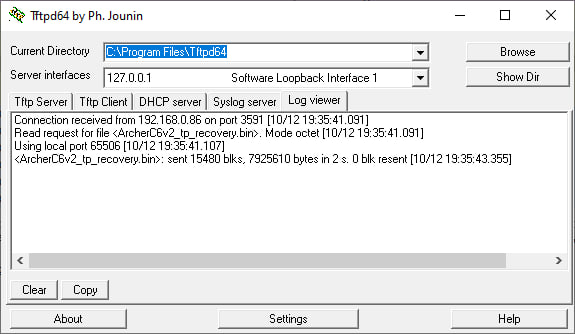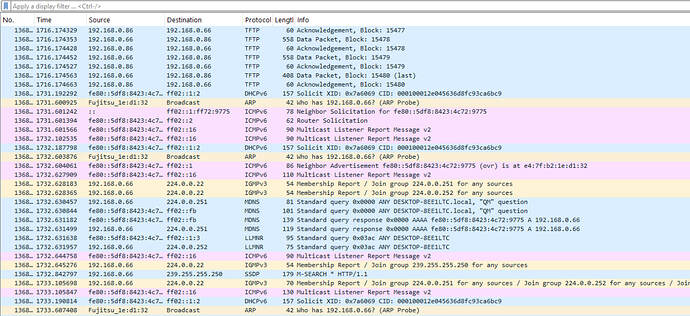Hello everybody, I tried flashing OpenWRT 23.05.5 via OEM web interface of RU 1.3.3 version. I did it by air and it uploaded to 100% but after that got bricked. By bricked I mean:
- Power button is on
- LAN/WAN buttons (if connected) are on too
- WLAN and WPS buttons doesn't work
- Web interface through ethernet doesn't work too.
- Network connection is undefined, it's automatically obtained IP is not 192.168.x.x
I tried this guide:
Also:
- Using as TFTPd as Solarwind FTFP server
- Limiting speed of ethernet cable to 100 full/half duplex, 10 full/half duplex (recovery time is not enought on 10 to load).
- Flashing all three given OEM on the TP-Link site(2023, 2011, 2005 versions). Flashing all EU too.
- Flashing OpenWRT with Ethernet cable as well.
- Changing ip address to 192.168.0.1 (doesnt flash)
- Changing port to LAN (doesn't flash)
- Holding boot key, though it doesn't seems to work, so I've been holding reset most of the time.
How I was doing all that:
- Connected router directly to PC through Ethernet cable.
- Set IP in the Network Connections where Adapters are.
- Turned off all firewalls
- Opened TFTPd
- powered router
- Right after, pressed the reset button.
- Saw WPS light turning on
- Unpressed button (pressing it doesn't makes it longer or affect flashing)
- See TFTPd showing progress bar. It goes to 100.
- Some moments later, all LED are ON for a moment. I understand it as a reboot.
- Power LED is ON some time.
- Power LED blinking.
- Power and WAN LED are ON.
Wire shark showing TFTP packets going through 192.168.0.66 and 192.168.0.86.
After booting other packets are shared.
Please tell me what to try again, where to get more info about errors (I have linux if it'll help) or what else to do.
I heard 10/100 switch is needed but I simply don't have it and I don't think it's a problem if flashing is done.
Wireshark and FTFPd photos provided.