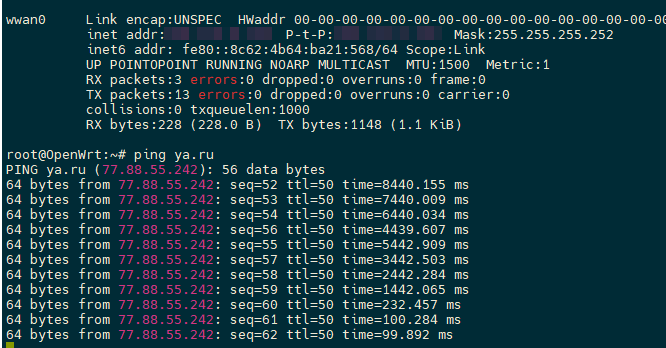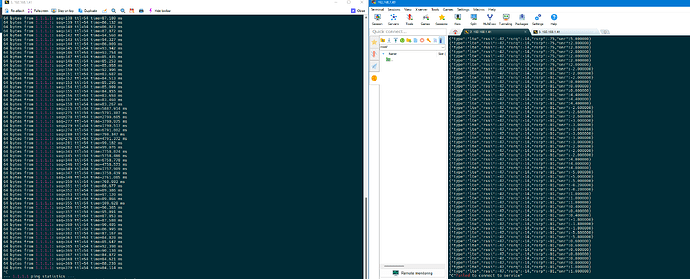i have a mr150 2.2 with openwrt for mr6400v5, last uqmi from https://github.com/mrhaav/openwrt/tree/master/22.03.5
config interface 'lte'
option proto 'qmi'
option force_link '1'
option device '/dev/cdc-wdm0'
option apn 'internet'
option auth 'both'
option username 'gdata'
option password 'gdata'
option delay '35'
option default_profile '1'
option pdptype 'ipv4'
option peerdns '0'
list dns '8.8.8.8'
list dns '8.8.4.4'
wwan0 Link encap:UNSPEC HWaddr 00-00-00-00-00-00-00-00-00-00-00-00-00-00-00-00
inet addr:100.116.0.1xx P-t-P:100.116.0.1xx Mask:255.255.255.252
inet6 addr: fe80::8c62:4b64:ba21:568/64 Scope:Link
UP POINTOPOINT RUNNING NOARP MULTICAST MTU:1500 Metric:1
RX packets:17 errors:0 dropped:0 overruns:0 frame:0
TX packets:27 errors:120 dropped:0 overruns:0 carrier:0
collisions:0 txqueuelen:1000
RX bytes:1396 (1.3 KiB) TX bytes:2316 (2.2 KiB)
what i do wrong?
@mrhaav - tagging since it's their firmware.
...running on an unsupported device.
1 Like
modem is same
Are the TP-Link firmware files the same?
firmware from mr150 working, but in admin side "error 1", because i change imei
i'm post photo in https://forum.openwrt.org/uploads/default/original/3X/5/e/5e242f505296ad4bcdbf59fbb3195f508ff1b3c2.jpeg
Pointless pinging across the internet if your ISP is really using a shared address to link with you. You need to limit the ping to the other end of the p-t-p interface and see what is returned.
2 Likes
mk24
June 8, 2023, 6:53pm
9
Yes exactly. Run a traceroute (to anywhere) to get the IP of the ISP's first router serving you and try pinging it. They are usually configured to answer pings.
1 Like
Check the signal parameters first, make sure you're connected in LTE mode.
mrhaav
June 8, 2023, 7:36pm
11
As @AndrewZ said, check if you are connected to LTE. You can check in syslog logread -e lte or run uqmi -d /dev/cdc-wdm0 --get-signal-info/etc/init.d/uqmi_d stop.
same result:
root@OpenWrt:~# uqmi -d /dev/cdc-wdm0 --get-signal-info
{
"type": "lte",
"rssi": -44,
"rsrq": -13,
"rsrp": -76,
"snr": 0.400000
}
root@OpenWrt:~# logread -e lte
Thu Jun 8 14:45:10 2023 kern.info kernel: [ 0.638376] bridge: filtering via arp/ip/ip6tables is no longer available by default. Update your scripts to load br_netfilter if you need this.
Thu Jun 8 14:45:10 2023 kern.notice kernel: [ 14.737438] random: jsonfilter: uninitialized urandom read (4 bytes read)
Thu Jun 8 14:45:35 2023 daemon.notice netifd: Interface 'lte' is setting up now
Fri Jun 9 03:29:32 2023 daemon.notice netifd: lte (2580): Waiting for modem to initiate
Fri Jun 9 03:29:34 2023 daemon.notice netifd: lte (2580): PINcode disabled
Fri Jun 9 03:29:34 2023 daemon.notice netifd: lte (2580): Data format set to raw-ip
Fri Jun 9 03:29:34 2023 daemon.notice netifd: lte (2580): Default profile: 1
Fri Jun 9 03:29:35 2023 daemon.notice netifd: lte (2580): Airplane mode off
Fri Jun 9 03:29:36 2023 daemon.notice netifd: lte (2580): searching on 25002
Fri Jun 9 03:29:38 2023 daemon.notice netifd: lte (2580): registered on 25002
Fri Jun 9 03:29:38 2023 daemon.notice netifd: lte (2580): Registered to MegaFon on LTE
Fri Jun 9 03:29:40 2023 daemon.notice netifd: lte (2580): Connected with IPv4
Fri Jun 9 03:29:40 2023 daemon.notice netifd: lte (2580): Setting up wwan0
Fri Jun 9 03:29:40 2023 daemon.notice netifd: Interface 'lte' is now up
Fri Jun 9 03:29:41 2023 user.notice firewall: Reloading firewall due to ifup of lte (wwan0)
Fri Jun 9 03:29:46 2023 user.notice firewall: Reloading firewall due to ifupdate of lte (wwan0)
root@OpenWrt:~# ping ya.ru
PING ya.ru (77.88.55.242): 56 data bytes
64 bytes from 77.88.55.242: seq=39 ttl=242 time=101.084 ms
^C
--- ya.ru ping statistics ---
87 packets transmitted, 1 packets received, 98% packet loss
round-trip min/avg/max = 101.084/101.084/101.084 ms
root@OpenWrt:~# traceroute ya.ru
traceroute to ya.ru (77.88.55.242), 30 hops max, 46 byte packets
1 * * *
2 * * *
3 * * *
4 * * *
5 * * *
6 * * *
7 * * *
8 85.26.175.77 (85.26.175.77) 42.877 ms 85.26.175.33 (85.26.175.33) 40.945 ms *
9 * * *
10^C
root@OpenWrt:~# ping 85.26.175.77
PING 85.26.175.77 (85.26.175.77): 56 data bytes
64 bytes from 85.26.175.77: seq=110 ttl=248 time=6013.412 ms
64 bytes from 85.26.175.77: seq=111 ttl=248 time=5019.336 ms
64 bytes from 85.26.175.77: seq=112 ttl=248 time=4019.189 ms
64 bytes from 85.26.175.77: seq=113 ttl=248 time=3018.973 ms
64 bytes from 85.26.175.77: seq=114 ttl=248 time=2018.757 ms
64 bytes from 85.26.175.77: seq=115 ttl=248 time=1021.508 ms
64 bytes from 85.26.175.77: seq=116 ttl=248 time=39.739 ms
64 bytes from 85.26.175.77: seq=117 ttl=248 time=58.438 ms
64 bytes from 85.26.175.77: seq=118 ttl=248 time=49.150 ms
64 bytes from 85.26.175.77: seq=119 ttl=248 time=46.876 ms
64 bytes from 85.26.175.77: seq=120 ttl=248 time=47.614 ms
64 bytes from 85.26.175.77: seq=121 ttl=248 time=38.313 ms
64 bytes from 85.26.175.77: seq=122 ttl=248 time=38.047 ms
64 bytes from 85.26.175.77: seq=123 ttl=248 time=37.779 ms
64 bytes from 85.26.175.77: seq=124 ttl=248 time=38.488 ms
64 bytes from 85.26.175.77: seq=125 ttl=248 time=46.217 ms
64 bytes from 85.26.175.77: seq=126 ttl=248 time=41.944 ms
64 bytes from 85.26.175.77: seq=127 ttl=248 time=37.674 ms
64 bytes from 85.26.175.77: seq=128 ttl=248 time=37.285 ms
64 bytes from 85.26.175.77: seq=129 ttl=248 time=37.091 ms
^C
--- 85.26.175.77 ping statistics ---
159 packets transmitted, 20 packets received, 87% packet loss
round-trip min/avg/max = 37.091/1085.291/6013.412 ms
root@OpenWrt:~#
Try running those tests in parallel - ping in one window and uqmi (manually or in the script with a loop) in another.
you mean uqmi -d /dev/cdc-wdm0 --get-signal-info?
Yes, correct.-s:--single, -s: Print output as a single line (for scripts)
You probably have some correlation between the latency/packet loss and negative SINR values.
i'm change location, sinr is 9-12, but no have internet via lte
i was change mobile operator, but it's not had result