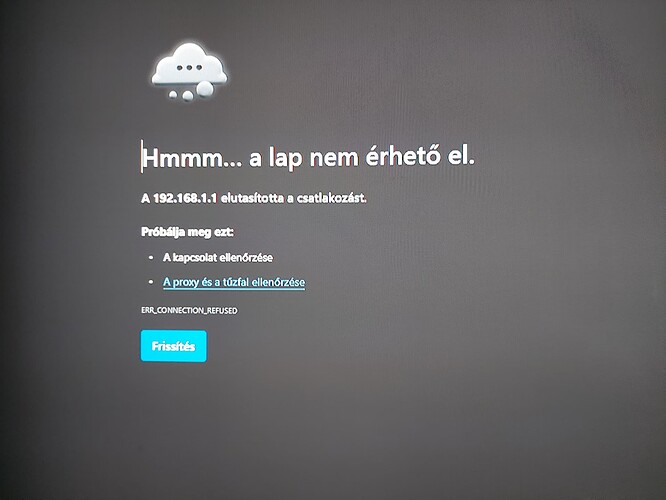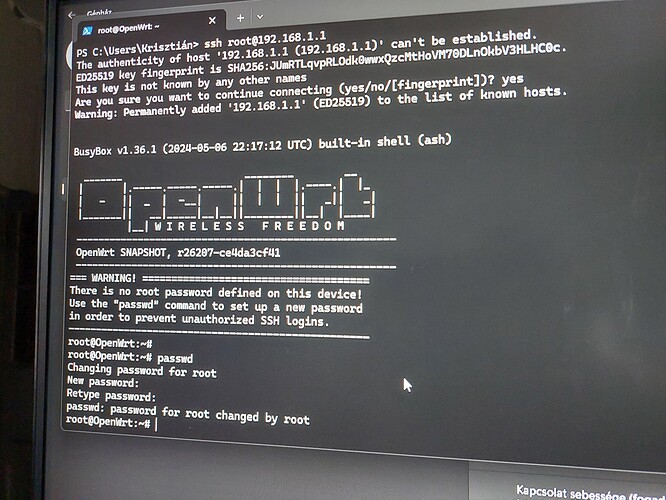Hello I have a problem that I installed the OpenWRT firmware on my TL-WR842N router, but it's not working because I can't access the router settings on my computer. Please help. Thank you!
I think you need to elaborate your post a bit more. What exactly is not working? what steps are you taking to encounter the problem?
I am trying to access the router settings on my computer through the IP address 192.168.1.1. However, this is not working. My browser (Chrome Edge) says that the router refused the connection.
What exact firmware did you install (what was the filename and where did you get it?
Can you ping 192.168.1.1?
Can you ssh into it (root@192.168.1.1)? If yes, what is the output of
ubus call system board
Unfortunately, I don't know the firmware version, but I'm sure it would work because I can see the router named openwrt via Wi-Fi. Also, if I connect the internet to it, it can forward it, so it is functioning properly, but for some reason, I can't access the router settings. Additionally, when I try to connect to the 192.168.1.1 address, the LAN indicator LED starts blinking, so something is happening.
Why not? Didn’t you install openwrt?
WiFi is disabled by default on openwrt. This may mean you are running something that did not come from the official project.
I downloaded the firmware from the official website, so that is certain. By default, Wi-Fi was not enabled, but I was able to enable it using the button on the back of the router.
What was the exact filename of what you installed?
Have you tried to connect via ssh yet?
How can I connect via SSH? Sorry if I seem a bit clueless, but this is my first time doing this, which is why I'm asking for help. ![]()
Sure. Should I proceed? Or maybe restart the router?
You have installed a snapshot image. Read the link for instructions how to install Luci, which is not installed by default in snapshots.
Guys. It worked and I'm really happy about it!!!! I installed Luci as you suggested and I can already see the interface. I'm very grateful for your help!!!
If your problem is solved, please consider marking this topic as [Solved]. See How to mark a topic as [Solved] for a short how-to.
Thanks! ![]()
This topic was automatically closed 10 days after the last reply. New replies are no longer allowed.