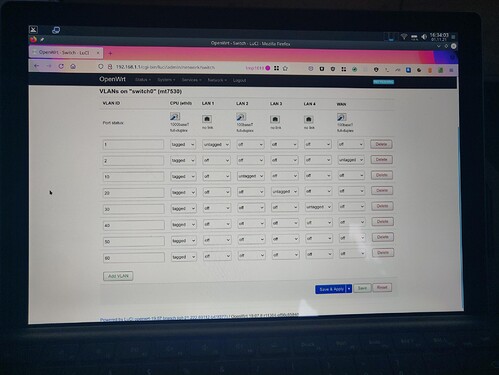Hello everyone,
yesterday I found out, that my old VLAN configuration from version 19.07 is no longer supported and I have to build it from scratch. Unfortunately, I have not much experience, but I used a guide and here is my result.
Before, here are some information: I am using a Netgear R6220. With this configuration I want to create several VLANs to sepaerate each Interface (lan ports and wifi).
This was my old swconfig:
config switch
option name 'switch0'
option reset '1'
option enable_vlan '1'
config switch_vlan
option device 'switch0'
option vlan '1'
option vid '1'
option ports '3 6t'
config switch_vlan
option device 'switch0'
option vlan '2'
option ports '4 6t'
option vid '2'
config switch_vlan
option device 'switch0'
option vlan '3'
option ports '6t'
option vid '60'
config switch_vlan
option device 'switch0'
option vlan '4'
option ports '2 6t'
option vid '10'
config switch_vlan
option device 'switch0'
option vlan '5'
option ports '1 6t'
option vid '20'
config switch_vlan
option device 'switch0'
option vlan '6'
option ports '0 6t'
option vid '30'
config switch_vlan
option device 'switch0'
option vlan '7'
option ports '6t'
option vid '40'
config switch_vlan
option device 'switch0'
option vlan '8'
option ports '6t'
option vid '50'
This is what I have setup new:
config device
option name 'br-lan'
option type 'bridge'
list ports 'eth'
list ports 'lan1'
list ports 'lan2'
list ports 'lan3'
list ports 'lan4'
list ports 'wan'
config bridge-vlan
option device 'br-lan'
option vlan '1'
list ports 'eth0:t'
list ports 'lan1:u'
config bridge-vlan
option device 'br-lan'
option vlan '2'
list ports 'eth0:t'
list ports 'wan:u'
config bridge-vlan
option device 'br-lan'
option vlan '10'
list ports 'eth0:t'
list ports 'lan2:u'
config bridge-vlan
option device 'br-lan'
option vlan '20'
list ports 'eth0:t'
list ports 'lan3:u'
config bridge-vlan
option device 'br-lan'
option vlan '30'
list ports 'eth0:t'
list ports 'lan4:u'
config bridge-vlan
option device 'br-lan'
option vlan '40'
list ports 'eth0:t'
config bridge-vlan
option device 'br-lan'
option vlan '50'
list ports 'eth0:t'
config bridge-vlan
option device 'br-lan'
option vlan '60'
list ports 'eth0:t'
The VLANs with not specific physical lan port are for the wifi networks.
Any feedback if I have done it correct would be great! Also, if you have any suggestions for improvement.
Thank you and Cheers, Lasko