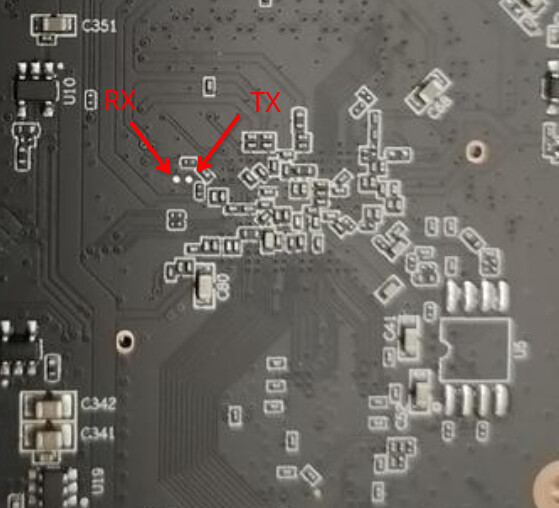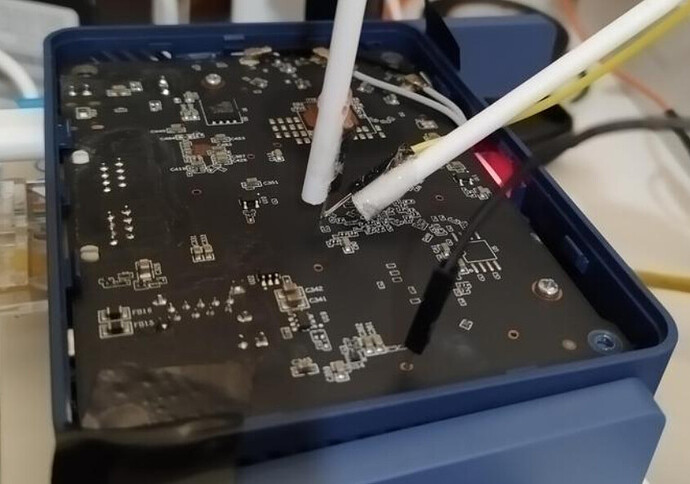This appears to be the UART at a glance. Using a nearby ground point plus a multimeter, one of the points has a widely varying voltage between 1V to 3V (probably TX?)
1 Like
Great news. TX voltage will vary and RX will be on single level. Soldering will be tricky but doable. Since Cudy wait for official OpenWrt support only first tester will have to do it . Rest will benefit signed Cudy firmware flashed via web few months after official support.
Good news, the pads are UART.
I improvised a DTS last night and managed to boot OpenWrt. The LAN port, Wi-Fi and SPI-NAND flash work, but the USB port and WAN port do not.
Tonight or tomorrow I will send a draft PR to GitHub.
5 Likes
The PR is here:
openwrt:main ← enmaskarado:cudy-tr3000
opened 03:39AM - 20 Apr 24 UTC
Commit message:
```
Hardware:
- SoC: MediaTek MT7981B
- CPU: 2x 1.3 GHz Co… rtex-A53
- Flash: 128 MiB SPI NAND
- RAM: 512 MiB
- WLAN: 2.4 GHz, 5 GHz (MediaTek MT7976CN, 802.11ax)
- Ethernet: 1x 10/100/1000/2500 Mbps RTL8221B WAN, 1x10/100/1000 Mbps MT7981 LAN
- USB 3.0 port
- Buttons: 1 Reset button, 1 VPN slider
- LEDs: 1x Red, 1x White
- Serial console: internal 4-pin header, 115200 8n1
- Power: 5 VDC, 3 A
MAC addresses:
+---------+-------------------+-----------+
| | MAC | Algorithm |
+---------+-------------------+-----------+
| WAN | 80:af:ca:xx:xx:x1 | label+1 |
| LAN | 80:af:ca:xx:xx:x0 | label |
| WLAN 2g | 80:af:ca:xx:xx:x0 | label |
| WLAN 5g | 82:af:ca:xx:xx:x0 | |
+---------+-------------------+-----------+
Installation:
The installation must be done via TFTP by disassembling the router. On other occasions Cudy has distributed intermediate firmware to make installation easier, and so I recommend checking the Wiki for this device if there is a more convenient solution than the one below.
To install using TFTP:
1. Connect to UART.
2. With the router off, press the RESET button. While the router is turning on, the button should continue to be pressed for at least 5 seconds.
3. A u-boot shell will automatically open.
4. Connect to LAN and set your IP to 192.168.1.88/24. Configure a TFTP server and an OpenWrt initramfs-kernel.bin firmware file.
5. Run these steps in u-boot using the name of your file. setenv bootfile initramfs-kernel.bin
tftpboot
bootm
6. If you can reach LuCI or SSH now, just use the sysupgrade image with the 'Keep settings' option turned off.
```
Tested:
- Linux boot
- UART
- Ethernet WAN (including correct MAC)
- Ethernet LAN (including correct MAC)
- Wi-Fi 2.4GHz, 5GHz (including correct MAC)
- USB Power & Data
- LEDs
- SPI Flash
Please help me testing it. I think i've managed to solve all the obvious bugs, but it's better to be sure.
5 Likes
Nice work.
Those UART pads are a real PITA though.
Where did you connect to GND ?
1 Like
The hardware is almost identical to GL-INET MT3000, maybe there could be something that can share among?
They are identical, according to the FCC letter posted earlier.
I used a close Ground point.
I did this to avoid soldering the pads (I can't afford to ruin the device). It is an extremely low cost solution, but it worked well for me.
2 Likes
ScanaX
April 21, 2024, 9:44am
30
Maybe a dumb question...
can you (easily) put a Ford engine in a BMW ?
why would you ? the Cudy fw is pretty good, imho.
1 Like
dnd
April 21, 2024, 10:09am
32
It needs model specific changes for it to work.
This is what @enmaskarado is doing in his PR.
1 Like
depends on if @ScanaX was referring to the GL.iNet MT3000 fw, or the Openwrt MT3000 fw.
I assumed the 1st.
1 Like
dnd
April 21, 2024, 10:13am
34
Indeed, good point.
ScanaX
April 21, 2024, 10:23am
35
Yes, I was referring to the GL.iNet official firmware.
I just got one of these today for $50 after working out that it is the same mainboard as the MT3000 which I love. Is there anyway to just load the exiting MT3000 GLiNet firmware on the device?
Uniqueuponme:
MT3000 GLiNet
TL;DR: no.
To swap firmware between two devices it is not enough that they have a similar SoC or physical design. They must be virtually identical in everything: same chip models, same internal GPIO allocation, same partitioning, or perhaps even the same RAM or flash memory chip models.
As a example see the MT3000 DTS or specs , and the proposed TR3000 DTS . There are too many internal differences, like the different 2.5G phy (MaxLinear vs Realtek) and the flash chip size (256MB vs 128MB).
AFAIK GL-inet does not publish the sources of its firmware, so it is not possible to adapt or change anything.
2 Likes
Wow.
You could have simply scrolled back 5 posts, or so.
Hi,
committed 09:32PM - 09 May 24 UTC
Hardware:
- SoC: MediaTek MT7981B
- CPU: 2x 1.3 GHz Cortex-A53
- Flash: 128 M… iB SPI NAND
- RAM: 512 MiB
- WLAN: 2.4 GHz, 5 GHz (MediaTek MT7976CN, 802.11ax)
- Ethernet: 1x 10/100/1000/2500 Mbps RTL8221B WAN, 1x10/100/1000 Mbps MT7981 LAN
- USB 3.0 port
- Buttons: 1 Reset button, 1 slider button
- LEDs: 1x Red, 1x White
- Serial console: internal test points, 115200 8n1
- Power: 5 VDC, 3 A
MAC addresses:
+---------+-------------------+-----------+
| | MAC | Algorithm |
+---------+-------------------+-----------+
| WAN | 80:af:ca:xx:xx:x1 | label+1 |
| LAN | 80:af:ca:xx:xx:x0 | label |
| WLAN 2g | 80:af:ca:xx:xx:x0 | label |
| WLAN 5g | 82:af:ca:xx:xx:x0 | |
+---------+-------------------+-----------+
Installation:
The installation must be done via TFTP by disassembling the router. On other occasions Cudy has distributed intermediate firmware to make installation easier, and so I recommend checking the Wiki for this device if there is a more convenient solution than the one below.
To install using TFTP:
1. Connect to UART.
2. With the router off, press the RESET button. While the router is turning on, the button should continue to be pressed for at least 5 seconds.
3. A u-boot shell will automatically open.
4. Connect to LAN and set your IP to 192.168.1.88/24. Configure a TFTP server and an OpenWrt initramfs-kernel.bin firmware file.
5. Run these steps in u-boot using the name of your file.
setenv bootfile initramfs-kernel.bin
tftpboot
bootm
6. If you can reach LuCI or SSH now, just use the sysupgrade image with the 'Keep settings' option turned off.
Signed-off-by: Luis Mita <luis@luismita.com>
The first snapshot firmwares will probably be compiled in a few hours. Before trying, beware of https://github.com/openwrt/openwrt/issues/15093 bug (no WAN link)
5 Likes
thnx for the heads up, that was surprisingly fast.
now someone need to reach out to Cudy, and get the interim image posted
Great news. Please consider cherry pick this to 23.05 branch. thx

![]()
![]()