I'm travelling for work and have very limited time, if someone could create and update the wiki with these instructions for QHora-322 you should be able to run full OpenWRT on it.
to get OpenWRT booting with original uboot you need to do this:
assuming you already have opened the box and have a UART serial connected, if not do it before anything else, also get a TFTP server running before anything else with a cable directly connected to port 2
stop at uboot environment by pressing ctrl + c or any key
setenv ipaddr 192.168.1.11
setenv serverip 192.168.1.111
setenv ethact mvpp2-1
ping 192.168.1.111
tftpboot 0x6500000 openwrt-22.03.2-mvebu-cortexa72-iei_puzzle-m902-initramfs-kernel.bin
ext4load mmc 0:2 0x6000000 cn9132-db-A.dtb
booti 0x6500000 - 0x6000000
once inside the initramfs , upload the decompressed PUZZLE image 0.img and 1.img. to decompress use any linux machine then upload 0.img and 1.img via USB pendrive to the device as no network will work inside initramfs, you will need a FAT or F2FS formatted filesystem to mount on initramfs
wget https://downloads.openwrt.org/snapshots/targets/mvebu/cortexa72/openwrt-mvebu-cortexa72-iei_puzzle-m902-squashfs-sdcard.img.gz
gzip -d openwrt-mvebu-cortexa72-iei_puzzle-m902-squashfs-sdcard.img.gz
newloop=$(losetup -f)
sudo losetup -P $newloop openwrt-mvebu-cortexa72-iei_puzzle-m902-squashfs-sdcard.img
dd if=${newloop}p1 of=0.img
dd if=${newloop}p2 of=1.img
sudo losetup -d $newloop
USB both 0.img and 1.img and write them to part 1 and part 3 respectively leaving others intact
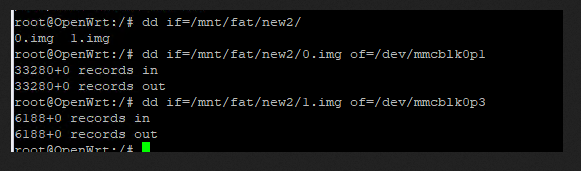
then reboot to uboot and do this:
setenv bootcmd 'ext4load mmc 0:1 0x6500000 Image; ext4load mmc 0:1 0x6000000 cn9132-puzzle-m902.dtb; setenv bootargs $console cpuidle.off=1 root=/dev/mmcblk0p3; booti 0x6500000 - 0x6000000'
setenv current_entry 0
saveenv
openwrt should boot normally from there, you can then upgrade from luci or cli