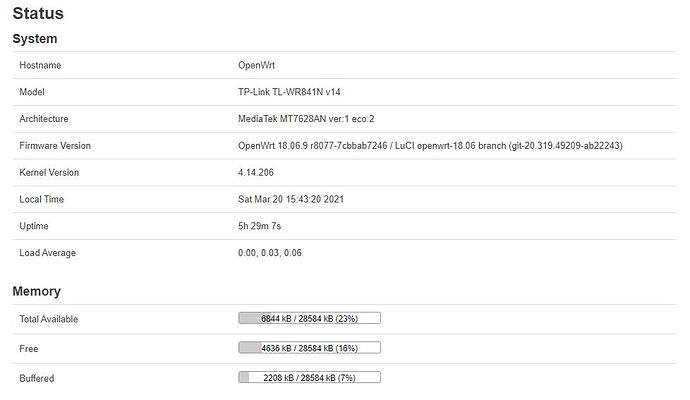I currently have v14.1 and it seems it's a lower cost variant as it uses normal ram chip (not BGA as in v14) see TP-Link WR841N v14.1 vs v14
Mine are V14.0 and look exactly the same. I think the BGA RAM chips are wr841 <v13. v14 have a TSSOP66 RAM chip.
do you know how I can boot a initramfs image? "bootm" doesn't seem to get recognized - not even help
4: System Enter Boot Command Line Interface.
U-Boot 1.1.3 (Jan 14 2020 - 17:47:19)
MT7628 # bootm
Unknown command 'bootm' - try 'help'
MT7628 # help
Unknown command 'help' - try 'help'
This is not possible without bootloader modification.
TP-link build a tiny u-boot to fit in one flash block(64kb). Only this commands are compiled in:
- erase
- cp
- setenv
- reset
- tftpboot
For a fully featured u-boot it is necessary to change the flash layout.
It should be possible to add only bootm cmd if you are willing to flash a modified bootloader.
Here are the bootloader files:
Source:
unmodified:
https://github.com/timowi/wr841nv14boot/releases/download/original/uboot-unmodified.bin
64MB Ram version:
https://github.com/timowi/wr841nv14boot/releases/download/mod64M/uboot-mod64M.bin
WARNING: Only flash this image after soldering 64MB ram
support added in my LEDE fork https://github.com/maurerr/openwrt for TL-WR841N v14 see [Testing] lede-17.01 security backports for 4/32 devices
Hello.
I want to try to replace the flash chip with 8MB. What do you need in the firmware?
Thanks.
I upgraded my router to 8M flash memory. RAM left 32M, I did not change this chip. Attached a patch for the current snapshoot. I used unmodified u-boot from Timowi (see up)
$ ssh root@OpenWrt /var/opt/vanessa/router/tp-wr841-v14/timowi/openwrt
root@openwrt's password:
BusyBox v1.31.1 () built-in shell (ash)
_______ ________ __
| |.-----.-----.-----.| | | |.----.| |_
| - || _ | -__| || | | || _|| _|
|_______|| __|_____|__|__||________||__| |____|
|__| W I R E L E S S F R E E D O M
-----------------------------------------------------
OpenWrt SNAPSHOT, r15004-4799810745
-----------------------------------------------------
root@OpenWrt:~# cat /proc/cpuinfo
system type : MediaTek MT7628AN ver:1 eco:2
machine : TP-Link TL-WR841N v14 8M
processor : 0
cpu model : MIPS 24KEc V5.5
BogoMIPS : 385.02
wait instruction : yes
microsecond timers : yes
tlb_entries : 32
extra interrupt vector : yes
hardware watchpoint : yes, count: 4, address/irw mask: [0x0ffc, 0x0ffc, 0x0ffb, 0x0ffb]
isa : mips1 mips2 mips32r1 mips32r2
ASEs implemented : mips16 dsp
Options implemented : tlb 4kex 4k_cache prefetch mcheck ejtag llsc pindexed_dcache userlocal vint perf_cntr_intr_bit perf
shadow register sets : 1
kscratch registers : 0
package : 0
core : 0
VCED exceptions : not available
VCEI exceptions : not available
root@OpenWrt:~# df -hT
Filesystem Type Size Used Available Use% Mounted on
/dev/root squashfs 3.5M 3.5M 0 100% /rom
tmpfs tmpfs 12.9M 304.0K 12.6M 2% /tmp
/dev/mtdblock4 jffs2 2.6M 232.0K 2.4M 9% /overlay
overlayfs:/overlay overlay 2.6M 232.0K 2.4M 9% /
tmpfs tmpfs 512.0K 0 512.0K 0% /dev
root@OpenWrt:~# uname -a
Linux OpenWrt 5.4.77 #0 Mon Nov 23 11:52:11 2020 mips GNU/Linux
root@OpenWrt:~# cat /proc/mtd
dev: size erasesize name
mtd0: 00010000 00010000 "boot"
mtd1: 007e0000 00010000 "firmware"
mtd2: 001daf47 00010000 "kernel"
mtd3: 006050b8 00010000 "rootfs"
mtd4: 002a0000 00010000 "rootfs_data"
mtd5: 00010000 00010000 "factory"PS The question is not on the topic: what is the factory partition ?
this upgrade has a problem: the router reboots periodically, about once a day.
Hello maurer,
I've been using your firmware for my v14 but the config isn't kept after a reboot. I've tried several compilations from the source but can't find the right modules to activate. Can you share your parameters for the dnscrypt build?
Unfortunately I don't own a v14 anymore.
To compile stripped down builds just follow https://openwrt.org/docs/guide-user/additional-software/saving_space
Can I use the first one in my tlwr841 v14?
sure, go ahead
Hello,
I have seen this thread to support the above router on OpenWrt. I have created my own image (based on official 18.06.9) which includes:
- PPPoE
- Luci
- UPnP
- opkg
CONFIG_TARGET_ramips=y
CONFIG_TARGET_ramips_mt76x8=y
CONFIG_TARGET_ramips_mt76x8_DEVICE_tplink_tl-wr841n-v14=y
CONFIG_BUSYBOX_CUSTOM=y
CONFIG_BUSYBOX_CONFIG_ASH_OPTIMIZE_FOR_SIZE=y
# CONFIG_BUSYBOX_CONFIG_FEATURE_IPV6 is not set
# CONFIG_IPV6 is not set
# CONFIG_KERNEL_CRASHLOG is not set
# CONFIG_KERNEL_ELF_CORE is not set
# CONFIG_KERNEL_IPV6 is not set
# CONFIG_KERNEL_PRINTK is not set
CONFIG_LUCI_SRCDIET=y
CONFIG_PACKAGE_cgi-io=y
# CONFIG_PACKAGE_dropbear is not set
CONFIG_PACKAGE_libiwinfo-lua=y
CONFIG_PACKAGE_liblua=y
CONFIG_PACKAGE_liblucihttp=y
CONFIG_PACKAGE_liblucihttp-lua=y
CONFIG_PACKAGE_librt=y
CONFIG_PACKAGE_libubus-lua=y
CONFIG_PACKAGE_libupnp=y
CONFIG_PACKAGE_libuuid=y
CONFIG_PACKAGE_lua=y
CONFIG_PACKAGE_luci=y
CONFIG_PACKAGE_luci-app-firewall=y
CONFIG_PACKAGE_luci-app-upnp=y
CONFIG_PACKAGE_luci-base=y
CONFIG_PACKAGE_luci-lib-ip=y
CONFIG_PACKAGE_luci-lib-jsonc=y
CONFIG_PACKAGE_luci-lib-nixio=y
CONFIG_PACKAGE_luci-mod-admin-full=y
CONFIG_PACKAGE_luci-proto-ppp=y
CONFIG_PACKAGE_luci-theme-bootstrap=y
CONFIG_PACKAGE_miniupnpd=y
CONFIG_PACKAGE_rpcd=y
CONFIG_PACKAGE_rpcd-mod-file=y
CONFIG_PACKAGE_rpcd-mod-iwinfo=y
CONFIG_PACKAGE_rpcd-mod-rrdns=y
CONFIG_PACKAGE_u2pnpd=y
CONFIG_PACKAGE_uhttpd=y
CONFIG_STRIP_KERNEL_EXPORTS=y
CONFIG_USE_MKLIBS=y
CONFIG_PACKAGE_kmod-nf-ipt6=y
CONFIG_PACKAGE_libip6tc=y
You can get .bin files here:
Screenshot:
Feedback apreciated.
Hello , I had tried your firmware it works but I can't SSH my device
is there a trick for that.
thank you
I thing that is disable, testing now
ssh and tftp services are not functional or disabled
it is no longer possible to update or modify the device
no suggestions please
i don't know how to restore or change firmware without ssh or TFTP
Hi, I am using this, thanks a lot, I am totally new and noob here, can you please give guide for this where I can replace UPnP with openvpn somehow?
Can I get openvpn in this? also .trx?