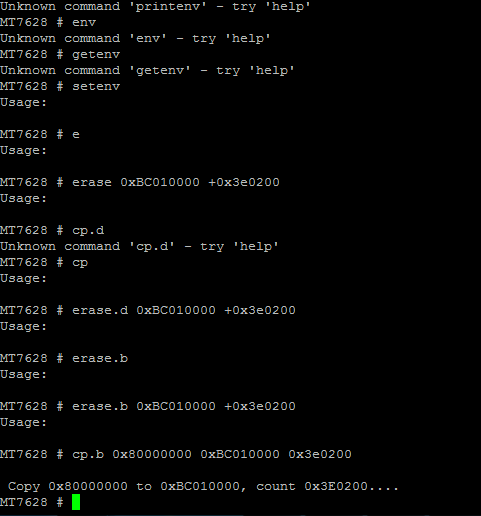So, here in Brazil, the V6 is out....
In Brazil, the 840 is selling as 849(BR). It is the same hardware from 840 for V4 and V5. We use the same firmware without problem.
The hardware for V6 has changed a bit. It is still the MEDIATEK MT7628NN, and 4M of flash, but RAM is down to 32M (Was 64 in V4 and V5).
It also change the MTD layout. The boot was 0x20000 and now is 0x10000.
Here is the log:
Ralink UBoot Version: 4.3.0.0
--------------------------------------------
ASIC 7628_MP (Port5<->None)
DRAM component: 256 Mbits DDR, width 16
DRAM bus: 16 bit
Total memory: 32 MBytes
Flash component: SPI Flash
Date:Dec 26 2017 Time:08:53:01
============================================
icache: sets:512, ways:4, linesz:32 ,total:65536
dcache: sets:256, ways:4, linesz:32 ,total:32768
##### The CPU freq = 580 MHZ ####
estimate memory size =32 Mbytes
RESET MT7628 PHY!!!!!!
continue to starting system.
0
disable switch phyport...
3: System Boot system code via Flash.(0xbc010000)
do_bootm:argc=2, addr=0xbc010000
## Booting image at bc010000 ...
Uncompressing Kernel Image ... OK
No initrd
## Transferring control to Linux (at address 8000c150) ...
## Giving linux memsize in MB, 32
Starting kernel ...
��怘�������fff��~��~fx������怘�怘�f����f������f�f���Linux version 2.6.36 (root@gaspare-buildrom) (gcc version 4.6.3 (Buildroot 2012.11.1) ) #1 Thu Jul 12 14:05:50 BRT 2018
The CPU feqenuce set to 575 MHz
MIPS CPU sleep mode enabled.
CPU revision is: 00019655 (MIPS 24Kc)
Software DMA cache coherency
Determined physical RAM map:
memory: 02000000 @ 00000000 (usable)
Initrd not found or empty - disabling initrd
Zone PFN ranges:
Normal 0x00000000 -> 0x00002000
Movable zone start PFN for each node
early_node_map[1] active PFN ranges
0: 0x00000000 -> 0x00002000
Built 1 zonelists in Zone order, mobility grouping on. Total pages: 8128
Kernel command line: console=ttyS1,115200 root=/dev/mtdblock2 rootfstype=squashfs init=/sbin/init
PID hash table entries: 128 (order: -3, 512 bytes)
Dentry cache hash table entries: 4096 (order: 2, 16384 bytes)
Inode-cache hash table entries: 2048 (order: 1, 8192 bytes)
Primary instruction cache 64kB, VIPT, , 4-waylinesize 32 bytes.
Primary data cache 32kB, 4-way, PIPT, no aliases, linesize 32 bytes
Writing ErrCtl register=0004b324
Readback ErrCtl register=0004b324
Memory: 29268k/32768k available (2165k kernel code, 3500k reserved, 557k data, 156k init, 0k highmem)
NR_IRQS:128
console [ttyS1] enabled
Calibrating delay loop... 386.04 BogoMIPS (lpj=772096)
pid_max: default: 4096 minimum: 301
Mount-cache hash table entries: 512
NET: Registered protocol family 16
bio: create slab <bio-0> at 0
Switching to clocksource Ralink Systick timer
NET: Registered protocol family 2
IP route cache hash table entries: 1024 (order: 0, 4096 bytes)
TCP established hash table entries: 1024 (order: 1, 8192 bytes)
TCP bind hash table entries: 1024 (order: 0, 4096 bytes)
TCP: Hash tables configured (established 1024 bind 1024)
TCP reno registered
NET: Registered protocol family 1
squashfs: version 4.0 (2009/01/31) Phillip Lougher
msgmni has been set to 57
io scheduler noop registered
io scheduler deadline registered (default)
Ralink gpio driver initialized
Serial: 8250/16550 driver, 2 ports, IRQ sharing enabled
serial8250: ttyS0 at MMIO 0x10000d00 (irq = 21) is a 16550A
serial8250: ttyS1 at MMIO 0x10000c00 (irq = 20) is a 16550A
brd: module loaded
flash manufacture id: ef, device id 40 16
W25Q32BV(ef 40160000) (4096 Kbytes)
mtd .name = raspi, .size = 0x00400000 (4M) .erasesize = 0x00010000 (64K) .numeraseregions = 0
Creating 5 MTD partitions on "raspi":
0x000000000000-0x000000010000 : "boot"
0x000000010000-0x000000100000 : "kernel"
0x000000100000-0x0000003e0000 : "rootfs"
mtd: partition "rootfs" set to be root filesystem
0x0000003e0000-0x0000003f0000 : "config"
0x0000003f0000-0x000000400000 : "radio"
Register flash device:flash0
PPP generic driver version 2.4.2
PPP MPPE Compression module registered
NET: Registered protocol family 24
Mirror/redirect action on
u32 classifier
Actions configured
Netfilter messages via NETLINK v0.30.
nf_conntrack version 0.5.0 (457 buckets, 1828 max)
ip_tables: (C) 2000-2006 Netfilter Core Team, Type=Linux
TCP cubic registered
NET: Registered protocol family 10
ip6_tables: (C) 2000-2006 Netfilter Core Team
IPv6 over IPv4 tunneling driver
NET: Registered protocol family 17
Ebtables v2.0 registered
802.1Q VLAN Support v1.8 Ben Greear <greearb@candelatech.com>
All bugs added by David S. Miller <davem@redhat.com>
VFS: Mounted root (squashfs filesystem) readonly on device 31:2.
Freeing unused kernel memory: 156k freed
starting pid 28, tty '': '/etc/init.d/rcS'
mount: mounting devpts on /dev/pts failed: No such device
rdm_major = 253
spiflash_ioctl_read, Read from 0x003ff100 length 0x6, ret 0, retlen 0x6
Read MAC from flash( 3ff100) ffffffac-ffffff84-ffffffc6-0e-ffffff8e-72
GMAC1_MAC_ADRH -- : 0x0000ac84
GMAC1_MAC_ADRL -- : 0xc60e8e72
Ralink APSoC Ethernet Driver Initilization. v3.1 256 rx/tx descriptors allocated, mtu = 1500!
NAPI enable, Tx Ring = 256, Rx Ring = 256
spiflash_ioctl_read, Read from 0x003ff100 length 0x6, ret 0, retlen 0x6
Read MAC from flash( 3ff100) ffffffac-ffffff84-ffffffc6-0e-ffffff8e-72
GMAC1_MAC_ADRH -- : 0x0000ac84
GMAC1_MAC_ADRL -- : 0xc60e8e72
PROC INIT OK!
add domain:tplinkwifi.net
add domain:tplinkap.net
add domain:tplinkrepeater.net
add domain:tplinklogin.net
tp_domain init ok
L2TP core driver, V2.0
PPPoL2TP kernel driver, V2.0
Set: phy[0].reg[0] = 3900
Set: phy[1].reg[0] = 3900
Set: phy[2].reg[0] = 3900
Set: phy[3].reg[0] = 3900
Set: phy[4].reg[0] = 3900
Set: phy[0].reg[0] = 3300
Set: phy[1].reg[0] = 3300
Set: phy[2].reg[0] = 3300
Set: phy[3].reg[0] = 3300
Set: phy[4].reg[0] = 3300
resetMiiPortV over.
Set: phy[0].reg[4] = 01e1
Set: phy[0].reg[0] = 3300
Set: phy[1].reg[4] = 01e1
Set: phy[1].reg[0] = 3300
Set: phy[2].reg[4] = 01e1
Set: phy[2].reg[0] = 3300
Set: phy[3].reg[4] = 01e1
Set: phy[3].reg[0] = 3300
Set: phy[4].reg[4] = 01e1
Set: phy[4].reg[0] = 3300
turn off flow control over.
starting pid 77, tty '/dev/ttyS1': '/bin/sh'
~ # [ util_execSystem ] 139: ipt_init cmd is "/var/tmp/dconf/rc.router"
[ dm_readFile ] 2061: can not open xml file /var/tmp/pc/reduced_data_model.xml!, about to open file /etc/reduced_data_model.xml
spiflash_ioctl_read, Read from 0x003e0000 length 0x10000, ret 0, retlen 0x10000
spiflash_ioctl_read, Read from 0x003e0000 length 0x10, ret 0, retlen 0x10
[ dm_loadCfg ] 2347: software version is not match, in config, version = 0
[ dm_readFile ] 2061: can not open xml file /var/tmp/pc/default_config.xml!, about to open file /etc/default_config.xml
[ parseConfigNode ] 525: Meet unrecognized object node "PhDDNSCfg", skip the node
[ parseConfigNode ] 530: Meet unrecognized parameter node "PhDDNSCfg", skip the node
[ parseConfigNode ] 525: Meet unrecognized object node "SnmpCfg", skip the node
[ parseConfigNode ] 525: Meet unrecognized object node "ACL", skip the node
[ parseConfigNode ] 530: Meet unrecognized parameter node "ACL", skip the node
[ parseConfigNode ] 525: Meet unrecognized object node "X_TP_WANUSB3gLinkConfig", skip the node
[ parseConfigNode ] 525: Meet unrecognized object node "QueueManagement", skip the node
[ parseConfigNode ] 525: Meet unrecognized object node "X_TP_IPTV", skip the node
[ parseConfigNode ] 525: Meet unrecognized object node "VoiceService", skip the node
[ parseConfigNode ] 530: Meet unrecognized parameter node "VoiceService", skip the node
[ parseConfigNode ] 525: Meet unrecognized object node "StorageService", skip the node
[ parseConfigNode ] 525: Meet unrecognized object node "X_TP_SpeedDialCfg", skip the node
[ parseConfigNode ] 525: Meet unrecognized object node "X_TP_MultiIspDialPlan", skip the node
[ parseConfigNode ] 525: Meet unrecognized object node "X_TP_CallLogCfg", skip the node
[ parseConfigNode ] 530: Meet unrecognized parameter node "WEPKeyIndex", skip the node
[ parseConfigNode ] 530: Meet unrecognized parameter node "WEPKeyIndex", skip the node
[ parseConfigNode ] 530: Meet unrecognized parameter node "WEPKeyIndex", skip thespiflash_ioctl_read, Read from 0x003ff100 length 0x6, ret 0, retlen 0x6
node
[ parseCospiflash_ioctl_read, Read from 0x003ff200 length 0x4, ret 0, retlen 0x4
nfigNode ] 530: spiflash_ioctl_read, Read from 0x003ff300 length 0x4, ret 0, retlen 0x4
Meet unrecognizspiflash_ioctl_read, Read from 0x003ff400 length 0x10, ret 0, retlen 0x10
ed parameter nodspiflash_ioctl_read, Read from 0x003ff500 length 0x29, ret 0, retlen 0x29
e "WEPKeyIndex",spiflash_ioctl_read, Read from 0x003ff600 length 0x21, ret 0, retlen 0x21
skip the node
spiflash_ioctl_read, Read from 0x003ff700 length 0x10, ret 0, retlen 0x10
[ parseConfigNodspiflash_ioctl_read, Read from 0x003ff700 length 0x10, ret 0, retlen 0x10
e ] 530: Meet uspiflash_ioctl_read, Read from 0x00010000 length 0x1d0, ret 0, retlen 0x1d0
nrecognized paraspiflash_ioctl_read, Read from 0x003ff100 length 0x6, ret 0, retlen 0x6
meter node "WEPKeyIndex", skip the node
[ parseConfigNode ] 530: Meet unrecognized parameter node "WEPKeyIndex", skip the node
[ parseConfigNode ] 530: Meet unrecognized parameter node "WEPKeyIndex", skip the node
[ parseConfigNode ] 530: Meet unrecognized parameter node "WEPKeyIndex", skip the node
===>Enter Router mode
sendto: No such file or directory
pid 76 send 2001 error
[ util_execSystem ] 139: oal_startDynDns cmd is "dyndns /var/tmp/dconf/dyndns.conf"
Get SNTP new config
[ util_execSystem ] 139: oal_startNoipDns cmd is "noipdns /var/tmp/dconf/noipdns.conf"
[ util_execSystem ] 139: oal_startCmxDns cmd is "cmxdns /var/tmp/dconf/cmxdns.conf"
ioctl: No such device
[ util_execSystem ] 139: oal_br_addBridge cmd is "brctl addbr br0;brctl setfd br0 0;brctl stp br0 off"
[ util_execSystem ] 139: oal_ipt_addLanRules cmd is "iptables -t filter -A INPUT -i br+ -j ACCEPT
"
[ util_execSystem ] 139: oal_intf_setIntf cmd is "ifconfig br0 192.168.0.1 netmask 255.255.255.0 up"
[ util_execSystem ] 139: oal_util_setProcLanAddr cmd is "echoRaeth v3.1 ( "br0 16820416,"NAPI
> /proc/net/con,SkbRecyclentract_LocalAddr)
"
[ util_exec
phy_tx_ring = 0x00c9b000, tx_ring = 0xa0c9b000
System ] 139: o
phy_rx_ring0 = 0x00c9c000, rx_ring0 = 0xa0c9c000
al_intf_enableIn[fe_sw_init:5279]rt305x_esw_init.
tf cmd is "ifconfig eth0 up"
disable switch phyport...
GMAC1_MAC_ADRH -- : 0x0000ac84
GMAC1_MAC_ADRL -- : 0xc60e8e72
RT305x_ESW: Link Status Changed
[ rsl_getUnusedVlan ] 1040: GET UNUSED VLAN TAG 1 : [3]
[ rsl_getUnusedVlan ] 1040: GET UNUSED VLAN TAG 2 : [4]
[ rsl_getUnusedVlan ] 1040: GET UNUSED VLAN TAG 3 : [5]
[ rsl_getUnusedVlan ] 1040: GET UNUSED VLAN TAG 4 : [6]
[ util_execSystem ] 139: oal_addVlanTagIntf cmd is "vconfig add eth0 3"
[ util_execSystem ] 139: oal_intf_enableIntf cmd is "ifconfig eth0.3 up"
set if eth0.3 to *not wan dev
[ util_execSystem ] 139: oal_addVlanTagIntf cmd is "vconfig add eth0 4"
[ util_execSystem ] 139: oal_intf_enableIntf cmd is "ifconfig eth0.4 up"
set if eth0.4 to *not wan dev
[ util_execSystem ] 139: oal_addVlanTagIntf cmd is "vconfig add eth0 5"
[ util_execSystem ] 139: oal_intf_enableIntf cmd is "ifconfig eth0.5 up"
set if eth0.5 to *not wan dev
[ util_execSystem ] 139: oal_addVlanTagIntf cmddevice eth0.3 entered promiscuous mode
is "vconfig adddevice eth0 entered promiscuous mode
eth0 6"
[ utbr0: port 1(eth0.3) entering forwarding state
il_execSystem ] br0: port 1(eth0.3) entering forwarding state
139: oal_intf_enableIntf cmd is "ifconfig eth0.6 up"
set if eth0.6 to *not wdevice eth0.4 entered promiscuous mode
an dev
[ util_ebr0: port 2(eth0.4) entering forwarding state
xecSystem ] 139:br0: port 2(eth0.4) entering forwarding state
oal_addVlanTagIntf cmd is "vconfig add eth0 2"
[ util_execSystem ] 139: oadevice eth0.5 entered promiscuous mode
l_intf_enableIntbr0: port 3(eth0.5) entering forwarding state
f cmd is "ifconfbr0: port 3(eth0.5) entering forwarding state
ig eth0.2 up"
set if eth0.2 to wan dev
[ vlan_addLanPortsIntoBridge ] 570: device eth0.6 entered promiscuous mode
add lan Port 255br0: port 4(eth0.6) entering forwarding state
from br0
[ utibr0: port 4(eth0.6) entering forwarding state
l_execSystem ] 139: oal_br_addIntfIntoBridge cmd is "brctl addif br0 eth0.3"
[ util_execSystem ] 139: oal_br_addIntfIntoBridge cmd is "brctl addif br0 eth0.4"
[ util_execSystem ] 139: oal_br_addIntfIntoBridge cmd is "brctl addif br0 eth0.5"
[ util_execSystem ] 139: oal_br_addIntfIntoBridge cmd is "brctl addif br0 eth0.6"
[ util_execSystem ] 139: rsl_initIPv6CfgObj cmd is "echo 1 > /proc/sys/net/ipv6/conf/all/disable_ipv6"
[ util_execSystem ] 139: oal_eth_setIGMPSnoopParam cmd is "for i in /sys/devices/virtual/net/*/bridge/multicast_snooping;do echo 1 > $i ; done"
[ util_execSystem ] 139: oal_wlan_ra_setCountryRegion cmd is "cp /etc/SingleSKU_FCC.dat /var/Wireless/RT2860AP/SingleSKU.dat"
[ util_execSystem ] 139: oal_wlan_ra_setCountryRegion cmd is "iwpriv ra0 set CountryRegion=8"
ra0 no private ioctls.
[ util_execSystem ] 166: execute ok, exit status = 255
[ util_execSystem ] 139: oal_wlan_ra_loadDriver cmd is "insmod /lib/modules/kmdir/kernel/drivers/net/wireless/mt_wifi_ap/mt_wifi.ko"
ADDRCONF(NETDEV_CHANGE): eth0.4: link becomes ready
ADDRCONF(NETDEV_CHANGE): eth0.5: link becomes ready
ADDRCONF(NETDEV_CHANGE): eth0.6: link becomes ready
ADDRCONF(NETDEV_CHANGE): eth0.2: link becomes ready