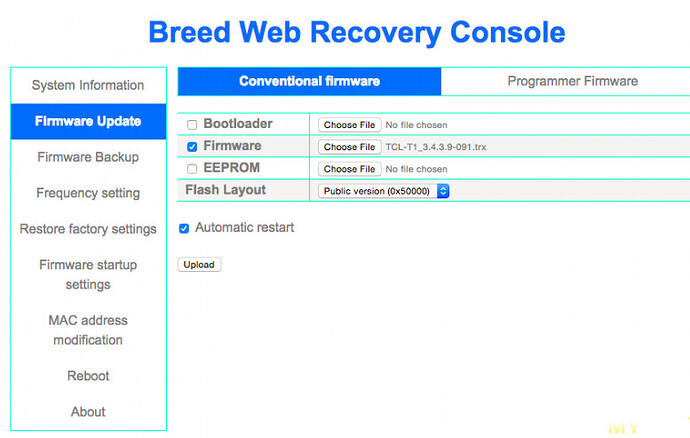Thanks a lot. But im can try later. I will write, when im going to home.
Trick with TFTP is not working 
tftp> put /mnt/c/Users/DartPower/Downloads/openwrt-ramips-mt7620-dlink_dir-620-f1-squashfs-sysupgrade.bin
sent WRQ <file=/mnt/c/Users/DartPower/Downloads/openwrt-ramips-mt7620-dlink_dir-620-f1-squashfs-sysupgrade.bin, mode=octet>
sent WRQ <file=/mnt/c/Users/DartPower/Downloads/openwrt-ramips-mt7620-dlink_dir-620-f1-squashfs-sysupgrade.bin, mode=octet>
sent WRQ <file=/mnt/c/Users/DartPower/Downloads/openwrt-ramips-mt7620-dlink_dir-620-f1-squashfs-sysupgrade.bin, mode=octet>
sent WRQ <file=/mnt/c/Users/DartPower/Downloads/openwrt-ramips-mt7620-dlink_dir-620-f1-squashfs-sysupgrade.bin, mode=octet>
sent WRQ <file=/mnt/c/Users/DartPower/Downloads/openwrt-ramips-mt7620-dlink_dir-620-f1-squashfs-sysupgrade.bin, mode=octet>
Transfer timed out.
Found these lines in GPL code.
if BR2_TARGET_UBOOT_NETWORK
config BR2_TARGET_UBOOT_SERVERIP
string "server ip"
default "10.175.196.221"
help
TFTP server ip address
config BR2_TARGET_UBOOT_IPADDR
string "ip address"
default "10.175.196.18"
help
Target ip address
config BR2_TARGET_UBOOT_GATEWAY
string "gateway ip"
default "10.175.196.1"
help
Gateway ip address
config BR2_TARGET_UBOOT_NETMASK
string "netmask"
default "255.255.255.0"
help
Network Mask
I think this is it.
I think for this method:
Can i copy sysupdate bin and rename it to u-boot.bin and then use this IPs with TFTP Server and wait for uboot update himself to this?
This is just theoretical
You are the only one who has the device on the desk, at some point you'll have to do the necessary fact-finding and development - no one else can.
Okay. All works. Today im successfully installed OpenWrt (but with custom u-boot: Breed) on this device
Tested leds with blink all script but can't launch this normally:
https://bpa.st/NKUA
But all leds i think is on really normal positions. I see it.
My method:
- Power Off router
- Change ip to 192.168.0.2 and gateway 192.168.0.1
- Connect to LAN4
- Power on and after 1-2s (maybe much faster) use the reset
- Go to 192.168.0.1 in browser
- Opens Failsafe UI, flash this: (Taken from 4pda)
https://www.mediafire.com/file/wffo1s2hrj9wkot/openwrt-dir620f1-writable-uboot.bin/file - In the webui set a password
- Connect with WinSCP (for example, SCP protocol)
Download and copy this to /tmp/
https://www.mediafire.com/file/keqf0kilwb795ny/breedmt7620reset1.bin/file
Rename to uboot.bin - SSH to Router, and use this
root@OpenWrt:~# cd /
root@OpenWrt:/# mtd unlock u-boot
root@OpenWrt:/# cd /tmp
root@OpenWrt:/tmp# mtd -r write uboot.bin u-boot - When reboot, use options like this (webpage on chenise, but you can translate)
And select the firmware (sysupgrade):
https://volatilesystems.org/dl/lede/targets/dir-620-f1/ - Flash.
i think this instruction don't hace a strong mistakes
fixme pls, if im mistake some.
But all working, thanks a lot, @ Borromini
Great to hear! I'm not sure if I can send in a patch when you have to replace the bootloader to flash OpenWrt. I'll share the patch so people can at least build the image themselves.
@Borromini Could you please share your patch? I'd like to see what's inside and build the image myself (I'm new to openwrt). I have the same device.
Sure, here goes. Will need some adaptation though since master has moved on since then.
Edit: was a trivial change, I have uploaded an updated patch that applies cleanly to master.
Thanks a lot!
Hi! I'm back (after a bit of a delay apparently). I spent some time digging into openwrt build system, was curious what goes into those images and how they are prepared. Pretty impressed, the whole thing is huge. Now I know a bit but I still need help with how to install image on my device 
So I've built initramfs and sysupgrade from current master with @Borromini patch applied. How do I flash? Feeding sysupgrade to web ui doesn't work. What DartPower did with custom bootloader seems a bit too much. Is there a simpler route?
I've flashed an official 2.5.22 firmware. I have telnet with root access. My flash layout is the same as mentioned above. I have no serial.
The gpio script fails with the same error as for DartPower. There is no /sys/class/gpio.
I'd be very glad for suggestions on what to do next. Having root access can't I just upload initramfs/sysupgrade on device and flash directly over the existing kernel/rootfs? Or it's not that simple?
It turned out to be pretty simple. I flashed sysupgrade image via dlink recovery mode. mtd -r write <sysupgrade> firmware would have worked too I guess.
Everything seems to work fine except port order is broken. On the router ports are labelled: 4 3 2 1 wan (yellow color). But in reality when I plug cables I see in the Network -> Switch that they correspond to: wan 1 2 3 4.
router 4 3 2 1 w (yellow)
reality w 1 2 3 4
So I have to plug cable from isp into router port labelled 4, which is the leftmost, while the designated yellow wan port is the righthost.