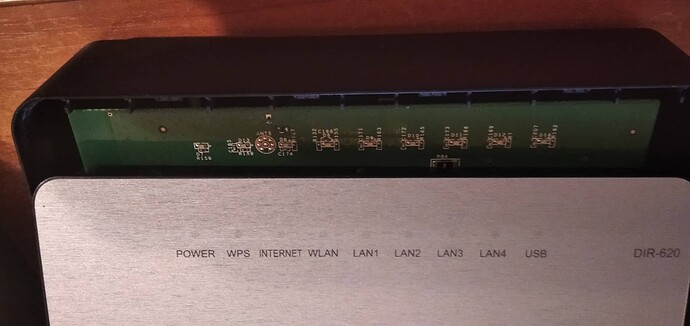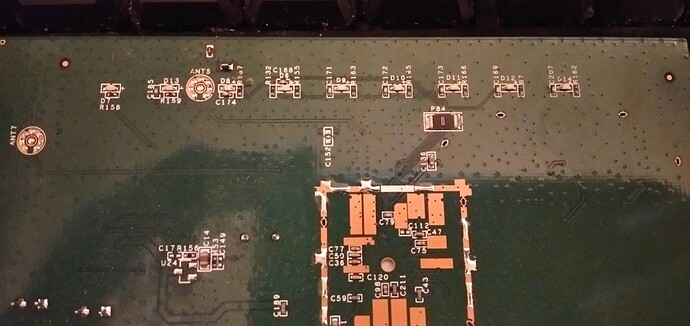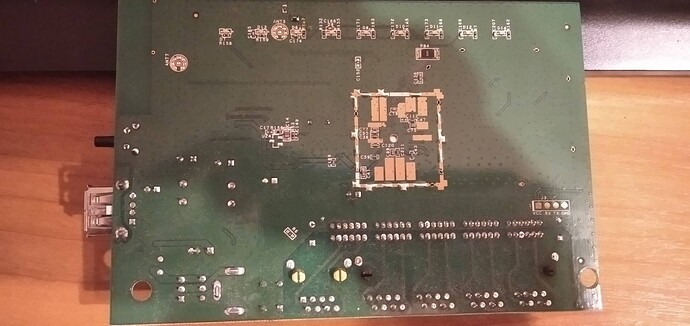Hi there. Is it possible to add support for D-Link DIR-620 rev F1?
Tech Info:
Some may useless or useful info:
GPL Sources of original FW:
https://sourceforge.net/projects/dlink/files/DIR-620%20F1%20FW%20v2.0.8/
According to the community, working this FWs for 620 F1:
RT-N14U and Keeenetic Omni II (OpenWrt)
But most of all I want to try a pure build for this.
I have checked the DTSes for both those devices, and they have different LED and GPIO settings and flash layout as well, to begin with. You'd need to share the flash layout at least, and then LEDs and GPIOs need to be checked and configured as well. That's something someone with physical access to the device needs to do.
1 Like
LED and GPIO settings may have in original sources?
EDIT: Layouts*
How can I help with this ? I'm have DIR-620 F1 and I can disassemble this device
I think this is will be useful
Like I said: you need to share the flash layout, at least, so you can get an image going that respects the original flash layout and won't start overwriting critical data on there. If it's already working with OpenWrt images for other devices to some extent, it shouldn't be too difficult to get something up and running that you can write to the flash (although ideally you stick to booting from RAM until you have most things sorted out).
I had a quick look through the GPL dump but I didn't find anything indicating the GPIOs used. I have no experience with that myself though, so someone else can hopefully tell you how to go about it (or dig through the GPL tarball).
Set up a serial connection ( you can see the holes at the bottom right on the back, they're filled with solder but labeled neatly, you usually don't connect the VCC one), then you can 1) backup your flash and 2) share the flash layout so a generic image can be made to start initial testing with.
You need the serial to see the boot log, and to boot the ramdisk. And if stuff breaks and the OS doesn't boot anymore.
Oh im not have too many experience with hardware-engineering and etc. 
If you can SSH or telnet in with the vendor firmware, that's OK as well to check some stuff. Then if you can call dmesg, look for messages like these:
[ 1.136059] spi-mt7621 10000b00.spi: sys_freq: 193333333
[ 1.153650] spi-nor spi0.0: XM25QH64A (8192 Kbytes)
[ 1.163435] 4 fixed-partitions partitions found on MTD device spi0.0
[ 1.176022] Creating 4 MTD partitions on "spi0.0":
[ 1.185517] 0x000000000000-0x000000020000 : "u-boot"
[ 1.196255] 0x000000020000-0x0000007c0000 : "firmware"
[ 1.209400] 2 tplink-fw partitions found on MTD device firmware
[ 1.221204] Creating 2 MTD partitions on "firmware":
[ 1.231063] 0x000000000000-0x00000019df6b : "kernel"
[ 1.241817] 0x00000019df6b-0x0000007a0000 : "rootfs"
[ 1.252524] mtd: device 3 (rootfs) set to be root filesystem
[ 1.265492] 1 squashfs-split partitions found on MTD device rootfs
[ 1.277819] 0x000000570000-0x0000007a0000 : "rootfs_data"
[ 1.289450] 0x0000007c0000-0x0000007f0000 : "config"
[ 1.300209] 0x0000007f0000-0x000000800000 : "radio"
That's what one needs to define the correct partition layout in OpenWrt.
1 Like
Jan 1 00:00:04 kernel: Determined physical RAM map:
Jan 1 00:00:04 kernel: squashfsb.s_magic 0x88ae188c
Jan 1 00:00:04 kernel: off at block 0x130000
Jan 1 00:00:04 kernel: squashfsb.s_magic 0xa53377b0
Jan 1 00:00:04 kernel: off at block 0x140000
Jan 1 00:00:04 kernel: squashfsb.s_magic 0xe7ba4194
Jan 1 00:00:04 kernel: off at block 0x150000
Jan 1 00:00:04 kernel: squashfsb.s_magic 0xf104cdb8
Jan 1 00:00:04 kernel: off at block 0x160000
Jan 1 00:00:04 kernel: squashfsb.s_magic 0x18606253
Jan 1 00:00:04 kernel: off at block 0x170000
Jan 1 00:00:04 kernel: squashfsb.s_magic 0x73717368
Jan 1 00:00:04 kernel: squashfs filesystem found at block 0x170000
Jan 1 00:00:04 kernel: Creating 7 MTD partitions on "raspi":
Jan 1 00:00:04 kernel: 0x000000000000-0x000000800000 : "ALL"
Jan 1 00:00:04 kernel: 0x000000000000-0x000000030000 : "Bootloader"
Jan 1 00:00:04 kernel: 0x000000030000-0x000000040000 : "Config"
Jan 1 00:00:04 kernel: 0x000000040000-0x000000050000 : "Factory"
Jan 1 00:00:04 kernel: 0x000000050000-0x000000170000 : "Kernel"
Jan 1 00:00:04 kernel: 0x000000170000-0x000000800000 : "RootFS"
Jan 1 00:00:04 kernel: 0x000000050000-0x000000800000 : "Linux"
This is easy from panel (im lucky, maybe :D)
But SSH on stock is not working 
If need more, i can more copy from log (maybe also something else useful info)
Thanks. I'll see if I can whip something up with that.
You're sure this is your DIR-620, right? Because this 'raspi' thing looks a bit weird:
Creating 7 MTD partitions on "raspi":
Yes. This is DIR-620. This is strange. Also funny: Im seen weird the string "morda" from russian "face" on slang... O_o
Can i send full log, when im today exported it?
Sure, you can pastebin it e.g. on https://bpa.st/ if it's too big to post here and share the link here.
Thanks will take a look.
Edit: there's 9 LEDs, is that correct?
OK, thanks. See if there's a way to get telnet or SSH going please (sometimes it's buried in the web UI). To find out the GPIOs, you should run this on your router:
Oh... I think SSH is blocked in stock firmware. But need to try telnet (im not tried now)