I am using windows, it is possible to update through windows? if yes, which software i need?
I don't use Windows, but my instructions are used by Windows users. Most of them are Russian speakers and they communicate here: https://4pda.ru/forum/index.php?showtopic=996681
At the moment, there is a certain percentage of failed update attempts according to my instructions on some instances of routers. I've localized the issue, but haven't updated the instructions and files yet. Will be soon...
Instructions updated: https://github.com/eisaev/r2350
UPD Initially, an incorrect URL to rootfs was added to the instructions. I've fixed it now.
Hi! Is miwifi app still usable with the modified rootfs?
I don't use this app. But there are already at least a dozen people who have flashed the mod, and no one has yet complained that the application does not work. I don't see any objective reasons for the issues. Are you facing some kind of issue?
I have not installed it yet. I just received the device and plan to install the mod as the wifi is terrible. I was just asking. Thank you for your awesome work on this device!
I installed the mod today and the wifi is awesome! I tried to use the mi wifi app with the mod but although it finds and pairs with the router it always reports it as being offline and none of the settings have any effect. Is there any other way to setup a guest network?
Please give me the output of the following command:
bdata get CountryCode
nvram get CountryCode
root@XiaoQiang:~# nvram get CountryCode
CN
root@XiaoQiang:~# bdata get CountryCode
CN
Yes. It seems that the application intended for the international version does not work if the CountryCode in Bdata has the CN value. I'm thinking about how to solve this now.
I set the region in the app to chinese mainland but it still doesn't seem to work.
Hi! Is any work still being done to port openwrt to this device? I have one of these routers now and the flexibility openwrt provides would be great.
Great work @eisaev
I followed your instructions and the improvements in WIFI signal are massive.
Thank you very much for your work.
PS: I use Windows, I made the whole process using Windows Terminal with Git BASH interpreter and had ZERO issues during the whole process
EDIT: Is there any way to block api.miwifi.com at router level? I tried blocking the host in /etc/hosts file but the file is overritten on every reboot
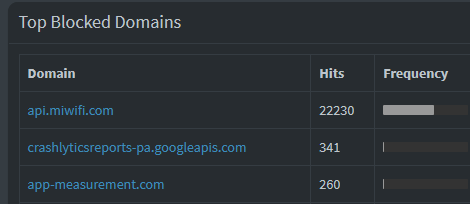
You can try the following method: https://github.com/eisaev/ax3600-files/blob/master/filesystem/etc/dnsmasq.conf
I'm trying to get started on porting. But for now, I'm busy supporting the modification of the original firmware.
Ok. The firmware mod is awesome btw.
thank you! the mod is awesome.
the only problem that i have is that the vpn section does not work. it connect to the server but does not route the traffic through the VPN server.
The mod does not affect any things relevant to the VPN. Flash stock 3.0.36 and reset the settings. After that, check how the VPN works. The behavior on the mod and on the stock should not differ.
the vpn works fine on stock firmware but not on the mod but that's not a problem. I connect to vpn on my devices separately.
Thank you again for the mod firmware. the WIFI improvements are massive!
Do you think there is any way to add OpenVPN support to the mod firmware?
I apologize that the VPN was broken in mod. If you don't mind, please fill in the ticket with the logs on https://github.com/eisaev/r2350/issues
OpenVPN is a userspace software, so I don't see any reason why it won't work. If you are ready for testing, then I can try to build OpenVPN.
I have already built a tcpdump for my mod at the request of a 4pda community member. I think there will be no big issues with OpenVPN either.