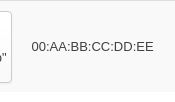My router is a WD my net n750
Id like to also change it permanently
Go to Network -> Interfaces -> Edit the interface you want to change -> Advanced Settings tab -> Override MAC address
It changes every time i want a new connection, because of me removing the wifi hotspot?
I am not sure what are you talking about. Maybe you could explain a bit better your setup and what you want to achieve?
I'm trying to change my Mac address while connecting to a WiFi network via router, so I want that other router to not know who I am. For some reason it changes everytime I disconnect and want to add a new WiFi network
Please copy the output of the following commands and post it here using the "Preformatted text </> " button:
![]()
Remember to redact passwords, MAC addresses and any public IP addresses you may have
uci export network; uci export wireless;
What are you saying changes every time?
I have this device...my MACs don't change.
Are you saying that you're editing SSIDs on the Network > Wireless LuCI page...or want to set a BSSID???
![]()
 
My mac address changes, when i want a new connection, so when i remove, 'test hotspot' to scan and connect to a new wifi network the mac address will revert to the original one.
i'm not sure why you need connect to new wifi network.
if you delete the config and add a new network it's normal that the mac address change to the original. do not delete saved config, just scan and add a new config with the right mac address.
K ill try that
Can you tell me how? It says i have to to create a new firewall?
Nothing is working. Thanks for letting me connect to my network with the same mac address -_-
at this point you need learn better how openwrt work, this is really easy think that you are asking.
i also told you how do that in the other post.
last time.
scan for a network, insert the password , and than change the mac address , via uci, via sftp or via scp. after that never delete this network, if you don't need it now but you need it tomorrow, just disable it.
now if you need connect to another network, scan, make sure you have different wwan, wwan1, wwan2, etc for each network. if you need change the macaddress on this network too, change it the same way, don't delete it if you don't need it now.
and so on
It doesn't make a difference. Everything leads to reverting to original mac address. If its so simple why do i keep running into problems? This should be easy, but clearly my router is different. I came here because i got tired of searching. If you know a way to permanently, or script away for my wifi mac address to change that would be really helpful
Ummmm, did you read my first post to you...
I own quite a few of 'em; and still don't know what your're talking about.
Why did you create or remove a test hotspot SSID?
Just don't do that and your MAC stays the same.
![]()
If you stop altering your WiFi configs, nothing magically changes.
What does this mean???
This is not clear or descriptive.
What is "it"?
What is "everything"?
What are you doing and why is this MAC thing bothering you???
I thought the issue was the MAC is changing...now you want it to change??? ![]()
What???
No, this is done under the individual config wifi-iface
This is a Wireless WWAN example:
config wifi-iface
option network 'wwan'
option device 'radio0'
option mode 'sta'
option encryption 'psk2+ccmp'
option key 'xxxxxxxxxxxxxxxxxxxxxxx'
option ssid 'xxxxxxxxxxxxxxxxxxxxxx'
option macaddr 'xx:xx:xx:xx:xx:xx'
And the default 2.4 config with MAC setting:
config wifi-iface 'default_radio1'
option device 'radio1'
option network 'lan'
option mode 'ap'
option ssid 'OpenWrt'
option encryption 'none'
option macaddr 'xx:xx:xx:xx:xx:xx'
Tried all that samething?
Why don't you try describing the problem now. Try to cast aside frustration and realize that we need to clearly understand the problem.
Start with:
Perhaps fix your screenshots as I noted too:
BTW, your Pic shows BSSID setting, not a MAC change. That means you hard-locked your WWAN to the upstream hardware's MAC, meaning it won't connect to another AP, even with the same SSID and Key.
But I can still connect to aps? How do I change my mac address so my other router thinks it's some random unidentifiable person? Pay no attention to the firewall thing unless you have something to say on that too?
Edit "via wifi"
Perhaps we have a language barrier...or maybe you don't understand what BSSID means.
OH!!!!!
Again (this config comes from successfully testing on a My Net N750):
config wifi-iface 'wifinet2'
option ssid 'xxxxxxxxxxxxxxxxxx'
option device 'radio1'
option mode 'sta'
option key 'xxxxxxxxxxx'
option network 'wwan'
option encryption 'psk2'
option macaddr '00:aa:bb:cc:dd:ee'
This is the N750 connected to my other AP: