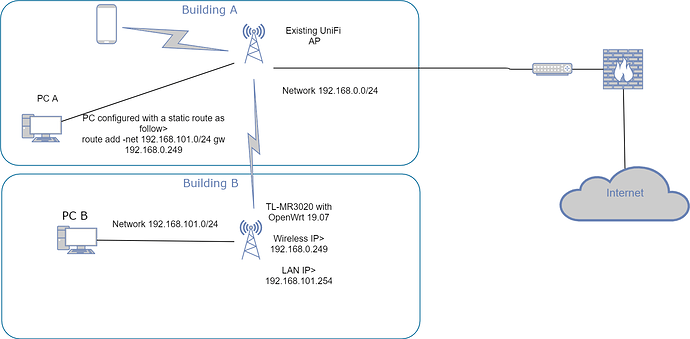Dear guys,
I'm struggling with routing configurations and OpenWrt following the docs found on https://openwrt.org/docs/guide-user/network/routedclient#using_routing.
Here is my network topology (it's not a full diagram)
Now, my goal is to be able to reach every PC on the subnet 192.168.101.0/24 with any PC on the subnet 192.168.0.0/24 and vice-versa.
The main problem is that OpenWrt seem not been able to forward packets from different networks.
This is my network configuration (in OpenWrt):
config interface 'loopback'
option ifname 'lo'
option proto 'static'
option ipaddr '127.0.0.1'
option netmask '255.0.0.0'
config globals 'globals'
option ula_prefix 'fdd1:9b54:5700::/48'
config interface 'lan'
option type 'bridge'
option ifname 'eth0'
option proto 'static'
option netmask '255.255.255.0'
option ip6assign '60'
option delegate '0'
option ipaddr '192.168.101.254'
config device 'lan_eth0_dev'
option name 'eth0'
option macaddr '98:da:c4:84:b6:04'
config interface 'wwan'
option proto 'static'
option netmask '255.255.255.0'
option ipaddr '192.168.0.249'
And here, firewall:
config defaults
option input 'ACCEPT'
option output 'ACCEPT'
option forward 'ACCEPT'
config zone
option name 'lan'
option input 'ACCEPT'
option output 'ACCEPT'
option forward 'ACCEPT'
option network 'lan'
option mtu_fix '1'
config include
option path '/etc/firewall.user'
config zone
option name 'TrustedWAN'
option network 'wwan'
option input 'ACCEPT'
option output 'ACCEPT'
option mtu_fix '1'
option forward 'ACCEPT'
config forwarding
option dest 'lan'
option src 'TrustedWAN'
config forwarding
option dest 'TrustedWAN'
option src 'lan'
config nat
option target 'ACCEPT'
option src 'lan'
option enabled '0'
config nat
option target 'ACCEPT'
option src 'TrustedWAN'
option enabled '0'
config rule
option dest '*'
list proto 'all'
option target 'ACCEPT'
option src '*'
Routing table of PC A:
Destination Gateway Genmask Flags Metric Ref Use Iface
default _gateway 0.0.0.0 UG 0 0 0 ens160
172.17.0.0 0.0.0.0 255.255.0.0 U 0 0 0 docker0
172.18.0.0 0.0.0.0 255.255.0.0 U 0 0 0 br-0acb1fa784c4
192.168.0.0 0.0.0.0 255.255.255.0 U 0 0 0 ens160
192.168.2.0 192.168.3.2 255.255.255.0 UG 0 0 0 tap0
192.168.3.0 0.0.0.0 255.255.255.0 U 0 0 0 tap0
192.168.101.0 192.168.0.249 255.255.255.0 UG 1 0 0 ens160
Routing table of OpenWrt
Kernel IP routing table
Destination Gateway Genmask Flags Metric Ref Use Iface
192.168.0.0 * 255.255.255.0 U 0 0 0 wlan0
192.168.101.0 * 255.255.255.0 U 0 0 0 br-lan
Test done until now:
Ping from PC A to OpenWrt -> OK
Ping from OpenWrt to PC B -> OK
Ping from PC A to PC B -> Not working
Traceroute from PC A to PC B ->
1?: [LOCALHOST] pmtu 1500
1: 192.168.0.249 6.378ms
1: 192.168.0.249 2.353ms
2: no reply
3: no reply
4: no reply
...
30: no reply
Too many hops: pmtu 1500
Resume: pmtu 1500
Please, can someone suggest something?