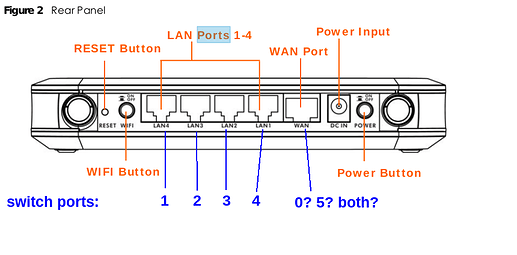Hi everyone,
I am starting to learn openwrt with my zyxel nbg6617 so it'll be a very basic question. I'm kind of struggling to figure out some point in the documentation, especially concerning the switch ports for VLAN section.
From the doc I can see:
- The switch port numbers are inverted compared to what's printed on the ports outside.
- WAN is on eth1
- The CPU is on switch port 0 and is untagged by default.
- The table indicating LAN1 on switch port 4; LAN2 on switch port 3,..., ending withCPU on switch port 0
- eth1 "hard wired" to port 5 with vid2
At this point my question is: where/what are port 5? Is it WAN port (5th counting from the left?) or LAN4 (5th counting from the right?) or a logical port? And same question about port 0.
I feel like in some case I have to count the ports from 1 to 5 and other times from 0 to 4 but I don't get why (or maybe I'm just misunderstanding logical and physical ports, "switch port" and "port" or something elsea).
I summarized my question in blue on this picture (page 13 of the doc). Feel free to answer on it, because I probably need an explanation like I'm five.
That make hard for me to understand VLAN tagging, particularly with expression like option ports '0t 1 5'giving me the impression there is 6 ports in the router counting from 0 to 5.
Also if you have some good documentation about VLAN tagging to complete openwrt that would be super cool, I definitively need to RTFM.
have a good one!
edit: as usual by writing my question I start to have a hunch about why it's a stupid one. If port 0 is CPU port that sounds logic it's not an external port. Hence port 0 would be internal, and then port 5 the WAN port?