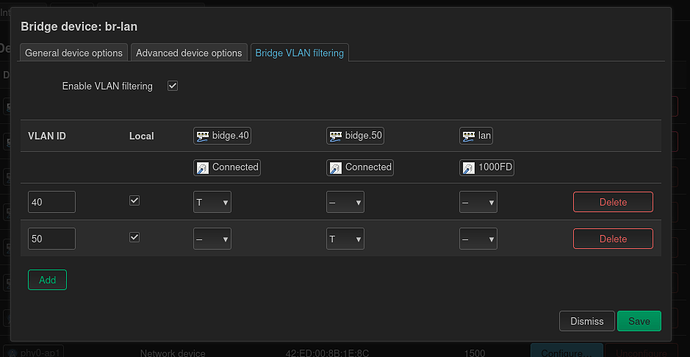Hi there,
I am new to openWrt and trying to set up an EAP613 AP with multiple VLANs.
Currently I have an opnsense fire wall running doing DHCP, NAT, etc. and an aruba instant on 1930 switch.
The opnsense has four NICs with the IPs
192.168.20.1 will be main LAN
192.168.21.1 MODEM with DrayTek Vigor
192.168.30.1 WiFi
192.168.178.1 old Fritz LAN
The openWrt AP is connected to the Switch on Port 8 and the WiFi Port from the fire wall is connected to the Port 7. On the firewall, the switch and the AP are the VLANs 40 and 50. At the AP I have set up 2 WiFi networks and a 3rd should follow too.
Main with IP ...30.1 (no VLAN), Guests 40.1 and IoT 50.1. Joining the main wifi will serve the correct IP, connecting to the IoT Wifi should serve from 50 range but also serves 30.
My current config is
network
config interface 'loopback'
option device 'lo'
option proto 'static'
option ipaddr '127.0.0.1'
option netmask '255.0.0.0'
config globals 'globals'
option ula_prefix 'fd65:0a2f:61d5::/48'
option packet_steering '1'
config device
option name 'br-lan'
option type 'bridge'
list ports 'bidge.40'
list ports 'bidge.50'
list ports 'lan'
config interface 'lan'
option device 'br-lan'
option proto 'static'
option ipaddr '192.168.30.2'
option netmask '255.255.255.0'
option ip6assign '60'
option gateway '192.168.30.1'
config device
option type 'bridge'
option name 'bidge'
list ports 'eth0'
config bridge-vlan
option device 'bidge'
option vlan '40'
list ports 'eth0:t'
config bridge-vlan
option device 'bidge'
option vlan '50'
list ports 'eth0:t'
config interface '40Guests'
option proto 'static'
option device 'bidge.40'
option ipaddr '192.168.40.2'
option netmask '255.255.255.0'
option gateway '192.168.40.1'
config interface '50IoT'
option proto 'static'
option device 'bidge.50'
option ipaddr '192.168.50.2'
option netmask '255.255.255.0'
option gateway '192.168.50.1'
wireless
config wifi-device 'radio0'
option type 'mac80211'
option path '1e140000.pcie/pci0000:00/0000:00:01.0/0000:02:00.0'
option channel '1'
option band '2g'
option htmode 'HE20'
option cell_density '0'
config wifi-iface 'default_radio0'
option device 'radio0'
option network 'lan'
option mode 'ap'
option ssid 'Normal with 30'
option encryption 'sae-mixed'
option key '**********'
option ieee80211r '1'
option nasid '0001'
option ft_over_ds '0'
config wifi-device 'radio1'
option type 'mac80211'
option path '1e140000.pcie/pci0000:00/0000:00:01.0/0000:02:00.0+1'
option channel '36'
option band '5g'
option htmode 'HE80'
option cell_density '0'
config wifi-iface 'default_radio1'
option device 'radio1'
option network 'lan'
option mode 'ap'
option ssid 'Normal with 30'
option encryption 'sae-mixed'
option key '******'
option ieee80211r '1'
option nasid '0001'
option ft_over_ds '0'
config wifi-iface 'wifinet2'
option device 'radio0'
option mode 'ap'
option ssid 'IoT with 50 VLAN'
option encryption 'sae-mixed'
option key ''
option network '50IoT'
When I add the tags via luci I lose the connection to the AP and has to rollback.
I think I have to add another interface to keep the 30 IP range maybe?
Maybe anyone can point me to the correct direction for solving my problem?
Thank you in advance!
Julsen