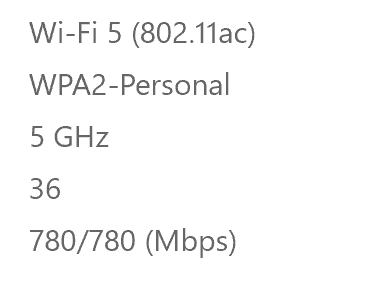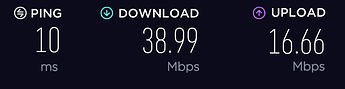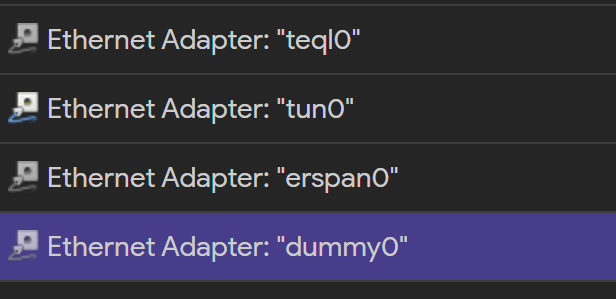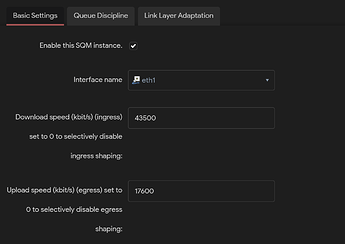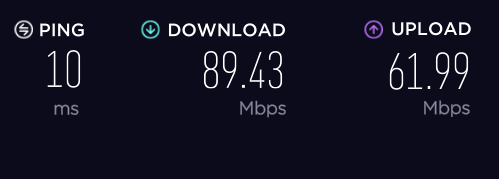ivamar
January 18, 2021, 11:16am
1
Hi,
i have 2 x EAP245 in my Omada Controller (via proxmox 192.168.0.44:8043) both successfull connected.
But i have no clients avaiable in my controller.
is this any kind of firewall restriction ?
thanks
ivamar:
Gateway is OpenWRT Router 192.168.0.1
But i have no clients avaiable in my controller.
Does your router also provide wifi? Perhaps everyone is connected to a non omada ap?
ivamar
January 18, 2021, 3:54pm
3
No the router RasberryPi4 doesn use wifi , its just router.
i have only 2 AP running
ivamar
January 18, 2021, 3:58pm
4
and i just checked my wifi speed. looks like something is wrong.
im connected with wifi5
but i have only
EDIT: WLAN & LAN ... looks like there is something really wrong
What speed is your internet provider giving?
If you're using the omada controller then you should see your clients listed on the controller. If not you should ask on the tp-link forums.
As for speeds there are many reasons why you might have reduced speed.
What does wifi analyzer app (VREM software version) from android play store show as channel graph for that part of spectrum?
I use 20MHz channels on 2.4GHz and 40 MHz channels in 5GHz. I get speeds about 150Mbps
ivamar
January 18, 2021, 4:49pm
6
should have 600Mbps and 60Mbps...
this is really strange. i restarted already everything.
its definitly the router openwrt. just replace it with my old asus router and i got full speed.
i guess something is wrong.
Check the cables you use. Check SQM settings that could limit speeds.
1 Like
ivamar
January 18, 2021, 4:52pm
8
i found some not used ethernet adapter? whats this?
how can i remove them ?
What build are you running?
ivamar
January 18, 2021, 4:53pm
10
dlakelan:
SQM
you are my hero... and im pretty ssure not only mine
Set your SQM to maybe 550000 and 55000 to start and see how that goes
ivamar
January 18, 2021, 4:58pm
12
i removed it.
upload is back to normal but download
SQM is a very important feature on routers IMHO. But I think the limit here is from wifi. Run a speed test via a wire first to ensure the router is working right.
And you get full speeds from previous router? Are you using pi4 with a USB ethernet?
Is there a switch involved? Can you provide the network topology in general?
ivamar
January 18, 2021, 5:06pm
18
Laptop => RJ45 => Switch Zyxcel GS1900-24 => OpenWRT Router => ISP Modem
As i said if i replace the Raspberry pi with my asus , i have full speed. same cables , same setup not even a restart required. i tried it several times now.
You are not running a stock OpenWrt right? Which build are you running?
ivamar
January 18, 2021, 5:09pm
20
OpenWrt SNAPSHOT r15323-7ba2f5c96f / LuCI Master git-20.339.75073-e54708a
Seems there is some demand... so... let's get the ball rolling
[spiceforrice_login]
This build is a combination of tweaks and setup that suit my purpose... and accommodations to try to make it flexible enough to be used by most...
CONS
it's messy usb-mount and point service data there if needed ) IF YOU WILL BE USING NON VOLATILE LARGE DATA - GITGUIDE
traditional backup / restore is different more involved on this build
…
 Nothing else. and if i take them offline my clients loose there internet.
Nothing else. and if i take them offline my clients loose there internet.