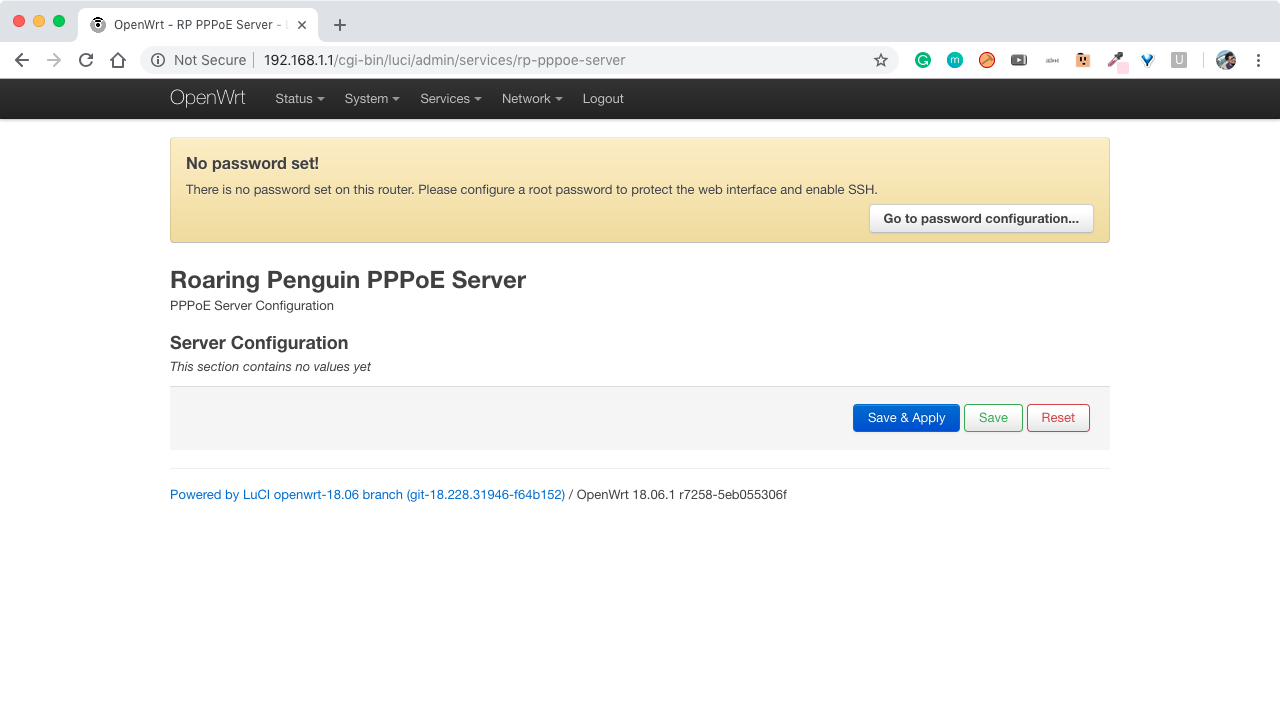I am running OpenWrt Chaos Calmer 15.05.1 on my TP-Link TL-WR841N (ver 8.3). I wanted to make a PPPoE server to secure my Cat 6 running through a hostile alien environment (anyone practically has an option to cut the cable, insert a switch and piggyback on my LAN). After making up my mind to encrypt the cable using PPPoE, I went ahead to install rp-pppoe-server. But to my surprise opkg wasn't able to install it even after an update. Here's what I did:
root@OpenWrt:~# opkg update
Downloading
.
Updated list of available packages in /var/opkg-lists/chaos_calmer_base.
Downloading
.
Signature check passed.
Downloading
Updated list of available packages in /var/opkg-lists/chaos_calmer_luci.
Downloading
Signature check passed.
Downloading
Updated list of available packages in /var/opkg-lists/chaos_calmer_packages.
Downloading
Signature check passed.
Downloading
Updated list of available packages in /var/opkg-lists/chaos_calmer_routing.
Downloading
Signature check passed.
Downloading
Updated list of available packages in /var/opkg-lists/chaos_calmer_telephony.
Downloading
Signature check passed.
Downloading
Updated list of available packages in /var/opkg-lists/chaos_calmer_management.
Downloading
Signature check passed.
root@OpenWrt:~# opkg install rp-pppoe-server
Unknown package 'rp-pppoe-server'.
Collected errors:
* opkg_install_cmd: Cannot install package rp-pppoe-server.
What am I doing wrong?