Hi all!
I am a new OpenWrt user trying to setup wireguard server on my WRT1900ACS v2 router to be able to remotly acess LAN and internet. I've been trying to figure this out for a past few days. Recently I started over following this guide: https://doc.turris.cz/doc/en/public/wireguard. So far I am able to make handshake between my router and android peer, but can't access anything when connected.
Here is how I have it configured at the moment:
/etc/config/network
config interface 'loopback'
option ifname 'lo'
option proto 'static'
option ipaddr '127.0.0.1'
option netmask '255.0.0.0'
config globals 'globals'
option ula_prefix 'fd08:0f6a:2926::/48'
config interface 'lan'
option type 'bridge'
option proto 'static'
option netmask '255.255.255.0'
option ip6assign '60'
option ipaddr '192.168.11.1'
option ifname 'eth0.1 wlan1'
config interface 'wan'
option ifname 'eth1.2'
option proto 'dhcp'
config interface 'wan6'
option ifname 'eth1.2'
option proto 'dhcpv6'
config switch
option name 'switch0'
option reset '1'
config switch_vlan
option device 'switch0'
option vlan '1'
option ports '5t 3 2 1 0'
option vid '1'
config switch_vlan
option device 'switch0'
option vlan '2'
option ports '6t 4'
option vid '2'
config interface 'wg0'
option proto 'wireguard'
option private_key 'yLn ... H8='
option listen_port '51820'
list addresses '10.10.11.1/24'
config wireguard_wg0
option public_key 'g8z ... 9zE='
option persistent_keepalive '25'
option description 'Wireguard peer'
option route_allowed_ips '1'
list allowed_ips '10.10.11.2/32'
/etc/config/firewall
config defaults
option input 'ACCEPT'
option output 'ACCEPT'
option forward 'REJECT'
option synflood_protect '1'
config zone 'lan'
option name 'lan'
option input 'ACCEPT'
option output 'ACCEPT'
option forward 'ACCEPT'
option network 'lan'
config zone 'wan'
option name 'wan'
option input 'REJECT'
option output 'ACCEPT'
option forward 'REJECT'
option masq '1'
option mtu_fix '1'
option network 'wan wan6'
config rule
option name 'Allow-DHCP-Renew'
option src 'wan'
option proto 'udp'
option dest_port '68'
option target 'ACCEPT'
option family 'ipv4'
config rule
option name 'Allow-Ping'
option src 'wan'
option proto 'icmp'
option icmp_type 'echo-request'
option family 'ipv4'
option target 'ACCEPT'
config rule
option name 'Allow-IGMP'
option src 'wan'
option proto 'igmp'
option family 'ipv4'
option target 'ACCEPT'
config rule
option name 'Allow-DHCPv6'
option src 'wan'
option proto 'udp'
option src_ip 'fc00::/6'
option dest_ip 'fc00::/6'
option dest_port '546'
option family 'ipv6'
option target 'ACCEPT'
config rule
option name 'Allow-MLD'
option src 'wan'
option proto 'icmp'
option src_ip 'fe80::/10'
list icmp_type '130/0'
list icmp_type '131/0'
list icmp_type '132/0'
list icmp_type '143/0'
option family 'ipv6'
option target 'ACCEPT'
config rule
option name 'Allow-ICMPv6-Input'
option src 'wan'
option proto 'icmp'
list icmp_type 'echo-request'
list icmp_type 'echo-reply'
list icmp_type 'destination-unreachable'
list icmp_type 'packet-too-big'
list icmp_type 'time-exceeded'
list icmp_type 'bad-header'
list icmp_type 'unknown-header-type'
list icmp_type 'router-solicitation'
list icmp_type 'neighbour-solicitation'
list icmp_type 'router-advertisement'
list icmp_type 'neighbour-advertisement'
option limit '1000/sec'
option family 'ipv6'
option target 'ACCEPT'
config rule
option name 'Allow-ICMPv6-Forward'
option src 'wan'
option dest '*'
option proto 'icmp'
list icmp_type 'echo-request'
list icmp_type 'echo-reply'
list icmp_type 'destination-unreachable'
list icmp_type 'packet-too-big'
list icmp_type 'time-exceeded'
list icmp_type 'bad-header'
list icmp_type 'unknown-header-type'
option limit '1000/sec'
option family 'ipv6'
option target 'ACCEPT'
config rule
option name 'Allow-IPSec-ESP'
option src 'wan'
option dest 'lan'
option proto 'esp'
option target 'ACCEPT'
config rule
option name 'Allow-ISAKMP'
option src 'wan'
option dest 'lan'
option dest_port '500'
option proto 'udp'
option target 'ACCEPT'
config include
option path '/etc/firewall.user'
config redirect
option dest_port '443'
option src 'wan'
option name 'OpenConnect'
option src_dport '443'
option target 'DNAT'
option dest 'lan'
option dest_ip '192.168.11.1'
config forwarding 'lan_wan'
option dest 'wan'
option src 'lan'
config rule
option src '*'
option target 'ACCEPT'
option proto 'udp'
option dest_port '51820'
option name 'Allow-Wireguard-Inbound'
config zone
option name 'wg'
option input 'ACCEPT'
option forward 'ACCEPT'
option output 'ACCEPT'
option masq '1'
option network 'wg0'
config forwarding
option src 'wg'
option dest 'wan'
config forwarding
option src 'wan'
option dest 'wg'
config forwarding
option src 'lan'
option dest 'wg'
config forwarding
option src 'wg'
option dest 'lan'
Wireguard status
root@OpenWrt:~# wg show
interface: wg0
public key: 2aK ... H4=
private key: (hidden)
listening port: 51820
peer: g8z ... zE=
endpoint: 178.58.4.186:9377
allowed ips: 10.10.11.2/32
latest handshake: 6 minutes, 34 seconds ago
transfer: 2.15 KiB received, 8.26 KiB sent
persistent keepalive: every 25 seconds
Android config
Any help is appreciated!
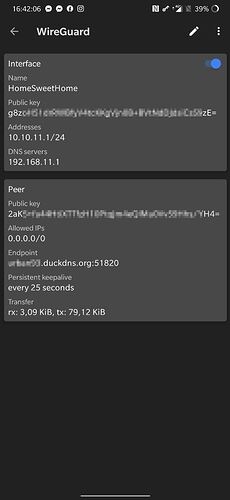
 . So now that this is out of the way, I think I'll start over and do it without the forwarding as you suggested.
. So now that this is out of the way, I think I'll start over and do it without the forwarding as you suggested.