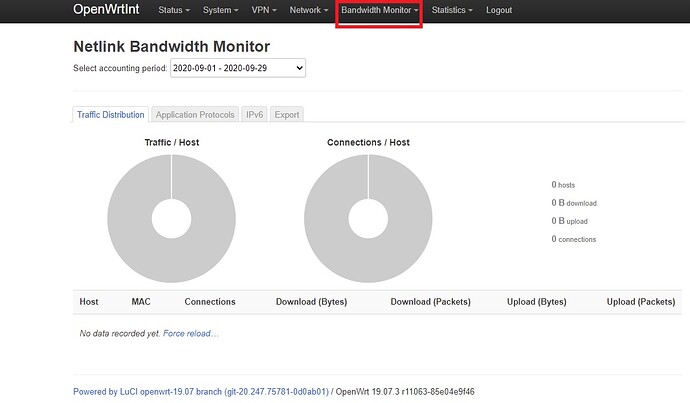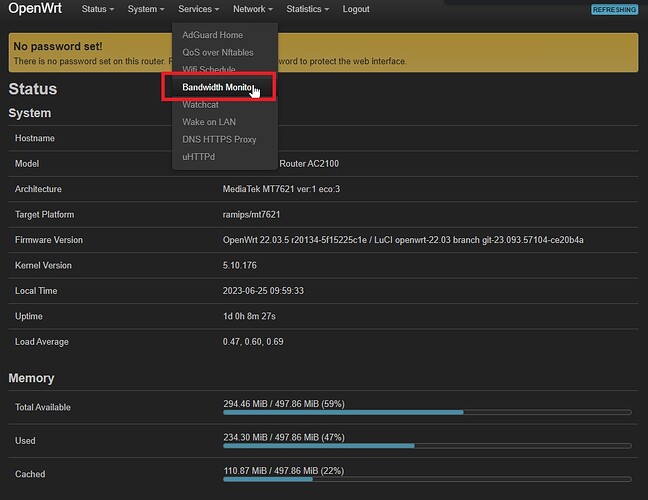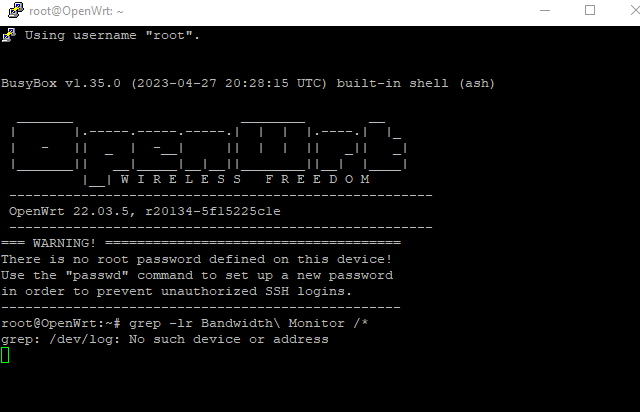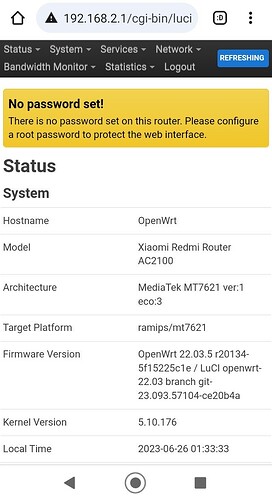flashx
June 25, 2023, 10:02am
1
i read about bandwidth monitor in this page
and the bandwidth monitor menu located in the tab
but in my openwrt, bandwidth monitor app are located in the dropdown menu (in services tab)
how can i move the "bandwidth monitor" menu to a new tab, instead of being located in services dropdown menu?
i have read some guide in here
module("luci.controller.admin.page",package.seeall)
function index()
entry({"admin","content"},template("myapp/sample"),_("Hello"),100).index=true
end
I tried this code but it didn't work.Can you pls tell me if there is any error?
but i have no idea how to do it correctly, can anybody help me? i'm newbie in this openwrt settings...
Start with grep -lr Bandwidth\ Monitor /* to find which file(s) might contain relevant text, then inspect those files to learn their structure and work out what changes you might need to make.
flashx
June 26, 2023, 12:26am
3
i try it and it shows me this
Yeah, obviously don't do that.
The location of the menu entry is determined by this file: /usr/share/luci/menu.d/luci-app-nlbwmon.json. Three years ago it was updated to move the entry under the Services according to this commit: https://github.com/openwrt/luci/commit/9e91737566cc6101b4bf37107c6d945842f06bb8
You just need to grab the file on the left pane of that commit to move the entry into its own tab.
system
July 6, 2023, 1:36am
6
This topic was automatically closed 10 days after the last reply. New replies are no longer allowed.