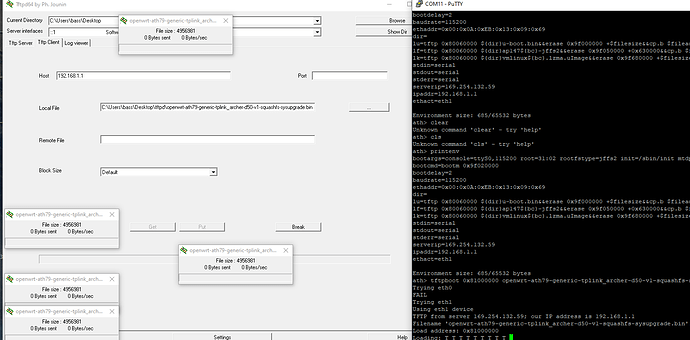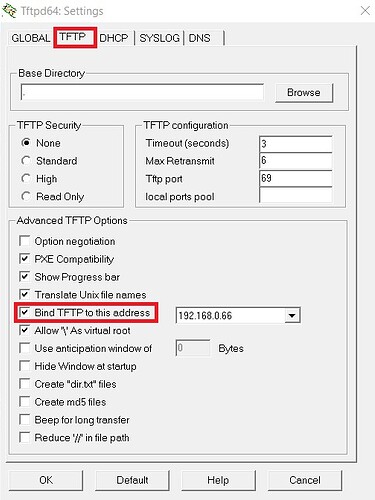hello i am trying to install openwrt on an Archer D50, but i see IPv6 addresses when i stop the router from booting through serial, it does prompt me to ath but i can't understand how to get tftp to work.
i am on windows 10, using ft232rl adapter.
Are you following the instructions on git-commit for the D50?
https://git.openwrt.org/?p=openwrt/openwrt.git;a=commit;h=f5d2c91415a68f554815860d574145644fc31c16
yes, this is supposed to be done with ethernet cable connected to my pc for tftp right?
also setting the IPs for u-boot and tftp server i need to use setenv command?
Flash instruction under U-Boot, using UART
- Press any key to stop autobooting and obtain U-Boot CLI access.
- Setup ip addresses for U-Boot and your tftp server.
- Issue below commands:
tftpboot 0x81000000 openwrt-ath79-generic-tplink_archer-d50-v1-squashfs-sysupgrade.bin
erase 0x9f020000 +$filesize
cp.b 0x81000000 0x9f020000 $filesize
reset
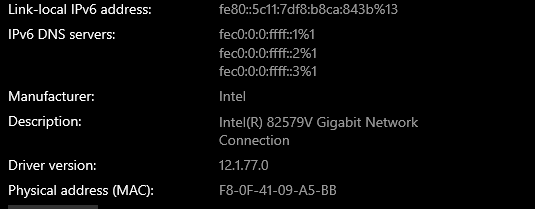
this is what it shows when i am connected with ethernet cable
Step 2 - Setup ip addresses for U-Boot and your tftp server.
sorry, i am confused on how to do that then i have never done anything like this before
i set the right ip in tftpd program, but still results in time out when i run the tftpboot command
something showed up, connection returns 10051 soket operation was attempted to an unreachable network
When you're in the serial command prompt, enter printenv.
In the results, there should be an entry similar to this...
serverip=nnn.nnn.nnn.nnn
That is the IP you should put in the TFTP server program (TFTP64, or whatever you're using) that should be running on your computer.
That's where the router is looking for the firmware.
So a copy of the firmware should be located in the same folder as the TFTP server program.
When that's all set up -
tftpboot 0x81000000 openwrt-ath79-generic-tplink_archer-d50-v1-squashfs-sysupgrade.bin
erase 0x9f020000 +$filesize
cp.b 0x81000000 0x9f020000 $filesize
reset
serverip shows 192.168.1.1 that is ok, right? now i will try placing the file in the directory of the program
Slow down...
Post a screen shot of what printenv shows in the serial connection.
wait sorry, i just noticed there was never a serverip to begin with... ok i will grab a screenshot
wait no there is a serverip i am just stupid
Don't worry about it.
What operating system are you using on your computer?
Do you have the ethernet cable connected to the router and the computer?
windows 10
ethernet cable going from router to computer yes
So the server ip that you got from the serial connection needs to go into the Bind TFTP to this address box, in the TFTP tab...
Then, make sure it is showing in the Server interfaces box on the main TFTP64 window. If not, select it from the drop down.
The Current directory on the main window is wrong in your screenshot...it should be the file path to the TFTP64 folder.

Of course, your path and IP will be different.