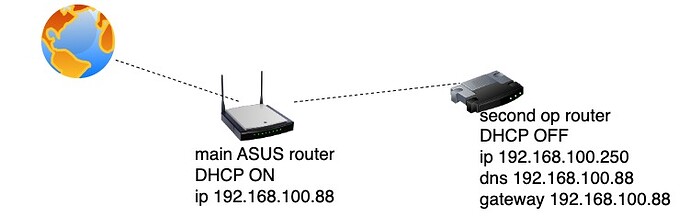For some reason I need my sceond openwrt router to connect internet ( just act as a PC if setup static ip ,It has internet)
Before openwrt 22.03 ,everything is ok.after my sceond openwrt upgrade to openwrt 22.03.it will not get internet, I guess it caused by firewall 4,but have no ideal to figure it out.
if I roll back to openwrt 21.02,everything is ok again
here are the settings on my sceond openwrt router (same settings on openwrt 21.02 and openwrt 22.03 via luci web)
main router dhcp on,and second router dhcp off.second op only have 1 network port(lan port) which connect to main router's lan port
For openwrt 21.02
network:
config interface 'loopback'
option device 'lo'
option proto 'static'
option ipaddr '127.0.0.1'
option netmask '255.0.0.0'
config globals 'globals'
option ula_prefix 'fd86:e33f:a6fc::/48'
option packet_steering '1'
config device
option name 'br-lan'
option type 'bridge'
list ports 'eth0'
config interface 'lan'
option device 'br-lan'
option proto 'static'
option netmask '255.255.255.0'
option ip6assign '60'
option gateway '192.168.100.88'
option dns '192.168.100.88'
option ipaddr '192.168.100.250'
firewall
config defaults
option input 'ACCEPT'
option output 'ACCEPT'
option forward 'REJECT'
option flow_offloading '1'
option syn_flood '0'
config zone
option name 'lan'
list network 'lan'
option input 'ACCEPT'
option output 'ACCEPT'
option forward 'ACCEPT'
config include
option path '/etc/firewall.user'
For openwrt 22.03
network
config interface 'loopback'
option device 'lo'
option proto 'static'
option ipaddr '127.0.0.1'
option netmask '255.0.0.0'
config globals 'globals'
option ula_prefix 'fd1f:7fe6:5da4::/48'
option packet_steering '1'
config device
option name 'br-lan'
option type 'bridge'
list ports 'eth0'
config interface 'lan'
option device 'br-lan'
option proto 'static'
option netmask '255.255.255.0'
option ip6assign '60'
option gateway '192.168.100.88'
list dns '192.168.100.88'
option ipaddr '192.168.100.250'
firewall
config defaults
option input 'ACCEPT'
option output 'ACCEPT'
option forward 'REJECT'
option flow_offloading '1'
config zone
option name 'lan'
list network 'lan'
option input 'ACCEPT'
option output 'ACCEPT'
option forward 'ACCEPT'