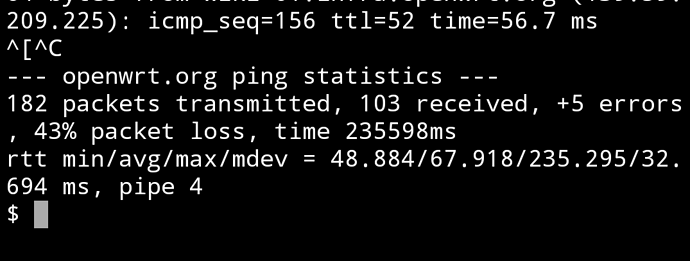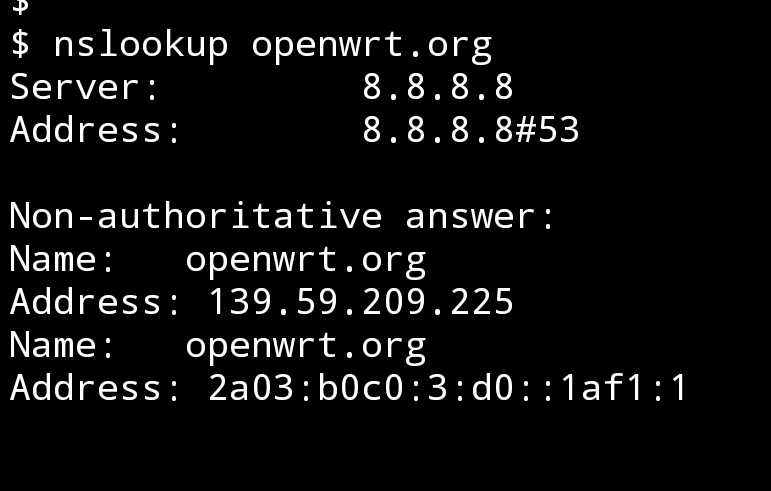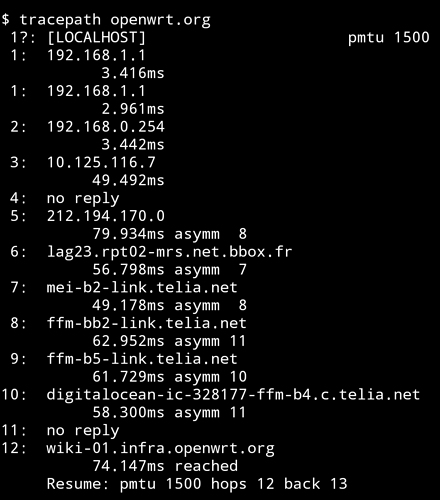Hello,
i use openwrt version 18.6.2 with 2 wifi one normal and one vpn
topic https://forum.openwrt.org/t/solved-vpn-wifi-and-speed-questions/
1°) All works perfectly but since a couple of days (i change notings one my config) the wifi VPN doesn't works on internet ( DNS_PROBE_FINISHED_NO_INTERNET).
2°) Wy wifi (with no vpn) works fine on my laptop win10 but not works on my android smatphone. is it possible it was a dns pb for both wifi ?
My config .
root@OpenWrt:~# cat /etc/config/network; cat /etc/config/firewall; cat /etc/config/wireless ; cat /etc/config/dhcp ; ip -4 addr ; ip -4 ro ; ip -4 ru
config interface 'loopback'
option ifname 'lo'
option proto 'static'
option ipaddr '127.0.0.1'
option netmask '255.0.0.0'
config globals 'globals'
option ula_prefix 'fdb9:99da:a865::/48'
config interface 'lan'
option type 'bridge'
option ifname 'eth0.1'
option proto 'static'
option ipaddr '192.168.1.1'
option netmask '255.255.255.0'
option ip6assign '60'
config device 'lan_dev'
option name 'eth0.1'
option macaddr '50:64:2b:b2:71:cc'
config interface 'wan'
option ifname 'eth0.2'
option proto 'dhcp'
option peerdns '0'
list dns '208.67.222.222'
list dns '208.67.220.220'
list dns '8.8.8.8'
list dns '8.8.4.4'
config interface 'wan6'
option ifname 'eth0.2'
option proto 'dhcpv6'
config switch
option name 'switch0'
option reset '1'
option enable_vlan '1'
config switch_vlan
option device 'switch0'
option vlan '1'
option ports '2 3 6t'
config switch_vlan
option device 'switch0'
option vlan '2'
option ports '1 6t'
config interface 'zoogvpn_vpn'
option proto 'none'
option ifname 'tun0'
option metric '10'
config interface 'vpnuser'
option proto 'static'
option ipaddr '192.168.2.1'
option netmask '255.255.255.0'
option type 'bridge'
config rule
option in 'vpnuser'
option lookup '100'
config route 'vpn'
option 'interface' 'zoogvpn_vpn'
option 'target' '0.0.0.0'
option 'netmask' '0.0.0.0'
option 'table' '100'
config defaults
option syn_flood '1'
option input 'ACCEPT'
option output 'ACCEPT'
option forward 'REJECT'
config zone
option name 'lan'
option input 'ACCEPT'
option output 'ACCEPT'
option forward 'ACCEPT'
option network 'lan'
config zone
option name 'wan'
option input 'REJECT'
option output 'ACCEPT'
option forward 'REJECT'
option masq '1'
option mtu_fix '1'
option network 'wan wan6'
config rule
option name 'Allow-DHCP-Renew'
option src 'wan'
option proto 'udp'
option dest_port '68'
option target 'ACCEPT'
option family 'ipv4'
config rule
option name 'Allow-Ping'
option src 'wan'
option proto 'icmp'
option icmp_type 'echo-request'
option family 'ipv4'
option target 'ACCEPT'
config rule
option name 'Allow-IGMP'
option src 'wan'
option proto 'igmp'
option family 'ipv4'
option target 'ACCEPT'
config rule
option name 'Allow-DHCPv6'
option src 'wan'
option proto 'udp'
option src_ip 'fc00::/6'
option dest_ip 'fc00::/6'
option dest_port '546'
option family 'ipv6'
option target 'ACCEPT'
config rule
option name 'Allow-MLD'
option src 'wan'
option proto 'icmp'
option src_ip 'fe80::/10'
list icmp_type '130/0'
list icmp_type '131/0'
list icmp_type '132/0'
list icmp_type '143/0'
option family 'ipv6'
option target 'ACCEPT'
config rule
option name 'Allow-ICMPv6-Input'
option src 'wan'
option proto 'icmp'
list icmp_type 'echo-request'
list icmp_type 'echo-reply'
list icmp_type 'destination-unreachable'
list icmp_type 'packet-too-big'
list icmp_type 'time-exceeded'
list icmp_type 'bad-header'
list icmp_type 'unknown-header-type'
list icmp_type 'router-solicitation'
list icmp_type 'neighbour-solicitation'
list icmp_type 'router-advertisement'
list icmp_type 'neighbour-advertisement'
option limit '1000/sec'
option family 'ipv6'
option target 'ACCEPT'
config rule
option name 'Allow-ICMPv6-Forward'
option src 'wan'
option dest '*'
option proto 'icmp'
list icmp_type 'echo-request'
list icmp_type 'echo-reply'
list icmp_type 'destination-unreachable'
list icmp_type 'packet-too-big'
list icmp_type 'time-exceeded'
list icmp_type 'bad-header'
list icmp_type 'unknown-header-type'
option limit '1000/sec'
option family 'ipv6'
option target 'ACCEPT'
config rule
option name 'Allow-IPSec-ESP'
option src 'wan'
option dest 'lan'
option proto 'esp'
option target 'ACCEPT'
config rule
option name 'Allow-ISAKMP'
option src 'wan'
option dest 'lan'
option dest_port '500'
option proto 'udp'
option target 'ACCEPT'
config include
option path '/etc/firewall.user'
config zone
option name 'vpn'
option input 'REJECT'
option output 'ACCEPT'
option masq '1'
option mtu_fix '1'
option forward 'ACCEPT'
option network 'zoogvpn_vpn'
config forwarding
option dest 'wan'
option src 'lan'
config zone
option input 'ACCEPT'
option output 'ACCEPT'
option name 'vpnuser'
option forward 'ACCEPT'
option network 'vpnuser'
config forwarding
option dest 'vpn'
option src 'vpnuser'
config redirect
option target 'DNAT'
option src 'wan'
option dest 'lan'
option proto 'tcp'
option src_dport '80'
option dest_ip '192.168.1.254'
option dest_port '80'
option name 'Jeedom'
config wifi-device 'radio0'
option type 'mac80211'
option channel '11'
option hwmode '11g'
option path 'pci0000:00/0000:00:00.0/0000:01:00.0'
option htmode 'HT20'
option country '00'
option legacy_rates '1'
config wifi-iface 'default_radio0'
option device 'radio0'
option network 'lan'
option mode 'ap'
option ssid 'Wifi'
option encryption 'psk2'
option key '0102030405'
config wifi-device 'radio1'
option type 'mac80211'
option channel '36'
option hwmode '11a'
option path 'pci0000:00/0000:00:01.0/0000:02:00.0'
option htmode 'VHT80'
option disabled '1'
config wifi-iface 'default_radio1'
option device 'radio1'
option network 'lan'
option mode 'ap'
option ssid 'OpenWrt'
option encryption 'none'
config wifi-iface
option device 'radio0'
option mode 'ap'
option encryption 'none'
option ssid 'WifiVPN'
option network 'vpnuser'
config dnsmasq
option domainneeded '1'
option localise_queries '1'
option rebind_protection '1'
option rebind_localhost '1'
option local '/lan/'
option domain 'lan'
option expandhosts '1'
option authoritative '1'
option readethers '1'
option leasefile '/tmp/dhcp.leases'
option resolvfile '/tmp/resolv.conf.auto'
option nonwildcard '1'
option localservice '1'
option serversfile '/tmp/adb_list.overall'
config dhcp 'lan'
option interface 'lan'
option start '100'
option limit '150'
option leasetime '12h'
option dhcpv6 'server'
option ra 'server'
list dhcp_option '6,208.67.222.222,208.67.220.220'
list dhcp_option '6,8.8.8.8,8.8.4.4'
config dhcp 'wan'
option interface 'wan'
option ignore '1'
config odhcpd 'odhcpd'
option maindhcp '0'
option leasefile '/tmp/hosts/odhcpd'
option leasetrigger '/usr/sbin/odhcpd-update'
option loglevel '4'
config dhcp 'vpnuser'
option start '100'
option leasetime '12h'
option limit '150'
option interface 'vpnuser'
config host
option name 'Jimdo'
option dns '1'
option mac 'B8:27:EB:0F:88:E9'
option ip '192.168.1.254'
1: lo: <LOOPBACK,UP,LOWER_UP> mtu 65536 qdisc noqueue state UNKNOWN qlen 1000
inet 127.0.0.1/8 scope host lo
valid_lft forever preferred_lft forever
5: br-lan: <BROADCAST,MULTICAST,UP,LOWER_UP> mtu 1500 qdisc noqueue state UP qlen 1000
inet 192.168.1.1/24 brd 192.168.1.255 scope global br-lan
valid_lft forever preferred_lft forever
7: eth0.2@eth0: <BROADCAST,MULTICAST,UP,LOWER_UP> mtu 1500 qdisc noqueue state UP qlen 1000
inet 192.168.0.253/24 brd 192.168.0.255 scope global eth0.2
valid_lft forever preferred_lft forever
8: br-vpnuser: <BROADCAST,MULTICAST,UP,LOWER_UP> mtu 1500 qdisc noqueue state UP qlen 1000
inet 192.168.2.1/24 brd 192.168.2.255 scope global br-vpnuser
valid_lft forever preferred_lft forever
11: tun0: <POINTOPOINT,MULTICAST,NOARP,UP,LOWER_UP> mtu 1500 qdisc fq_codel state UNKNOWN qlen 100
inet 10.8.11.6 peer 10.8.11.5/32 scope global tun0
valid_lft forever preferred_lft forever
default via 192.168.0.254 dev eth0.2 src 192.168.0.253
10.8.11.5 dev tun0 scope link src 10.8.11.6
192.168.0.0/24 dev eth0.2 scope link src 192.168.0.253
192.168.1.0/24 dev br-lan scope link src 192.168.1.1
192.168.2.0/24 dev br-vpnuser scope link src 192.168.2.1
0: from all lookup local
1: from all iif br-vpnuser lookup 100
32766: from all lookup main
32767: from all lookup default
Thanks for helps ..