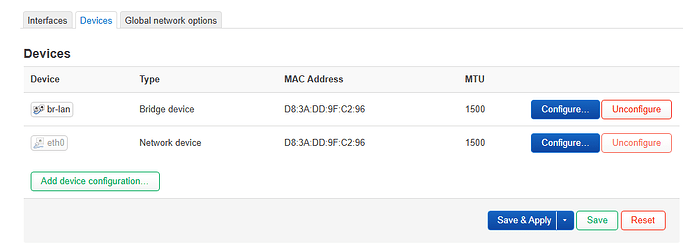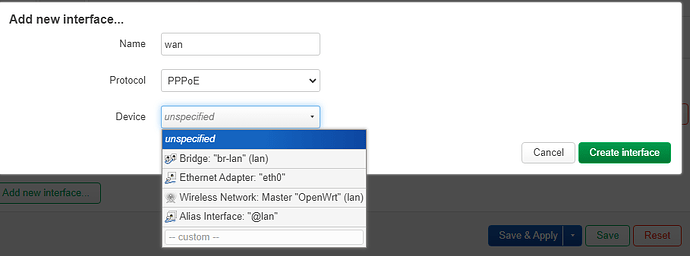I downloaded openwrt-bcm27xx-bcm2712-rpi-5-ext4-factory.img.gz and flashed to raspberrpi pi 5.
Then for installing luci, I am trying opkg command and it says, command not found.
Should I be doing custom build from by adding some any packages in "Installed Packages" ?
Looks like I decided to join the party at wrong time!
I see that opkg get switched to apk in latest snapshots.
- In my system am I supposed to see the command apk? (I don't see it though)
- When I go to System->Software in Luci and click update list, It is still looking for opkg command and throws below error
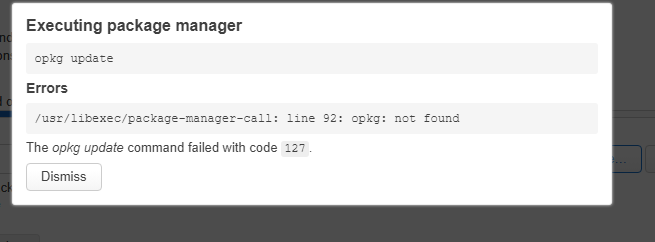
Any direct pointers for my issue would be greatly appreciated, Basically I want to install kmod-usb-net-asix-ax88179 package. I could not go through the entire thread you linked.
use https://firmware-selector.openwrt.org/?version=SNAPSHOT&target=bcm27xx%2Fbcm2712&id=rpi-5
click tiny arrow, add your package to the list, then request build.
bonus: luci will also get added using this method.
Ok. I did that and Request Build and it got successful. Flashed the image.
And yes Luci got installed too.
However, After I plugged in the usb to ethernet adapter and trying to add that interface, I don't see eth1 in Devices list.
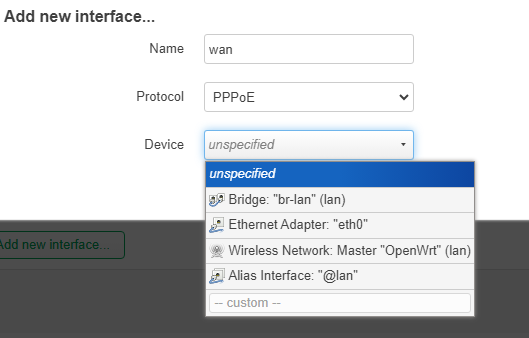
This same adapter on same pi was working fine on a older build.
If I could some way, install usbutils package, I could have used lsusb command to see if adapter got detected correctly.
EDIT - Tried doing a build by adding usbutils and build failing.
Building package index...
ERROR: unable to select packages:
libudev (virtual):
note: please select one of the 'provided by'
packages explicitly
provided by: libudev-zero
required by: usbutils-017-r1[libudev]
make[2]: *** [Makefile:229: package_install] Error 2
make[1]: *** [Makefile:170: _call_manifest] Error 2
make: *** [Makefile:344: manifest] Error 2
yeah, the package thing is a mess atm.
you could try the 24.10 snapshots instead, don't think apk is enabled in those
https://downloads.openwrt.org/releases/24.10-SNAPSHOT/targets/
Thank you. I downloaded rpi-5-ext4-factory.img.gz build and flashed. That solved some of the troubles.
However usb to ethernet adapter is still not showing as eth1 under Devices.
I made sure that my adapter is detected with lsusb
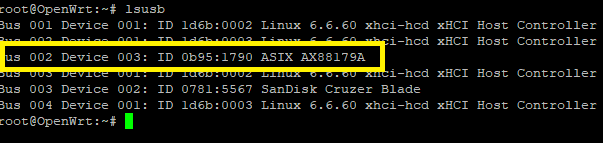
But no eth1 in devices,
have you added it in the interfaces tab ?
then unplug the ASIX, run logread -f, and reinsert it, post the log snippet using the </> button.
root@OpenWrt:~# logread -f
Thu Nov 14 11:25:45 2024 kern.info kernel: [ 897.476116] usb 2-1: new SuperSpeed USB device number 4 using xhci-hcd
Thu Nov 14 11:25:45 2024 kern.info kernel: [ 897.778783] usb 2-1: New USB device found, idVendor=0b95, idProduct=1790, bcdDevice= 2.00
Thu Nov 14 11:25:45 2024 kern.info kernel: [ 897.787002] usb 2-1: New USB device strings: Mfr=1, Product=2, SerialNumber=3
Thu Nov 14 11:25:45 2024 kern.info kernel: [ 897.794169] usb 2-1: Product: AX88179A
Thu Nov 14 11:25:45 2024 kern.info kernel: [ 897.797929] usb 2-1: Manufacturer: ASIX
Thu Nov 14 11:25:45 2024 kern.info kernel: [ 897.801777] usb 2-1: SerialNumber: 00F1354C
search for AX88179A (they're not very popular, since they have a tendency to work badly) here at the forum.
one of the hits will be Dependency needed (maybe) for package kmod-usb-net-asix-ax88179
That was super helpful!
Installed kmod-usb-net-cdc-mbim and it got listed under devices. Let me proceed with further setup.
Strange thing is, Before doing on rpi5, Today I installed stable build on raspberry pi 2 (1.1)) and installed just kmod-usb-net-asix-ax88179 and used very same usb to ethernet adapter and it worked without issues.
thank you for confirming, I bumped the old thread.
keep an eye on this one, you might receive follow up questions.
I completed the setup and all working well.
Router able to dial to my ISP via ppoe and internet working via new router.
Thank you for all help.
This topic was automatically closed 10 days after the last reply. New replies are no longer allowed.