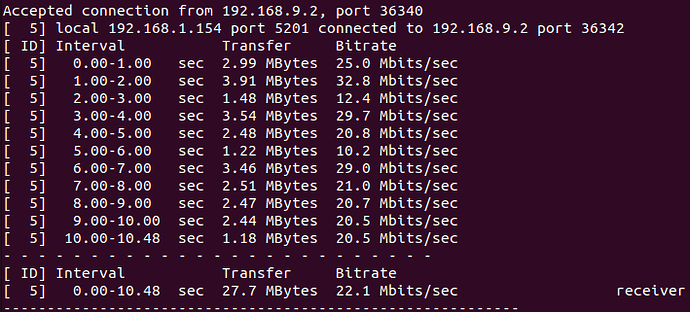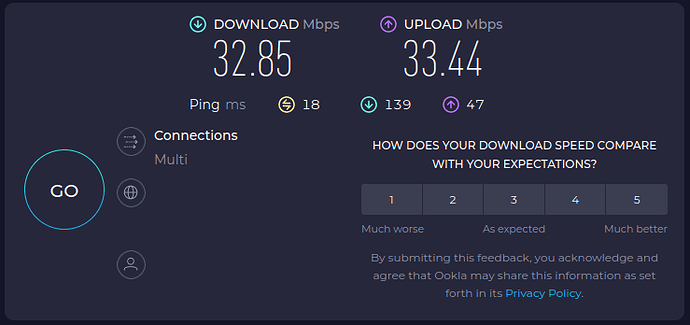Hello! Yesterday I installed OpenWRT on my Archer C6 v2(EU) to run wireguard as a server on my router. Unfortunately the performance is really slow and I think it could be router CPU issue.
I have set up wireguard on my Ubuntu VM as well as my router now.
These are the readings when I connect from my phone to router wireguard:
top command readings
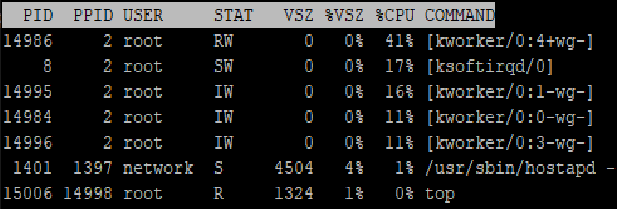
But when I use my wireguard server on my VM the readings are a lot better:
Iperf readings when using VM as WG server
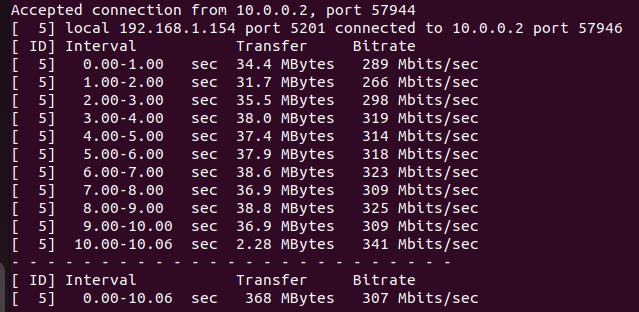
top command readings

Here are my configs, I hope I didn't leak anything trivial in them. I also have enabled Software flow offloading and Hardware flow offloading which definitely helped, but not with wireguard.
cat /etc/config/network
config interface 'loopback'
option device 'lo' option proto 'static' option ipaddr '127.0.0.1' option netmask '255.0.0.0'
config globals 'globals'
option ula_prefix 'fd09:7c54:08f0::/48' option packet_steering '1'
config device
option name 'br-lan' option type 'bridge' list ports 'eth0.1'
config interface 'lan'
option device 'br-lan' option proto 'static' option ipaddr '192.168.1.1' option netmask '255.255.255.0' option ip6assign '60'
config interface 'wan'
option device 'eth0.2' option proto 'dhcp' option peerdns '0' list dns '1.1.1.1' list dns '1.0.0.1'
config interface 'wan6'
option device 'eth0.2' option proto 'dhcpv6'
config switch
option name 'switch0' option reset '1' option enable_vlan '1'
config switch_vlan
option device 'switch0' option vlan '1' option ports '2 3 4 5 0t'
config switch_vlan
option device 'switch0' option vlan '2' option ports '1 0t'
config interface 'vpn'
option proto 'wireguard' option private_key 'PRIVATE KEY********************' option listen_port '5182' list addresses '192.168.5.1/24'
config wireguard_vpn 'wgclient'
list allowed_ips '192.168.5.2/32' option public_key 'Publick key*****************' option private_key 'Private key**************' option endpoint_host 'endpoint IP *********' option endpoint_port '5182' option route_allowed_ips '1'
cat /etc/config/firewall
config defaults
option input 'ACCEPT' option output 'ACCEPT' option forward 'REJECT' option synflood_protect '1' option flow_offloading '1' option flow_offloading_hw '1'
config zone 'lan'
option name 'lan' option input 'ACCEPT' option output 'ACCEPT' option forward 'ACCEPT' list network 'lan' list network 'vpn'
config zone 'wan'
option name 'wan' option output 'ACCEPT' option forward 'REJECT' option masq '1' option mtu_fix '1' option input 'DROP' list network 'wan' list network 'wan6'
config forwarding
option src 'lan' option dest 'wan'
config rule
option name 'Allow-DHCP-Renew' option src 'wan' option proto 'udp' option dest_port '68' option target 'ACCEPT' option family 'ipv4'
config rule
option src 'wan' option proto 'icmp' option family 'ipv4' option name 'Drop-Ping' list icmp_type 'echo-request' option target 'DROP'config rule
option name 'Allow-IGMP'
option src 'wan'
option proto 'igmp'
option family 'ipv4'
option target 'ACCEPT'
config rule
option name 'Allow-DHCPv6' option src 'wan' option proto 'udp' option dest_port '546' option family 'ipv6' option target 'ACCEPT'
config rule
option name 'Allow-MLD' option src 'wan' option proto 'icmp' option src_ip 'fe80::/10' list icmp_type '130/0' list icmp_type '131/0' list icmp_type '132/0' list icmp_type '143/0' option family 'ipv6' option target 'ACCEPT'
config rule
option name 'Allow-ICMPv6-Input' option src 'wan' option proto 'icmp' list icmp_type 'echo-request' list icmp_type 'echo-reply' list icmp_type 'destination-unreachable' list icmp_type 'packet-too-big' list icmp_type 'time-exceeded' list icmp_type 'bad-header' list icmp_type 'unknown-header-type' list icmp_type 'router-solicitation' list icmp_type 'neighbour-solicitation' list icmp_type 'router-advertisement' list icmp_type 'neighbour-advertisement' option limit '1000/sec' option family 'ipv6' option target 'ACCEPT'
config rule
option name 'Allow-ICMPv6-Forward' option src 'wan' option dest '*' option proto 'icmp' list icmp_type 'echo-request' list icmp_type 'echo-reply' list icmp_type 'destination-unreachable' list icmp_type 'packet-too-big' list icmp_type 'time-exceeded' list icmp_type 'bad-header' list icmp_type 'unknown-header-type' option limit '1000/sec' option family 'ipv6' option target 'ACCEPT'
config rule
option name 'Allow-IPSec-ESP' option src 'wan' option dest 'lan' option proto 'esp' option target 'ACCEPT'
config rule
option name 'Allow-ISAKMP' option src 'wan' option dest 'lan' option dest_port '500' option proto 'udp' option target 'ACCEPT'
config rule 'wg'
option name 'Allow-WireGuard' option src 'wan' option dest_port '5182' option proto 'udp' option target 'ACCEPT'
cat /etc/config/wireless
config wifi-device 'radio0'
option type 'mac80211' option path 'pci0000:00/0000:00:00.0' option band '5g' option htmode 'VHT80' option cell_density '0' option channel 'auto' option country 'LV'
config wifi-iface 'default_radio0'
option device 'radio0' option network 'lan' option mode 'ap' option ssid '************************' option encryption 'psk2' option key '******************'
config wifi-device 'radio1'
option type 'mac80211' option path 'platform/ahb/18100000.wmac' option band '2g' option cell_density '0' option htmode 'HT40' option channel 'auto' option country 'LV'
config wifi-iface 'default_radio1'
option device 'radio1' option network 'lan' option mode 'ap' option ssid '************************' option encryption 'psk2' option key '**********************'
cat /etc/config/dhcp
config dnsmasq
option domainneeded '1' option localise_queries '1' option rebind_protection '1' option rebind_localhost '1' option local '/lan/' option domain 'lan' option expandhosts '1' option authoritative '1' option readethers '1' option leasefile '/tmp/dhcp.leases' option resolvfile '/tmp/resolv.conf.d/resolv.conf.auto' option localservice '1' option ednspacket_max '1232'
config dhcp 'lan'
option interface 'lan' option start '100' option limit '150' option leasetime '12h' option dhcpv4 'server' option dhcpv6 'server' option ra 'server' list ra_flags 'managed-config' list ra_flags 'other-config'
config dhcp 'wan'
option interface 'wan' option ignore '1'
config odhcpd 'odhcpd'
option maindhcp '0' option leasefile '/tmp/hosts/odhcpd' option leasetrigger '/usr/sbin/odhcpd-update' option loglevel '4'